AI Integrations®
AI Glossary for Small & Medium Business
This glossary contains 100 key AI-related terms, explained in plain language. It’s designed to help small and medium business owners understand artificial intelligence concepts and see how they apply to real-world business needs – from customer service automation and chatbots to content creation and data analysis. Each term comes with a friendly definition (no confusing jargon!) and an example of how it might matter for your business. Let’s demystify and democratize AI together in a professional, helpful, and approachable way.
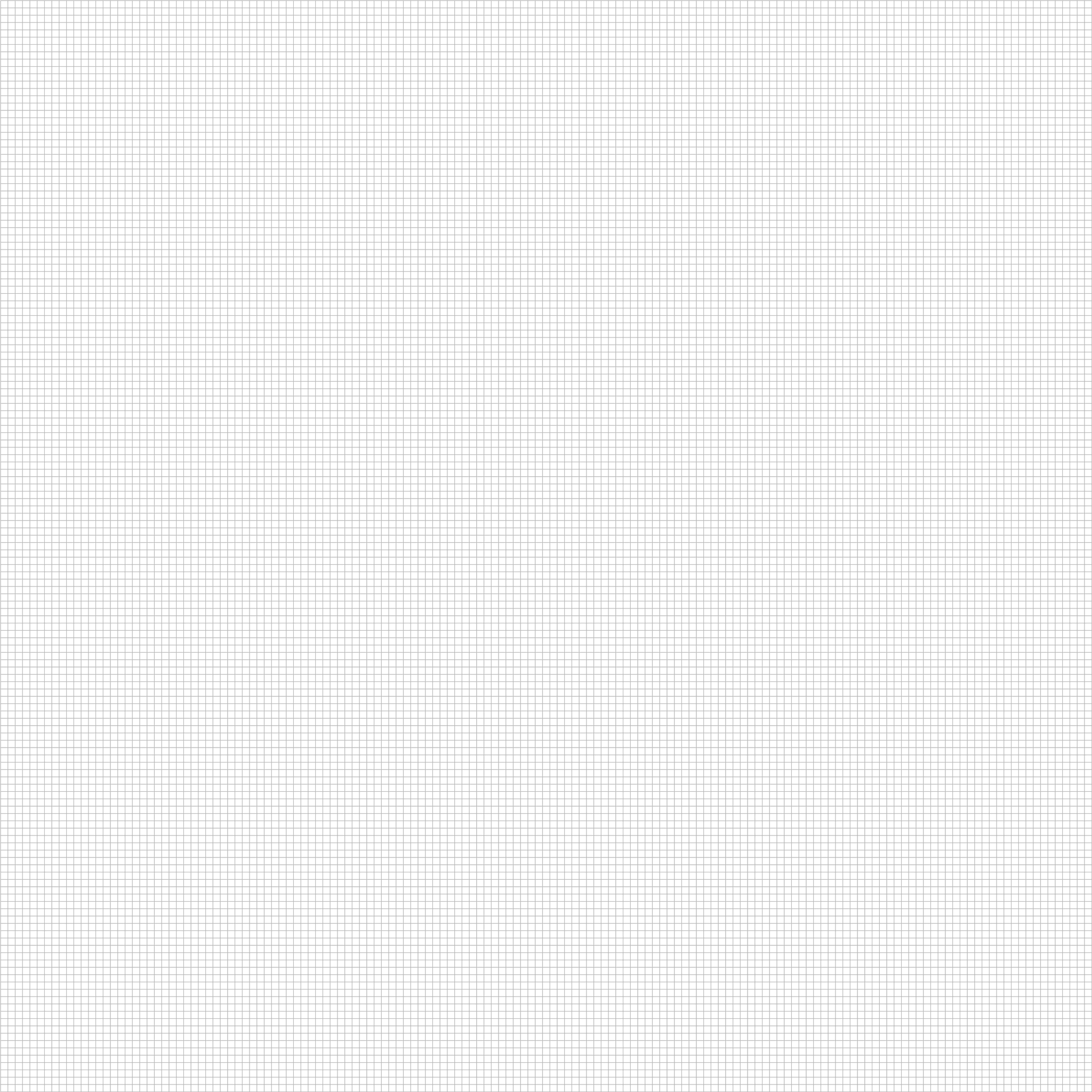
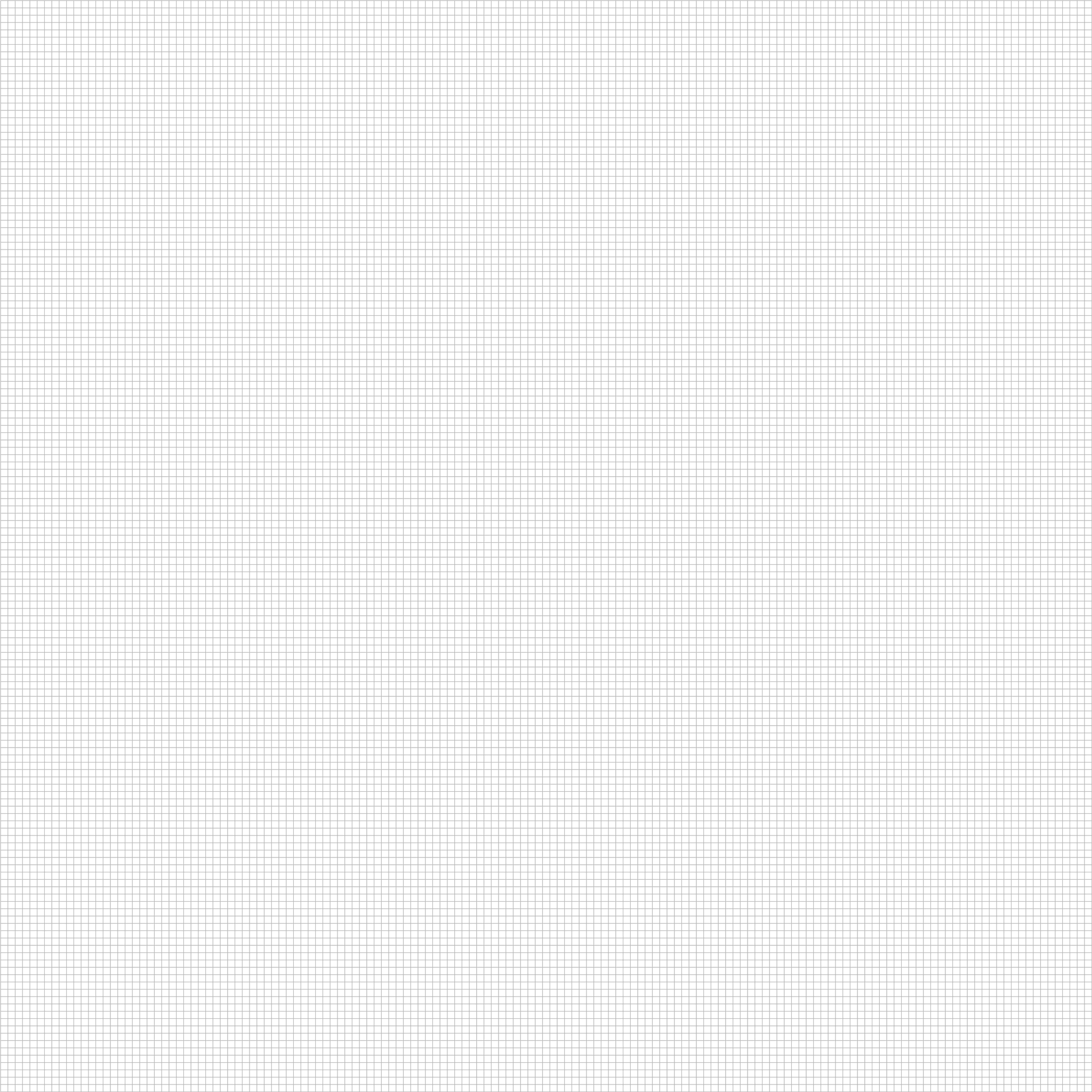
A
Adversarial Attack
An adversarial attack is a technique used to fool an AI system by feeding it misleading input. In other words, bad actors intentionally introduce tiny changes (often imperceptible to humans) into data to cause an AI to make a mistake. For example, someone might alter a few pixels in an image of a stop sign so a computer vision system misidentifies it as a speed limit sign. Businesses need to be aware of adversarial attacks as a security risk – imagine an AI-based fraud detector being tricked by cleverly crafted transactions. Understanding this concept helps in designing AI systems with safeguards, so they remain reliable even when facing tricky or malicious inputs.
Adversarial Attack
An adversarial attack is a technique used to fool an AI system by feeding it misleading input. In other words, bad actors intentionally introduce tiny changes (often imperceptible to humans) into data to cause an AI to make a mistake. For example, someone might alter a few pixels in an image of a stop sign so a computer vision system misidentifies it as a speed limit sign. Businesses need to be aware of adversarial attacks as a security risk – imagine an AI-based fraud detector being tricked by cleverly crafted transactions. Understanding this concept helps in designing AI systems with safeguards, so they remain reliable even when facing tricky or malicious inputs.
Adversarial Attack
An adversarial attack is a technique used to fool an AI system by feeding it misleading input. In other words, bad actors intentionally introduce tiny changes (often imperceptible to humans) into data to cause an AI to make a mistake. For example, someone might alter a few pixels in an image of a stop sign so a computer vision system misidentifies it as a speed limit sign. Businesses need to be aware of adversarial attacks as a security risk – imagine an AI-based fraud detector being tricked by cleverly crafted transactions. Understanding this concept helps in designing AI systems with safeguards, so they remain reliable even when facing tricky or malicious inputs.
Affective Computing (Emotion AI)
Affective computing, also known as Emotion AI, is the branch of AI that deals with recognizing and responding to human emotions. These systems try to detect emotional cues from sources like facial expressions, voice tone, or written text. For example, an AI customer service tool might analyze a customer’s voice during a call to sense frustration and then automatically escalate the call to a human agent. In a small business context, affective computing could be used to gauge customer sentiment in support tickets or social media posts – helping you respond appropriately. By understanding how your customers feel, you can tailor your approach to improve satisfaction and loyalty. AI (Artificial Intelligence) Artificial Intelligence (AI) refers to technology that enables machines to simulate human intelligence and perform tasks like decision-making and problem-solving. In practice, AI powers everything from recommendation algorithms to virtual assistants. For a small business, AI might mean a chatbot that answers customer questions, a program that analyzes sales data for trends, or a service that automates your marketing emails. The key idea is that the computer isn’t following a rigid set of hand-written instructions; instead, it’s learning patterns from data and using that “intelligence” to make predictions or decisions. By leveraging AI, businesses can automate routine processes, gain insights from large amounts of data, and provide smarter, more personalized customer experiences.
Affective Computing (Emotion AI)
Affective computing, also known as Emotion AI, is the branch of AI that deals with recognizing and responding to human emotions. These systems try to detect emotional cues from sources like facial expressions, voice tone, or written text. For example, an AI customer service tool might analyze a customer’s voice during a call to sense frustration and then automatically escalate the call to a human agent. In a small business context, affective computing could be used to gauge customer sentiment in support tickets or social media posts – helping you respond appropriately. By understanding how your customers feel, you can tailor your approach to improve satisfaction and loyalty. AI (Artificial Intelligence) Artificial Intelligence (AI) refers to technology that enables machines to simulate human intelligence and perform tasks like decision-making and problem-solving. In practice, AI powers everything from recommendation algorithms to virtual assistants. For a small business, AI might mean a chatbot that answers customer questions, a program that analyzes sales data for trends, or a service that automates your marketing emails. The key idea is that the computer isn’t following a rigid set of hand-written instructions; instead, it’s learning patterns from data and using that “intelligence” to make predictions or decisions. By leveraging AI, businesses can automate routine processes, gain insights from large amounts of data, and provide smarter, more personalized customer experiences.
Affective Computing (Emotion AI)
Affective computing, also known as Emotion AI, is the branch of AI that deals with recognizing and responding to human emotions. These systems try to detect emotional cues from sources like facial expressions, voice tone, or written text. For example, an AI customer service tool might analyze a customer’s voice during a call to sense frustration and then automatically escalate the call to a human agent. In a small business context, affective computing could be used to gauge customer sentiment in support tickets or social media posts – helping you respond appropriately. By understanding how your customers feel, you can tailor your approach to improve satisfaction and loyalty. AI (Artificial Intelligence) Artificial Intelligence (AI) refers to technology that enables machines to simulate human intelligence and perform tasks like decision-making and problem-solving. In practice, AI powers everything from recommendation algorithms to virtual assistants. For a small business, AI might mean a chatbot that answers customer questions, a program that analyzes sales data for trends, or a service that automates your marketing emails. The key idea is that the computer isn’t following a rigid set of hand-written instructions; instead, it’s learning patterns from data and using that “intelligence” to make predictions or decisions. By leveraging AI, businesses can automate routine processes, gain insights from large amounts of data, and provide smarter, more personalized customer experiences.
AI agent
An AI agent is an autonomous software program that observes its environment and takes actions to achieve specific goals, often learning and adapting as it goes. It’s like a little digital agent working on your behalf. Unlike a simple script, an AI agent can decide what to do next based on circumstances and feedback. For example, think of an AI agent in project management software that monitors your deadlines and resource usage, then proactively reschedules tasks or reallocates resources to keep a project on track. Another example is an autonomous AI agent (such as those in experimental tools like AutoGPT) which can be given a goal – say “increase my online store’s traffic” – and then it will plan and execute a series of steps (like researching keywords, suggesting content topics, scheduling posts) with minimal human input. In essence, AI agents aim to handle complex, multi-step tasks intelligently, freeing up time and brainpower for business owners.
AI agent
An AI agent is an autonomous software program that observes its environment and takes actions to achieve specific goals, often learning and adapting as it goes. It’s like a little digital agent working on your behalf. Unlike a simple script, an AI agent can decide what to do next based on circumstances and feedback. For example, think of an AI agent in project management software that monitors your deadlines and resource usage, then proactively reschedules tasks or reallocates resources to keep a project on track. Another example is an autonomous AI agent (such as those in experimental tools like AutoGPT) which can be given a goal – say “increase my online store’s traffic” – and then it will plan and execute a series of steps (like researching keywords, suggesting content topics, scheduling posts) with minimal human input. In essence, AI agents aim to handle complex, multi-step tasks intelligently, freeing up time and brainpower for business owners.
AI agent
An AI agent is an autonomous software program that observes its environment and takes actions to achieve specific goals, often learning and adapting as it goes. It’s like a little digital agent working on your behalf. Unlike a simple script, an AI agent can decide what to do next based on circumstances and feedback. For example, think of an AI agent in project management software that monitors your deadlines and resource usage, then proactively reschedules tasks or reallocates resources to keep a project on track. Another example is an autonomous AI agent (such as those in experimental tools like AutoGPT) which can be given a goal – say “increase my online store’s traffic” – and then it will plan and execute a series of steps (like researching keywords, suggesting content topics, scheduling posts) with minimal human input. In essence, AI agents aim to handle complex, multi-step tasks intelligently, freeing up time and brainpower for business owners.
AI Analytics
AI analytics refers to the use of AI tools and techniques to gather and make sense of data, uncovering insights that might be hard to find with traditional analytics. It goes beyond basic charts – AI can sift through huge datasets, find patterns, and even explain what factors are influencing those patterns. For example, instead of manually examining sales reports, a small business could use AI analytics to automatically identify trends (like which product sells best on weekends) and pinpoint reasons (perhaps a social media mention driving traffic). AI analytics might involve machine learning models that predict outcomes (e.g. forecasting inventory needs) or cluster data (e.g. grouping customers by buying behavior). The benefit for businesses is faster, deeper insight: you get answers from your data without needing a whole team of data scientists, allowing you to make informed decisions about marketing, budgeting, customer targeting, and more.
AI Analytics
AI analytics refers to the use of AI tools and techniques to gather and make sense of data, uncovering insights that might be hard to find with traditional analytics. It goes beyond basic charts – AI can sift through huge datasets, find patterns, and even explain what factors are influencing those patterns. For example, instead of manually examining sales reports, a small business could use AI analytics to automatically identify trends (like which product sells best on weekends) and pinpoint reasons (perhaps a social media mention driving traffic). AI analytics might involve machine learning models that predict outcomes (e.g. forecasting inventory needs) or cluster data (e.g. grouping customers by buying behavior). The benefit for businesses is faster, deeper insight: you get answers from your data without needing a whole team of data scientists, allowing you to make informed decisions about marketing, budgeting, customer targeting, and more.
AI Analytics
AI analytics refers to the use of AI tools and techniques to gather and make sense of data, uncovering insights that might be hard to find with traditional analytics. It goes beyond basic charts – AI can sift through huge datasets, find patterns, and even explain what factors are influencing those patterns. For example, instead of manually examining sales reports, a small business could use AI analytics to automatically identify trends (like which product sells best on weekends) and pinpoint reasons (perhaps a social media mention driving traffic). AI analytics might involve machine learning models that predict outcomes (e.g. forecasting inventory needs) or cluster data (e.g. grouping customers by buying behavior). The benefit for businesses is faster, deeper insight: you get answers from your data without needing a whole team of data scientists, allowing you to make informed decisions about marketing, budgeting, customer targeting, and more.
AI as a Service (AIaaS)
AI as a Service (AIaaS) means ready-made AI tools and services offered by third parties (often cloud providers) that you can use on demand, usually for a subscription fee or pay-per-use. It’s analogous to Software as a Service, but specifically for artificial intelligence capabilities. With AIaaS, you don’t need to build or train complex models from scratch – you simply plug into services that provide AI functions. For example, a small e-commerce business can use a cloud provider’s AI service to add image recognition (to tag and organize product photos) or language translation (to serve customers in multiple languages) to their application. Another example is using a pre-built chatbot service for customer support on your website. Essentially, AIaaS lets businesses integrate things like vision, speech, language understanding, or predictive analytics into their operations without needing in-house AI expertise or infrastructure. This lowers the barrier to entry for using AI: you can start smartening up your workflows quickly, and scale usage as needed, just by calling an API.
AI as a Service (AIaaS)
AI as a Service (AIaaS) means ready-made AI tools and services offered by third parties (often cloud providers) that you can use on demand, usually for a subscription fee or pay-per-use. It’s analogous to Software as a Service, but specifically for artificial intelligence capabilities. With AIaaS, you don’t need to build or train complex models from scratch – you simply plug into services that provide AI functions. For example, a small e-commerce business can use a cloud provider’s AI service to add image recognition (to tag and organize product photos) or language translation (to serve customers in multiple languages) to their application. Another example is using a pre-built chatbot service for customer support on your website. Essentially, AIaaS lets businesses integrate things like vision, speech, language understanding, or predictive analytics into their operations without needing in-house AI expertise or infrastructure. This lowers the barrier to entry for using AI: you can start smartening up your workflows quickly, and scale usage as needed, just by calling an API.
AI as a Service (AIaaS)
AI as a Service (AIaaS) means ready-made AI tools and services offered by third parties (often cloud providers) that you can use on demand, usually for a subscription fee or pay-per-use. It’s analogous to Software as a Service, but specifically for artificial intelligence capabilities. With AIaaS, you don’t need to build or train complex models from scratch – you simply plug into services that provide AI functions. For example, a small e-commerce business can use a cloud provider’s AI service to add image recognition (to tag and organize product photos) or language translation (to serve customers in multiple languages) to their application. Another example is using a pre-built chatbot service for customer support on your website. Essentially, AIaaS lets businesses integrate things like vision, speech, language understanding, or predictive analytics into their operations without needing in-house AI expertise or infrastructure. This lowers the barrier to entry for using AI: you can start smartening up your workflows quickly, and scale usage as needed, just by calling an API.
AI personalization
AI personalization is the use of AI to deliver tailored experiences or recommendations to individual users based on their data and behavior. Instead of a one-size-fits-all approach, the AI learns what a particular customer might want. For example, on an online store, AI personalization can show Alice different product recommendations than Bob, because it “knows” Alice has been browsing hiking gear while Bob looked at cooking appliances. The AI analyzes browsing history, past purchases, and even contextual factors to customize content – think personalized email offers, product suggestions, or homepage layouts arranged to each visitor’s interests. In a small business context, this could be as simple as an email newsletter that’s automatically populated with products a customer is likely to love, or a website that greets a returning user with relevant promotions. The goal is to increase engagement and conversion by treating each customer as an individual. Done well, AI-driven personalization can enhance customer satisfaction and loyalty by showing people more of what they actually want and less of what they don’t.
AI personalization
AI personalization is the use of AI to deliver tailored experiences or recommendations to individual users based on their data and behavior. Instead of a one-size-fits-all approach, the AI learns what a particular customer might want. For example, on an online store, AI personalization can show Alice different product recommendations than Bob, because it “knows” Alice has been browsing hiking gear while Bob looked at cooking appliances. The AI analyzes browsing history, past purchases, and even contextual factors to customize content – think personalized email offers, product suggestions, or homepage layouts arranged to each visitor’s interests. In a small business context, this could be as simple as an email newsletter that’s automatically populated with products a customer is likely to love, or a website that greets a returning user with relevant promotions. The goal is to increase engagement and conversion by treating each customer as an individual. Done well, AI-driven personalization can enhance customer satisfaction and loyalty by showing people more of what they actually want and less of what they don’t.
AI personalization
AI personalization is the use of AI to deliver tailored experiences or recommendations to individual users based on their data and behavior. Instead of a one-size-fits-all approach, the AI learns what a particular customer might want. For example, on an online store, AI personalization can show Alice different product recommendations than Bob, because it “knows” Alice has been browsing hiking gear while Bob looked at cooking appliances. The AI analyzes browsing history, past purchases, and even contextual factors to customize content – think personalized email offers, product suggestions, or homepage layouts arranged to each visitor’s interests. In a small business context, this could be as simple as an email newsletter that’s automatically populated with products a customer is likely to love, or a website that greets a returning user with relevant promotions. The goal is to increase engagement and conversion by treating each customer as an individual. Done well, AI-driven personalization can enhance customer satisfaction and loyalty by showing people more of what they actually want and less of what they don’t.
AI Writing Assistant
An AI writing assistant is a software tool that uses artificial intelligence to help create or improve written content. These assistants can generate text, suggest edits, or offer ideas based on what you input. For example, if you need to draft a blog post or social media update, you could give the AI a prompt (like “announce our new coffee shop opening”) and it will produce a rough draft or a list of catchy lines. Some well-known AI writing assistants can continue your sentences, fix grammar, or adapt the tone of your writing to be more friendly or formal as needed. In a small business setting, an AI writing assistant might help a business owner who isn’t a confident writer to compose marketing emails, product descriptions, or customer service responses. It’s like having a virtual copywriter on call – you provide some direction, and the AI generates content that you can then tweak and finalize. This can save time and overcome writer’s block, all while maintaining a consistent voice for your brand.
AI Writing Assistant
An AI writing assistant is a software tool that uses artificial intelligence to help create or improve written content. These assistants can generate text, suggest edits, or offer ideas based on what you input. For example, if you need to draft a blog post or social media update, you could give the AI a prompt (like “announce our new coffee shop opening”) and it will produce a rough draft or a list of catchy lines. Some well-known AI writing assistants can continue your sentences, fix grammar, or adapt the tone of your writing to be more friendly or formal as needed. In a small business setting, an AI writing assistant might help a business owner who isn’t a confident writer to compose marketing emails, product descriptions, or customer service responses. It’s like having a virtual copywriter on call – you provide some direction, and the AI generates content that you can then tweak and finalize. This can save time and overcome writer’s block, all while maintaining a consistent voice for your brand.
AI Writing Assistant
An AI writing assistant is a software tool that uses artificial intelligence to help create or improve written content. These assistants can generate text, suggest edits, or offer ideas based on what you input. For example, if you need to draft a blog post or social media update, you could give the AI a prompt (like “announce our new coffee shop opening”) and it will produce a rough draft or a list of catchy lines. Some well-known AI writing assistants can continue your sentences, fix grammar, or adapt the tone of your writing to be more friendly or formal as needed. In a small business setting, an AI writing assistant might help a business owner who isn’t a confident writer to compose marketing emails, product descriptions, or customer service responses. It’s like having a virtual copywriter on call – you provide some direction, and the AI generates content that you can then tweak and finalize. This can save time and overcome writer’s block, all while maintaining a consistent voice for your brand.
AI-Powered Marketing
AI-powered marketing means using AI tools to analyze, automate, and enhance marketing efforts. This can span a lot of activities: from analyzing customer data to find target segments, to automating the timing of ads, to personalizing content on a website for each visitor. For instance, AI can crunch data from past campaigns and tell you which type of customers are most likely to respond to a Facebook ad versus a Google ad, optimizing your ad spend. It can also automatically adjust bids in online advertising in real time to get the best results (a practice known as programmatic advertising). Another example is an AI writing creative ad copy variations and then A/B testing them to see which performs best. Small businesses benefit by making their marketing more efficient and effective – imagine a tool that learns when your email newsletters get the most opens and schedules campaigns accordingly, or one that identifies trending topics among your customers so you can craft timely promotions. In short, AI-powered marketing takes the guesswork out of connecting with your audience, using data-driven insights and automation to boost ROI on marketing campaigns.
AI-Powered Marketing
AI-powered marketing means using AI tools to analyze, automate, and enhance marketing efforts. This can span a lot of activities: from analyzing customer data to find target segments, to automating the timing of ads, to personalizing content on a website for each visitor. For instance, AI can crunch data from past campaigns and tell you which type of customers are most likely to respond to a Facebook ad versus a Google ad, optimizing your ad spend. It can also automatically adjust bids in online advertising in real time to get the best results (a practice known as programmatic advertising). Another example is an AI writing creative ad copy variations and then A/B testing them to see which performs best. Small businesses benefit by making their marketing more efficient and effective – imagine a tool that learns when your email newsletters get the most opens and schedules campaigns accordingly, or one that identifies trending topics among your customers so you can craft timely promotions. In short, AI-powered marketing takes the guesswork out of connecting with your audience, using data-driven insights and automation to boost ROI on marketing campaigns.
AI-Powered Marketing
AI-powered marketing means using AI tools to analyze, automate, and enhance marketing efforts. This can span a lot of activities: from analyzing customer data to find target segments, to automating the timing of ads, to personalizing content on a website for each visitor. For instance, AI can crunch data from past campaigns and tell you which type of customers are most likely to respond to a Facebook ad versus a Google ad, optimizing your ad spend. It can also automatically adjust bids in online advertising in real time to get the best results (a practice known as programmatic advertising). Another example is an AI writing creative ad copy variations and then A/B testing them to see which performs best. Small businesses benefit by making their marketing more efficient and effective – imagine a tool that learns when your email newsletters get the most opens and schedules campaigns accordingly, or one that identifies trending topics among your customers so you can craft timely promotions. In short, AI-powered marketing takes the guesswork out of connecting with your audience, using data-driven insights and automation to boost ROI on marketing campaigns.
Algorithm
An algorithm is like a recipe or a set of step-by-step instructions that a computer follows to perform a task or solve a problem. In everyday terms, if you have a method for sorting your mail (e.g., by date, then by importance), that method is your personal “algorithm.” In the context of computing and AI, algorithms range from simple (like a formula to calculate interest) to complex (like a process to detect faces in a photo). For small businesses, algorithms are working behind the scenes in the software you use – for example, there’s an algorithm that determines which emails land in your spam folder, and another that might rank products by relevance on your website. In AI specifically, algorithms enable machines to learn patterns from data. For instance, a machine learning algorithm might take historical sales data and figure out the “rules” to predict future sales. While you don’t need to know the math behind it, understanding that algorithms are the engines of your software helps demystify why certain outputs or decisions happen. They’re essentially the logic that turns input (data) into output (answers, actions, or insights).
Algorithm
An algorithm is like a recipe or a set of step-by-step instructions that a computer follows to perform a task or solve a problem. In everyday terms, if you have a method for sorting your mail (e.g., by date, then by importance), that method is your personal “algorithm.” In the context of computing and AI, algorithms range from simple (like a formula to calculate interest) to complex (like a process to detect faces in a photo). For small businesses, algorithms are working behind the scenes in the software you use – for example, there’s an algorithm that determines which emails land in your spam folder, and another that might rank products by relevance on your website. In AI specifically, algorithms enable machines to learn patterns from data. For instance, a machine learning algorithm might take historical sales data and figure out the “rules” to predict future sales. While you don’t need to know the math behind it, understanding that algorithms are the engines of your software helps demystify why certain outputs or decisions happen. They’re essentially the logic that turns input (data) into output (answers, actions, or insights).
Algorithm
An algorithm is like a recipe or a set of step-by-step instructions that a computer follows to perform a task or solve a problem. In everyday terms, if you have a method for sorting your mail (e.g., by date, then by importance), that method is your personal “algorithm.” In the context of computing and AI, algorithms range from simple (like a formula to calculate interest) to complex (like a process to detect faces in a photo). For small businesses, algorithms are working behind the scenes in the software you use – for example, there’s an algorithm that determines which emails land in your spam folder, and another that might rank products by relevance on your website. In AI specifically, algorithms enable machines to learn patterns from data. For instance, a machine learning algorithm might take historical sales data and figure out the “rules” to predict future sales. While you don’t need to know the math behind it, understanding that algorithms are the engines of your software helps demystify why certain outputs or decisions happen. They’re essentially the logic that turns input (data) into output (answers, actions, or insights).
Anomaly Detection
Anomaly detection is the process of automatically identifying unusual patterns or outliers in data that do not conform to expected behavior. Think of it as AI’s way of shouting, “Hey, this looks weird – check it out!” For example, in a stream of credit card transactions, a $1,000 charge in a foreign country when the card has only ever been used for small local purchases would be an anomaly that could indicate fraud. For a small business, anomaly detection can be incredibly useful. It could alert you to an unusual spike in website traffic (maybe a sign of a bot attack or a piece of content going viral) or flag irregularities in inventory usage (perhaps indicating theft or misplacement of stock). In manufacturing, anomaly detection might catch a deviation in machine sensor readings, hinting at a potential equipment malfunction. Essentially, AI models learn what “normal” looks like from historical data, and when something deviates strongly from that normal pattern, the system raises a red flag. By catching these outliers early, businesses can react faster – whether that means stopping fraudulent transactions, fixing an error, or seizing an unexpected opportunity.
Anomaly Detection
Anomaly detection is the process of automatically identifying unusual patterns or outliers in data that do not conform to expected behavior. Think of it as AI’s way of shouting, “Hey, this looks weird – check it out!” For example, in a stream of credit card transactions, a $1,000 charge in a foreign country when the card has only ever been used for small local purchases would be an anomaly that could indicate fraud. For a small business, anomaly detection can be incredibly useful. It could alert you to an unusual spike in website traffic (maybe a sign of a bot attack or a piece of content going viral) or flag irregularities in inventory usage (perhaps indicating theft or misplacement of stock). In manufacturing, anomaly detection might catch a deviation in machine sensor readings, hinting at a potential equipment malfunction. Essentially, AI models learn what “normal” looks like from historical data, and when something deviates strongly from that normal pattern, the system raises a red flag. By catching these outliers early, businesses can react faster – whether that means stopping fraudulent transactions, fixing an error, or seizing an unexpected opportunity.
Anomaly Detection
Anomaly detection is the process of automatically identifying unusual patterns or outliers in data that do not conform to expected behavior. Think of it as AI’s way of shouting, “Hey, this looks weird – check it out!” For example, in a stream of credit card transactions, a $1,000 charge in a foreign country when the card has only ever been used for small local purchases would be an anomaly that could indicate fraud. For a small business, anomaly detection can be incredibly useful. It could alert you to an unusual spike in website traffic (maybe a sign of a bot attack or a piece of content going viral) or flag irregularities in inventory usage (perhaps indicating theft or misplacement of stock). In manufacturing, anomaly detection might catch a deviation in machine sensor readings, hinting at a potential equipment malfunction. Essentially, AI models learn what “normal” looks like from historical data, and when something deviates strongly from that normal pattern, the system raises a red flag. By catching these outliers early, businesses can react faster – whether that means stopping fraudulent transactions, fixing an error, or seizing an unexpected opportunity.
API (Application Programming Interface)
An API (Application Programming Interface) is a way for different software systems to communicate and work with each other. You can think of an API as a menu at a restaurant: it tells one software (the client) what it can ask from another software (the server) and how to ask for it. In practical terms, an API allows your business’s application to request specific information or services from another application without needing to know the internal details of how that other application works. For example, if your website has a shipping calculator, it might use an API to get rates from FedEx or USPS – behind the scenes, your site sends a request (“here’s the package weight and destination, give me the shipping cost”) and gets a response via the API. In the world of AI, APIs are often how small businesses tap into powerful AI services. You might use a cloud provider’s AI via API to, say, analyze sentiment in customer reviews or to transcribe an audio recording. You don’t see the complex AI model; you just send your data to a provided API endpoint and get back the result (e.g., “positive” sentiment or the text transcription). This makes it easy to integrate advanced capabilities into your software without reinventing the wheel – essentially plugging into expertise built by others. Artificial General Intelligence (AGI) Artificial General Intelligence (AGI) refers to a theoretical AI system that possesses the ability to understand, learn, and apply knowledge in any domain, much like a human can. In other words, AGI would not be limited to a specific set of tasks – it could reason, plan, and adapt across a wide variety of unrelated tasks. Today’s AI, by contrast, is usually narrow (great at specific things, like translating language or playing chess, but not everything). An AGI, if it existed, could one moment design a marketing strategy, the next moment compose music, and then perhaps analyze a scientific problem, all with competence equal to or beyond human levels. This is largely a hypothetical concept; no current system has AGI. It’s often talked about in future-looking discussions of AI. For a small business owner, AGI might sound like having a perfect, tireless employee who can do anything – but it’s important to know we are not there yet. Scientists and philosophers also debate the implications of AGI, because such an AI would represent a profound change (raising questions about control, ethics, and safety). For now, AGI remains a concept in science fiction and research papers, while practical business AI is all about specialized, narrow AI tools. Artificial Superintelligence Artificial Superintelligence goes one step beyond Artificial General Intelligence – it describes a future AI that doesn’t just match human intelligence, but exceeds it in virtually every field: science, creativity, social skills, and more. If AGI is human-like intelligence, superintelligence would be an intellect far superior to humans. This concept often appears in discussions about the long-term trajectory of AI. It’s the kind of AI you see in movies that can out-think entire teams of experts or come up with solutions no human could conceive. To be clear, we are very far from this reality; artificial superintelligence is speculative and not something businesses can tap into (or need to worry about in the present day). However, it’s mentioned in conversations about the potential and risks of AI. For example, thought leaders ponder how to ensure a superintelligent AI, if ever created, acts in humanity’s best interest. From a small business owner’s perspective, artificial superintelligence is not on the radar for the foreseeable future – it’s more of a term to be aware of when reading about AI’s possible future evolution. The important takeaway: it signifies an AI that could outperform the brightest human minds, which is why it’s as much a topic for philosophy and ethics as for technology.
API (Application Programming Interface)
An API (Application Programming Interface) is a way for different software systems to communicate and work with each other. You can think of an API as a menu at a restaurant: it tells one software (the client) what it can ask from another software (the server) and how to ask for it. In practical terms, an API allows your business’s application to request specific information or services from another application without needing to know the internal details of how that other application works. For example, if your website has a shipping calculator, it might use an API to get rates from FedEx or USPS – behind the scenes, your site sends a request (“here’s the package weight and destination, give me the shipping cost”) and gets a response via the API. In the world of AI, APIs are often how small businesses tap into powerful AI services. You might use a cloud provider’s AI via API to, say, analyze sentiment in customer reviews or to transcribe an audio recording. You don’t see the complex AI model; you just send your data to a provided API endpoint and get back the result (e.g., “positive” sentiment or the text transcription). This makes it easy to integrate advanced capabilities into your software without reinventing the wheel – essentially plugging into expertise built by others. Artificial General Intelligence (AGI) Artificial General Intelligence (AGI) refers to a theoretical AI system that possesses the ability to understand, learn, and apply knowledge in any domain, much like a human can. In other words, AGI would not be limited to a specific set of tasks – it could reason, plan, and adapt across a wide variety of unrelated tasks. Today’s AI, by contrast, is usually narrow (great at specific things, like translating language or playing chess, but not everything). An AGI, if it existed, could one moment design a marketing strategy, the next moment compose music, and then perhaps analyze a scientific problem, all with competence equal to or beyond human levels. This is largely a hypothetical concept; no current system has AGI. It’s often talked about in future-looking discussions of AI. For a small business owner, AGI might sound like having a perfect, tireless employee who can do anything – but it’s important to know we are not there yet. Scientists and philosophers also debate the implications of AGI, because such an AI would represent a profound change (raising questions about control, ethics, and safety). For now, AGI remains a concept in science fiction and research papers, while practical business AI is all about specialized, narrow AI tools. Artificial Superintelligence Artificial Superintelligence goes one step beyond Artificial General Intelligence – it describes a future AI that doesn’t just match human intelligence, but exceeds it in virtually every field: science, creativity, social skills, and more. If AGI is human-like intelligence, superintelligence would be an intellect far superior to humans. This concept often appears in discussions about the long-term trajectory of AI. It’s the kind of AI you see in movies that can out-think entire teams of experts or come up with solutions no human could conceive. To be clear, we are very far from this reality; artificial superintelligence is speculative and not something businesses can tap into (or need to worry about in the present day). However, it’s mentioned in conversations about the potential and risks of AI. For example, thought leaders ponder how to ensure a superintelligent AI, if ever created, acts in humanity’s best interest. From a small business owner’s perspective, artificial superintelligence is not on the radar for the foreseeable future – it’s more of a term to be aware of when reading about AI’s possible future evolution. The important takeaway: it signifies an AI that could outperform the brightest human minds, which is why it’s as much a topic for philosophy and ethics as for technology.
API (Application Programming Interface)
An API (Application Programming Interface) is a way for different software systems to communicate and work with each other. You can think of an API as a menu at a restaurant: it tells one software (the client) what it can ask from another software (the server) and how to ask for it. In practical terms, an API allows your business’s application to request specific information or services from another application without needing to know the internal details of how that other application works. For example, if your website has a shipping calculator, it might use an API to get rates from FedEx or USPS – behind the scenes, your site sends a request (“here’s the package weight and destination, give me the shipping cost”) and gets a response via the API. In the world of AI, APIs are often how small businesses tap into powerful AI services. You might use a cloud provider’s AI via API to, say, analyze sentiment in customer reviews or to transcribe an audio recording. You don’t see the complex AI model; you just send your data to a provided API endpoint and get back the result (e.g., “positive” sentiment or the text transcription). This makes it easy to integrate advanced capabilities into your software without reinventing the wheel – essentially plugging into expertise built by others. Artificial General Intelligence (AGI) Artificial General Intelligence (AGI) refers to a theoretical AI system that possesses the ability to understand, learn, and apply knowledge in any domain, much like a human can. In other words, AGI would not be limited to a specific set of tasks – it could reason, plan, and adapt across a wide variety of unrelated tasks. Today’s AI, by contrast, is usually narrow (great at specific things, like translating language or playing chess, but not everything). An AGI, if it existed, could one moment design a marketing strategy, the next moment compose music, and then perhaps analyze a scientific problem, all with competence equal to or beyond human levels. This is largely a hypothetical concept; no current system has AGI. It’s often talked about in future-looking discussions of AI. For a small business owner, AGI might sound like having a perfect, tireless employee who can do anything – but it’s important to know we are not there yet. Scientists and philosophers also debate the implications of AGI, because such an AI would represent a profound change (raising questions about control, ethics, and safety). For now, AGI remains a concept in science fiction and research papers, while practical business AI is all about specialized, narrow AI tools. Artificial Superintelligence Artificial Superintelligence goes one step beyond Artificial General Intelligence – it describes a future AI that doesn’t just match human intelligence, but exceeds it in virtually every field: science, creativity, social skills, and more. If AGI is human-like intelligence, superintelligence would be an intellect far superior to humans. This concept often appears in discussions about the long-term trajectory of AI. It’s the kind of AI you see in movies that can out-think entire teams of experts or come up with solutions no human could conceive. To be clear, we are very far from this reality; artificial superintelligence is speculative and not something businesses can tap into (or need to worry about in the present day). However, it’s mentioned in conversations about the potential and risks of AI. For example, thought leaders ponder how to ensure a superintelligent AI, if ever created, acts in humanity’s best interest. From a small business owner’s perspective, artificial superintelligence is not on the radar for the foreseeable future – it’s more of a term to be aware of when reading about AI’s possible future evolution. The important takeaway: it signifies an AI that could outperform the brightest human minds, which is why it’s as much a topic for philosophy and ethics as for technology.
Augmented Intelligence
Augmented Intelligence is a way of framing AI that emphasizes AI’s role as a tool to enhance human intelligence, rather than replace it. You might also hear it described as “intelligence amplification.” The idea is that AI systems and humans each have their strengths, and together they can achieve better outcomes than either would alone. For example, consider a doctor diagnosing an illness. An AI system might rapidly sift through millions of medical records, journal articles, and images to suggest probable diagnoses (maybe spotting a rare disease the doctor hadn’t considered). The human doctor, with experience and intuition, then reviews the AI’s suggestions and makes the final call, factoring in nuances of the patient that a machine might miss. In a business context, augmented intelligence could mean an AI analytics platform that highlights key insights in your sales data, while you – the business owner – use your domain knowledge to interpret those insights and decide on strategy. The term “augmented” implies that the human is still at the center, with AI providing smart support. This approach resonates with many businesses because it feels less like handing the keys over to a robot and more like giving your team superpowers. By design, augmented intelligence solutions aim to be user-friendly and to provide explanations or reasoning, so humans and AI can effectively collaborate.
Augmented Intelligence
Augmented Intelligence is a way of framing AI that emphasizes AI’s role as a tool to enhance human intelligence, rather than replace it. You might also hear it described as “intelligence amplification.” The idea is that AI systems and humans each have their strengths, and together they can achieve better outcomes than either would alone. For example, consider a doctor diagnosing an illness. An AI system might rapidly sift through millions of medical records, journal articles, and images to suggest probable diagnoses (maybe spotting a rare disease the doctor hadn’t considered). The human doctor, with experience and intuition, then reviews the AI’s suggestions and makes the final call, factoring in nuances of the patient that a machine might miss. In a business context, augmented intelligence could mean an AI analytics platform that highlights key insights in your sales data, while you – the business owner – use your domain knowledge to interpret those insights and decide on strategy. The term “augmented” implies that the human is still at the center, with AI providing smart support. This approach resonates with many businesses because it feels less like handing the keys over to a robot and more like giving your team superpowers. By design, augmented intelligence solutions aim to be user-friendly and to provide explanations or reasoning, so humans and AI can effectively collaborate.
Augmented Intelligence
Augmented Intelligence is a way of framing AI that emphasizes AI’s role as a tool to enhance human intelligence, rather than replace it. You might also hear it described as “intelligence amplification.” The idea is that AI systems and humans each have their strengths, and together they can achieve better outcomes than either would alone. For example, consider a doctor diagnosing an illness. An AI system might rapidly sift through millions of medical records, journal articles, and images to suggest probable diagnoses (maybe spotting a rare disease the doctor hadn’t considered). The human doctor, with experience and intuition, then reviews the AI’s suggestions and makes the final call, factoring in nuances of the patient that a machine might miss. In a business context, augmented intelligence could mean an AI analytics platform that highlights key insights in your sales data, while you – the business owner – use your domain knowledge to interpret those insights and decide on strategy. The term “augmented” implies that the human is still at the center, with AI providing smart support. This approach resonates with many businesses because it feels less like handing the keys over to a robot and more like giving your team superpowers. By design, augmented intelligence solutions aim to be user-friendly and to provide explanations or reasoning, so humans and AI can effectively collaborate.
Augmented Reality (AR)
Augmented Reality (AR) is a technology that overlays digital information (images, text, sounds) onto the real world in real time. Unlike virtual reality, which creates a completely artificial environment, AR keeps you in your real environment but adds an extra layer of useful or entertaining content to it. For example, using your smartphone’s AR feature, you might point the camera at an empty corner of your living room and see a virtual couch appear on the screen, letting you visualize how a piece of furniture would look in your space before buying – many furniture retailers offer this AR experience. Another common example is AR filters on social media apps that add fun graphics to your face or background. In a business context, AR can be used for things like training (showing technicians instructions while looking at a machine), marketing (an interactive brochure where pointing your phone at a product image shows a 3D model), or customer engagement (like an AR treasure hunt in a retail store). It’s important to note that AR itself is not AI – but it often uses AI techniques. For instance, to overlay graphics correctly, an AR app might use computer vision (an AI field) to recognize surfaces or objects. So, AR is an AI-related technology in that AI can enhance AR’s capabilities. For small businesses, AR offers creative ways to blend digital and physical experiences, often to impress customers or simplify visualization tasks.
Augmented Reality (AR)
Augmented Reality (AR) is a technology that overlays digital information (images, text, sounds) onto the real world in real time. Unlike virtual reality, which creates a completely artificial environment, AR keeps you in your real environment but adds an extra layer of useful or entertaining content to it. For example, using your smartphone’s AR feature, you might point the camera at an empty corner of your living room and see a virtual couch appear on the screen, letting you visualize how a piece of furniture would look in your space before buying – many furniture retailers offer this AR experience. Another common example is AR filters on social media apps that add fun graphics to your face or background. In a business context, AR can be used for things like training (showing technicians instructions while looking at a machine), marketing (an interactive brochure where pointing your phone at a product image shows a 3D model), or customer engagement (like an AR treasure hunt in a retail store). It’s important to note that AR itself is not AI – but it often uses AI techniques. For instance, to overlay graphics correctly, an AR app might use computer vision (an AI field) to recognize surfaces or objects. So, AR is an AI-related technology in that AI can enhance AR’s capabilities. For small businesses, AR offers creative ways to blend digital and physical experiences, often to impress customers or simplify visualization tasks.
Augmented Reality (AR)
Augmented Reality (AR) is a technology that overlays digital information (images, text, sounds) onto the real world in real time. Unlike virtual reality, which creates a completely artificial environment, AR keeps you in your real environment but adds an extra layer of useful or entertaining content to it. For example, using your smartphone’s AR feature, you might point the camera at an empty corner of your living room and see a virtual couch appear on the screen, letting you visualize how a piece of furniture would look in your space before buying – many furniture retailers offer this AR experience. Another common example is AR filters on social media apps that add fun graphics to your face or background. In a business context, AR can be used for things like training (showing technicians instructions while looking at a machine), marketing (an interactive brochure where pointing your phone at a product image shows a 3D model), or customer engagement (like an AR treasure hunt in a retail store). It’s important to note that AR itself is not AI – but it often uses AI techniques. For instance, to overlay graphics correctly, an AR app might use computer vision (an AI field) to recognize surfaces or objects. So, AR is an AI-related technology in that AI can enhance AR’s capabilities. For small businesses, AR offers creative ways to blend digital and physical experiences, often to impress customers or simplify visualization tasks.
Autocomplete (Predictive Text)
Autocomplete, or predictive text, is a feature where an app or device predicts the rest of a word or phrase you’re typing and suggests it in real time. It’s a common convenience powered by AI that most of us encounter daily when writing texts, emails, or searching on Google. For example, when you start typing “Thank you for you…” in a messaging app, it might suggest “r order” to complete the sentence as “Thank you for your order,” if that’s a common phrase in that context.
Autocomplete (Predictive Text)
Autocomplete, or predictive text, is a feature where an app or device predicts the rest of a word or phrase you’re typing and suggests it in real time. It’s a common convenience powered by AI that most of us encounter daily when writing texts, emails, or searching on Google. For example, when you start typing “Thank you for you…” in a messaging app, it might suggest “r order” to complete the sentence as “Thank you for your order,” if that’s a common phrase in that context.
Autocomplete (Predictive Text)
Autocomplete, or predictive text, is a feature where an app or device predicts the rest of a word or phrase you’re typing and suggests it in real time. It’s a common convenience powered by AI that most of us encounter daily when writing texts, emails, or searching on Google. For example, when you start typing “Thank you for you…” in a messaging app, it might suggest “r order” to complete the sentence as “Thank you for your order,” if that’s a common phrase in that context.
Automation
Automation means using technology to perform tasks with minimal human intervention, and in the context of AI, it refers to automating tasks using intelligent algorithms or machines. In a small business, automation can be as simple as scheduling social media posts in advance or as complex as setting up an AI-driven customer service chatbot. The goal is often to handle repetitive, time-consuming tasks automatically so that you and your team can focus on higher-value work. For example, you might automate your invoicing process: instead of manually creating an invoice each time, a system could auto-generate and email invoices whenever a sale is recorded. With AI in the mix, automation can become quite sophisticated – consider an AI-powered scheduling assistant that juggles calendars to set up meetings, or an e-commerce site that automatically personalizes the homepage for each visitor. Automation in general improves consistency and efficiency: tasks get done the same way every time, usually faster and without errors due to fatigue or oversight. It’s worth noting that not all automation is AI (some are just hard-coded rules), but many modern business automations do use AI to handle variability and make smarter decisions. Embracing automation, even in small ways like email autoresponders or inventory reordering alerts, can significantly improve a business’s operational efficiency.
Automation
Automation means using technology to perform tasks with minimal human intervention, and in the context of AI, it refers to automating tasks using intelligent algorithms or machines. In a small business, automation can be as simple as scheduling social media posts in advance or as complex as setting up an AI-driven customer service chatbot. The goal is often to handle repetitive, time-consuming tasks automatically so that you and your team can focus on higher-value work. For example, you might automate your invoicing process: instead of manually creating an invoice each time, a system could auto-generate and email invoices whenever a sale is recorded. With AI in the mix, automation can become quite sophisticated – consider an AI-powered scheduling assistant that juggles calendars to set up meetings, or an e-commerce site that automatically personalizes the homepage for each visitor. Automation in general improves consistency and efficiency: tasks get done the same way every time, usually faster and without errors due to fatigue or oversight. It’s worth noting that not all automation is AI (some are just hard-coded rules), but many modern business automations do use AI to handle variability and make smarter decisions. Embracing automation, even in small ways like email autoresponders or inventory reordering alerts, can significantly improve a business’s operational efficiency.
Automation
Automation means using technology to perform tasks with minimal human intervention, and in the context of AI, it refers to automating tasks using intelligent algorithms or machines. In a small business, automation can be as simple as scheduling social media posts in advance or as complex as setting up an AI-driven customer service chatbot. The goal is often to handle repetitive, time-consuming tasks automatically so that you and your team can focus on higher-value work. For example, you might automate your invoicing process: instead of manually creating an invoice each time, a system could auto-generate and email invoices whenever a sale is recorded. With AI in the mix, automation can become quite sophisticated – consider an AI-powered scheduling assistant that juggles calendars to set up meetings, or an e-commerce site that automatically personalizes the homepage for each visitor. Automation in general improves consistency and efficiency: tasks get done the same way every time, usually faster and without errors due to fatigue or oversight. It’s worth noting that not all automation is AI (some are just hard-coded rules), but many modern business automations do use AI to handle variability and make smarter decisions. Embracing automation, even in small ways like email autoresponders or inventory reordering alerts, can significantly improve a business’s operational efficiency.
AutoML (Automated Machine Learning)
AutoML (Automated Machine Learning) refers to tools and techniques that automate many of the steps involved in developing machine learning models. Building a machine learning model typically involves selecting the right type of model, choosing what features of the data to use, tuning parameters, and evaluating performance – tasks that usually require data science expertise. AutoML aims to simplify this by letting the computer do a lot of that work. For a small business owner or a non-expert, AutoML tools are a bit like having a junior data scientist in a box. For example, you could feed an AutoML system your historical sales data and ask it to create a model to predict next month’s sales. The AutoML system will try out different algorithms (maybe linear regression, decision trees, neural networks, etc.), automatically fine-tune parameters, and come back with the model that best fits your data along with predictions. The result is that someone without a PhD in machine learning can still produce a decent predictive model. Many cloud services offer AutoML features – you upload data through a simple interface, press go, and get a trained model or predictions. The benefit to businesses is faster development of AI solutions and the ability to experiment with machine learning in-house even if the team is small. It lowers the barrier to entry for utilizing AI, making it more about understanding your business problem and data, and less about the technical nitty-gritty of machine learning.
AutoML (Automated Machine Learning)
AutoML (Automated Machine Learning) refers to tools and techniques that automate many of the steps involved in developing machine learning models. Building a machine learning model typically involves selecting the right type of model, choosing what features of the data to use, tuning parameters, and evaluating performance – tasks that usually require data science expertise. AutoML aims to simplify this by letting the computer do a lot of that work. For a small business owner or a non-expert, AutoML tools are a bit like having a junior data scientist in a box. For example, you could feed an AutoML system your historical sales data and ask it to create a model to predict next month’s sales. The AutoML system will try out different algorithms (maybe linear regression, decision trees, neural networks, etc.), automatically fine-tune parameters, and come back with the model that best fits your data along with predictions. The result is that someone without a PhD in machine learning can still produce a decent predictive model. Many cloud services offer AutoML features – you upload data through a simple interface, press go, and get a trained model or predictions. The benefit to businesses is faster development of AI solutions and the ability to experiment with machine learning in-house even if the team is small. It lowers the barrier to entry for utilizing AI, making it more about understanding your business problem and data, and less about the technical nitty-gritty of machine learning.
AutoML (Automated Machine Learning)
AutoML (Automated Machine Learning) refers to tools and techniques that automate many of the steps involved in developing machine learning models. Building a machine learning model typically involves selecting the right type of model, choosing what features of the data to use, tuning parameters, and evaluating performance – tasks that usually require data science expertise. AutoML aims to simplify this by letting the computer do a lot of that work. For a small business owner or a non-expert, AutoML tools are a bit like having a junior data scientist in a box. For example, you could feed an AutoML system your historical sales data and ask it to create a model to predict next month’s sales. The AutoML system will try out different algorithms (maybe linear regression, decision trees, neural networks, etc.), automatically fine-tune parameters, and come back with the model that best fits your data along with predictions. The result is that someone without a PhD in machine learning can still produce a decent predictive model. Many cloud services offer AutoML features – you upload data through a simple interface, press go, and get a trained model or predictions. The benefit to businesses is faster development of AI solutions and the ability to experiment with machine learning in-house even if the team is small. It lowers the barrier to entry for utilizing AI, making it more about understanding your business problem and data, and less about the technical nitty-gritty of machine learning.
B
Bias (AI Bias)
AI bias refers to systematic errors in an AI system that lead to unfair or discriminatory outcomes. This usually happens because the data used to train the AI contained those biases to begin with, or because of the way the algorithm is designed. In simpler terms, an AI will reflect the information it learns from – so if there are patterns of inequality or prejudice in the training data, the AI can pick those up and even amplify them. For example, if a hiring AI is trained on past hiring data from a company where mostly men were hired for technical roles, the AI might learn to favor male candidates (not because gender is a valid predictor of job performance, but because it was correlated with hiring decisions in the past). That’s bias. For businesses, it’s important to be aware of AI bias because it can lead to bad decisions and reputational damage. An AI-driven loan approval system might inadvertently give fewer loans to certain groups of people even if they are creditworthy, purely due to biased historical data. Tackling AI bias involves carefully curating training data, testing AI outcomes for fairness, and sometimes adjusting algorithms to counteract unwanted biases. In the end, an AI is supposed to help your business by making objective, data-driven decisions – bias is like a distortion in its “lens” that needs to be corrected so those decisions are based on merit and accuracy. Many AI providers now offer tools to detect and mitigate bias, because ethical and fair AI is crucial, especially in customer-facing or high-stakes applications.
Bias (AI Bias)
AI bias refers to systematic errors in an AI system that lead to unfair or discriminatory outcomes. This usually happens because the data used to train the AI contained those biases to begin with, or because of the way the algorithm is designed. In simpler terms, an AI will reflect the information it learns from – so if there are patterns of inequality or prejudice in the training data, the AI can pick those up and even amplify them. For example, if a hiring AI is trained on past hiring data from a company where mostly men were hired for technical roles, the AI might learn to favor male candidates (not because gender is a valid predictor of job performance, but because it was correlated with hiring decisions in the past). That’s bias. For businesses, it’s important to be aware of AI bias because it can lead to bad decisions and reputational damage. An AI-driven loan approval system might inadvertently give fewer loans to certain groups of people even if they are creditworthy, purely due to biased historical data. Tackling AI bias involves carefully curating training data, testing AI outcomes for fairness, and sometimes adjusting algorithms to counteract unwanted biases. In the end, an AI is supposed to help your business by making objective, data-driven decisions – bias is like a distortion in its “lens” that needs to be corrected so those decisions are based on merit and accuracy. Many AI providers now offer tools to detect and mitigate bias, because ethical and fair AI is crucial, especially in customer-facing or high-stakes applications.
Bias (AI Bias)
AI bias refers to systematic errors in an AI system that lead to unfair or discriminatory outcomes. This usually happens because the data used to train the AI contained those biases to begin with, or because of the way the algorithm is designed. In simpler terms, an AI will reflect the information it learns from – so if there are patterns of inequality or prejudice in the training data, the AI can pick those up and even amplify them. For example, if a hiring AI is trained on past hiring data from a company where mostly men were hired for technical roles, the AI might learn to favor male candidates (not because gender is a valid predictor of job performance, but because it was correlated with hiring decisions in the past). That’s bias. For businesses, it’s important to be aware of AI bias because it can lead to bad decisions and reputational damage. An AI-driven loan approval system might inadvertently give fewer loans to certain groups of people even if they are creditworthy, purely due to biased historical data. Tackling AI bias involves carefully curating training data, testing AI outcomes for fairness, and sometimes adjusting algorithms to counteract unwanted biases. In the end, an AI is supposed to help your business by making objective, data-driven decisions – bias is like a distortion in its “lens” that needs to be corrected so those decisions are based on merit and accuracy. Many AI providers now offer tools to detect and mitigate bias, because ethical and fair AI is crucial, especially in customer-facing or high-stakes applications.
Big Data
Big data refers to extremely large and complex datasets that are difficult to manage, process, or analyze with traditional data processing tools. The hallmark of big data is often summarized by the “3 Vs”: Volume (lots of data), Velocity (data coming in very fast), and Variety (different types of data, like text, images, transactions, sensor info, etc.). For example, think about all the data generated in a single day by a platform like YouTube: video uploads, comments, likes, user demographics, view durations – that’s big data. Now, small and medium businesses typically don’t operate on the YouTube scale, but the concept of big data still matters because it’s all about leveraging large pools of information for insights. A medium-sized e-commerce site might accumulate millions of browsing records, sales transactions, and social media mentions – which qualifies as big data in aggregate. Traditional Excel spreadsheets would choke on that, but modern databases and AI can handle it. Big data becomes valuable when paired with analytics and AI: for instance, analyzing years of sales and customer interaction data to identify trends or predict future demand. Technologies associated with big data (like Hadoop, Spark, or cloud data warehouses) allow businesses to store and crunch this information. The benefit is that hidden patterns and correlations emerge when you look at all the data together. In practical terms, if your business is capturing more information than you can manually sift through, big data techniques – often accessible via cloud services – can help transform that mountain of raw information into actionable insights (like “customers in region X often buy product Y right after product Z”). Big data is not just about size; it’s about unlocking the potential value buried in the data deluge that modern businesses face.
Big Data
Big data refers to extremely large and complex datasets that are difficult to manage, process, or analyze with traditional data processing tools. The hallmark of big data is often summarized by the “3 Vs”: Volume (lots of data), Velocity (data coming in very fast), and Variety (different types of data, like text, images, transactions, sensor info, etc.). For example, think about all the data generated in a single day by a platform like YouTube: video uploads, comments, likes, user demographics, view durations – that’s big data. Now, small and medium businesses typically don’t operate on the YouTube scale, but the concept of big data still matters because it’s all about leveraging large pools of information for insights. A medium-sized e-commerce site might accumulate millions of browsing records, sales transactions, and social media mentions – which qualifies as big data in aggregate. Traditional Excel spreadsheets would choke on that, but modern databases and AI can handle it. Big data becomes valuable when paired with analytics and AI: for instance, analyzing years of sales and customer interaction data to identify trends or predict future demand. Technologies associated with big data (like Hadoop, Spark, or cloud data warehouses) allow businesses to store and crunch this information. The benefit is that hidden patterns and correlations emerge when you look at all the data together. In practical terms, if your business is capturing more information than you can manually sift through, big data techniques – often accessible via cloud services – can help transform that mountain of raw information into actionable insights (like “customers in region X often buy product Y right after product Z”). Big data is not just about size; it’s about unlocking the potential value buried in the data deluge that modern businesses face.
Big Data
Big data refers to extremely large and complex datasets that are difficult to manage, process, or analyze with traditional data processing tools. The hallmark of big data is often summarized by the “3 Vs”: Volume (lots of data), Velocity (data coming in very fast), and Variety (different types of data, like text, images, transactions, sensor info, etc.). For example, think about all the data generated in a single day by a platform like YouTube: video uploads, comments, likes, user demographics, view durations – that’s big data. Now, small and medium businesses typically don’t operate on the YouTube scale, but the concept of big data still matters because it’s all about leveraging large pools of information for insights. A medium-sized e-commerce site might accumulate millions of browsing records, sales transactions, and social media mentions – which qualifies as big data in aggregate. Traditional Excel spreadsheets would choke on that, but modern databases and AI can handle it. Big data becomes valuable when paired with analytics and AI: for instance, analyzing years of sales and customer interaction data to identify trends or predict future demand. Technologies associated with big data (like Hadoop, Spark, or cloud data warehouses) allow businesses to store and crunch this information. The benefit is that hidden patterns and correlations emerge when you look at all the data together. In practical terms, if your business is capturing more information than you can manually sift through, big data techniques – often accessible via cloud services – can help transform that mountain of raw information into actionable insights (like “customers in region X often buy product Y right after product Z”). Big data is not just about size; it’s about unlocking the potential value buried in the data deluge that modern businesses face.
Black Box
When someone refers to an AI system as a black box, they mean that the inner workings of the system are not visible or understandable to humans, even to the engineers who created it. You can see input going in and output coming out, but you can’t see why or how the output was decided internally. This term often comes up with complex models like deep learning neural networks, which can have millions of parameters. For example, imagine an AI model that reviews loan applications and approves or denies them. If it’s a black box, it might be very accurate in its predictions, but neither you nor the applicants get a clear reason for its decisions – it can’t easily explain that it denied a loan because the applicant’s credit utilization was too high or their income too low. It just says “no” or “yes.” This opaqueness can be problematic, especially in fields where trust and accountability are important (like finance, healthcare, or legal matters). For a business, relying on a black-box AI means you have to trust the system’s output without fully understanding it, which can be uncomfortable. What if it’s wrong or biased? This is why there’s a lot of focus nowadays on Explainable AI (XAI) – techniques to make AI’s decisions more transparent. In summary, calling something a black box is a bit of a warning: it suggests you should be cautious and not blindly accept the results, or at least have some checks and balances. If you ever integrate an AI solution (say, for resume screening or pricing), and you hear it described as a black box, it’s wise to ask the vendor how they handle model explainability and whether they can provide insights into why the AI makes the decisions it does.
Black Box
When someone refers to an AI system as a black box, they mean that the inner workings of the system are not visible or understandable to humans, even to the engineers who created it. You can see input going in and output coming out, but you can’t see why or how the output was decided internally. This term often comes up with complex models like deep learning neural networks, which can have millions of parameters. For example, imagine an AI model that reviews loan applications and approves or denies them. If it’s a black box, it might be very accurate in its predictions, but neither you nor the applicants get a clear reason for its decisions – it can’t easily explain that it denied a loan because the applicant’s credit utilization was too high or their income too low. It just says “no” or “yes.” This opaqueness can be problematic, especially in fields where trust and accountability are important (like finance, healthcare, or legal matters). For a business, relying on a black-box AI means you have to trust the system’s output without fully understanding it, which can be uncomfortable. What if it’s wrong or biased? This is why there’s a lot of focus nowadays on Explainable AI (XAI) – techniques to make AI’s decisions more transparent. In summary, calling something a black box is a bit of a warning: it suggests you should be cautious and not blindly accept the results, or at least have some checks and balances. If you ever integrate an AI solution (say, for resume screening or pricing), and you hear it described as a black box, it’s wise to ask the vendor how they handle model explainability and whether they can provide insights into why the AI makes the decisions it does.
Black Box
When someone refers to an AI system as a black box, they mean that the inner workings of the system are not visible or understandable to humans, even to the engineers who created it. You can see input going in and output coming out, but you can’t see why or how the output was decided internally. This term often comes up with complex models like deep learning neural networks, which can have millions of parameters. For example, imagine an AI model that reviews loan applications and approves or denies them. If it’s a black box, it might be very accurate in its predictions, but neither you nor the applicants get a clear reason for its decisions – it can’t easily explain that it denied a loan because the applicant’s credit utilization was too high or their income too low. It just says “no” or “yes.” This opaqueness can be problematic, especially in fields where trust and accountability are important (like finance, healthcare, or legal matters). For a business, relying on a black-box AI means you have to trust the system’s output without fully understanding it, which can be uncomfortable. What if it’s wrong or biased? This is why there’s a lot of focus nowadays on Explainable AI (XAI) – techniques to make AI’s decisions more transparent. In summary, calling something a black box is a bit of a warning: it suggests you should be cautious and not blindly accept the results, or at least have some checks and balances. If you ever integrate an AI solution (say, for resume screening or pricing), and you hear it described as a black box, it’s wise to ask the vendor how they handle model explainability and whether they can provide insights into why the AI makes the decisions it does.
Business Intelligence (BI)
Business Intelligence (BI) encompasses the tools, technologies, and practices that businesses use to collect, integrate, and analyze business information in order to make informed decisions. Traditionally, BI might involve things like dashboards, reports, and data warehousing – basically turning raw data into coherent information that humans can use. Modern BI has been supercharged with AI. AI systems can comb through large datasets and highlight trends, anomalies, or predictions that would be time-consuming for a person to find. For instance, a BI dashboard for a retail business might track sales, inventory, and foot traffic. With AI, that dashboard could also forecast next month’s sales, detect that a certain product is frequently bought with another (a pattern useful for promotions), or alert you that a particular store’s performance is deviating from the norm. In a practical small business context, think of BI as your data-driven decision support. Instead of guessing, you look at a BI report: it might tell you that online sales are growing 5% month-over-month in the Northeast, while in-store sales are dipping – prompting you to investigate and maybe adjust strategy in those areas. AI-driven BI systems can even use natural language (NLP) to answer questions you ask, like “Which product had the highest growth in the last quarter?” without you needing to manually slice the data. The aim of BI is to make data analysis accessible and useful, turning data into insights and insights into action. By leveraging AI within BI, small businesses get a sort of virtual analyst that constantly monitors the metrics and sometimes finds insights you weren’t even looking for, helping improve efficiency, strategy, and profitability.
Business Intelligence (BI)
Business Intelligence (BI) encompasses the tools, technologies, and practices that businesses use to collect, integrate, and analyze business information in order to make informed decisions. Traditionally, BI might involve things like dashboards, reports, and data warehousing – basically turning raw data into coherent information that humans can use. Modern BI has been supercharged with AI. AI systems can comb through large datasets and highlight trends, anomalies, or predictions that would be time-consuming for a person to find. For instance, a BI dashboard for a retail business might track sales, inventory, and foot traffic. With AI, that dashboard could also forecast next month’s sales, detect that a certain product is frequently bought with another (a pattern useful for promotions), or alert you that a particular store’s performance is deviating from the norm. In a practical small business context, think of BI as your data-driven decision support. Instead of guessing, you look at a BI report: it might tell you that online sales are growing 5% month-over-month in the Northeast, while in-store sales are dipping – prompting you to investigate and maybe adjust strategy in those areas. AI-driven BI systems can even use natural language (NLP) to answer questions you ask, like “Which product had the highest growth in the last quarter?” without you needing to manually slice the data. The aim of BI is to make data analysis accessible and useful, turning data into insights and insights into action. By leveraging AI within BI, small businesses get a sort of virtual analyst that constantly monitors the metrics and sometimes finds insights you weren’t even looking for, helping improve efficiency, strategy, and profitability.
Business Intelligence (BI)
Business Intelligence (BI) encompasses the tools, technologies, and practices that businesses use to collect, integrate, and analyze business information in order to make informed decisions. Traditionally, BI might involve things like dashboards, reports, and data warehousing – basically turning raw data into coherent information that humans can use. Modern BI has been supercharged with AI. AI systems can comb through large datasets and highlight trends, anomalies, or predictions that would be time-consuming for a person to find. For instance, a BI dashboard for a retail business might track sales, inventory, and foot traffic. With AI, that dashboard could also forecast next month’s sales, detect that a certain product is frequently bought with another (a pattern useful for promotions), or alert you that a particular store’s performance is deviating from the norm. In a practical small business context, think of BI as your data-driven decision support. Instead of guessing, you look at a BI report: it might tell you that online sales are growing 5% month-over-month in the Northeast, while in-store sales are dipping – prompting you to investigate and maybe adjust strategy in those areas. AI-driven BI systems can even use natural language (NLP) to answer questions you ask, like “Which product had the highest growth in the last quarter?” without you needing to manually slice the data. The aim of BI is to make data analysis accessible and useful, turning data into insights and insights into action. By leveraging AI within BI, small businesses get a sort of virtual analyst that constantly monitors the metrics and sometimes finds insights you weren’t even looking for, helping improve efficiency, strategy, and profitability.
C
Chatbot
A chatbot is an AI-powered program designed to simulate conversation with human users, typically through text (and sometimes voice). Chatbots can live on your website, in messaging apps, or on customer service phone lines. They’re often the friendly (or at least functional) “person” responding when you open a live chat window on a site at 10 PM. For a small business, a chatbot can handle common inquiries automatically: “What are your store hours?” “Where’s my order?” or “How do I reset my password?” – freeing up your time and ensuring customers get quick answers anytime, day or night. Modern chatbots range from basic (rule-based bots that follow a script or set of if-then rules) to advanced (AI bots that use Natural Language Processing to understand intent and can handle a wide variety of questions). For example, a basic chatbot might only recognize a few keywords and give canned responses, while an advanced one could handle a question like “I need help choosing a plan, I have two employees and budget is tight” and then interactively guide the user. An example scenario: a customer goes to your online coffee shop and types “Do you have any decaf options?” The chatbot could reply, “Yes! We offer two decaf blends. Would you like to hear about them or get a link to our decaf products?” – and even help add an item to the cart. By simulating human conversation, chatbots help businesses engage with customers at scale. They’re tireless, consistent, and can operate across multiple channels (web, Facebook Messenger, WhatsApp, etc.). While they’re not perfect – complex or sensitive issues might still need a human touch – chatbots greatly streamline customer service and lead generation by handling the easy stuff and escalating the tougher stuff to you or your team.
Chatbot
A chatbot is an AI-powered program designed to simulate conversation with human users, typically through text (and sometimes voice). Chatbots can live on your website, in messaging apps, or on customer service phone lines. They’re often the friendly (or at least functional) “person” responding when you open a live chat window on a site at 10 PM. For a small business, a chatbot can handle common inquiries automatically: “What are your store hours?” “Where’s my order?” or “How do I reset my password?” – freeing up your time and ensuring customers get quick answers anytime, day or night. Modern chatbots range from basic (rule-based bots that follow a script or set of if-then rules) to advanced (AI bots that use Natural Language Processing to understand intent and can handle a wide variety of questions). For example, a basic chatbot might only recognize a few keywords and give canned responses, while an advanced one could handle a question like “I need help choosing a plan, I have two employees and budget is tight” and then interactively guide the user. An example scenario: a customer goes to your online coffee shop and types “Do you have any decaf options?” The chatbot could reply, “Yes! We offer two decaf blends. Would you like to hear about them or get a link to our decaf products?” – and even help add an item to the cart. By simulating human conversation, chatbots help businesses engage with customers at scale. They’re tireless, consistent, and can operate across multiple channels (web, Facebook Messenger, WhatsApp, etc.). While they’re not perfect – complex or sensitive issues might still need a human touch – chatbots greatly streamline customer service and lead generation by handling the easy stuff and escalating the tougher stuff to you or your team.
Chatbot
A chatbot is an AI-powered program designed to simulate conversation with human users, typically through text (and sometimes voice). Chatbots can live on your website, in messaging apps, or on customer service phone lines. They’re often the friendly (or at least functional) “person” responding when you open a live chat window on a site at 10 PM. For a small business, a chatbot can handle common inquiries automatically: “What are your store hours?” “Where’s my order?” or “How do I reset my password?” – freeing up your time and ensuring customers get quick answers anytime, day or night. Modern chatbots range from basic (rule-based bots that follow a script or set of if-then rules) to advanced (AI bots that use Natural Language Processing to understand intent and can handle a wide variety of questions). For example, a basic chatbot might only recognize a few keywords and give canned responses, while an advanced one could handle a question like “I need help choosing a plan, I have two employees and budget is tight” and then interactively guide the user. An example scenario: a customer goes to your online coffee shop and types “Do you have any decaf options?” The chatbot could reply, “Yes! We offer two decaf blends. Would you like to hear about them or get a link to our decaf products?” – and even help add an item to the cart. By simulating human conversation, chatbots help businesses engage with customers at scale. They’re tireless, consistent, and can operate across multiple channels (web, Facebook Messenger, WhatsApp, etc.). While they’re not perfect – complex or sensitive issues might still need a human touch – chatbots greatly streamline customer service and lead generation by handling the easy stuff and escalating the tougher stuff to you or your team.
ChatGPT
ChatGPT is a popular AI chatbot developed by OpenAI that can understand natural language questions or prompts and generate human-like responses. You may have heard about it in the news as one of the more advanced conversational AIs available to the public. Unlike simpler chatbots that are limited to specific questions, ChatGPT is built on a large language model (GPT) and has been trained on a vast amount of text data, which gives it the ability to carry on a dialogue, provide explanations, write content, and more. For example, you can ask ChatGPT to draft a customer apology email for a delayed shipment, brainstorm social media post ideas, or even help troubleshoot a tech issue by asking it questions. For businesses, ChatGPT can serve as a versatile tool: a small business owner might use it to generate a first draft of a blog post, create an outline for a business proposal, or get help with creative copywriting. It can also be integrated (with some technical work) into customer service channels to answer frequently asked questions, though it’s usually important to keep an eye on it because, while it’s very knowledgeable, it can sometimes make up answers (AI “hallucination”). What makes ChatGPT stand out is how fluid and context-aware its conversations can be – it remembers earlier parts of the chat and responds accordingly. This represents a leap in what AI chatbots can do, and it’s a strong example of generative AI in action. Essentially, ChatGPT is like having a very well-read assistant who can converse on many topics and produce text on demand. It’s not infallible or truly understanding like a human, but it’s a big step towards more natural and intelligent interactions between humans and machines. Classification Classification is a core task in machine learning where the goal is to assign labels or categories to data points. It’s like teaching a system to sort things into buckets. Each bucket is a category that we care about. For example, a very common classification task is email spam filtering – the algorithm looks at an email and classifies it as either “Spam” or “Not Spam” (two categories). If you’ve ever tagged photos by who’s in them, you were performing a manual classification; an AI can learn to do that automatically, e.g., classify images as “cat” vs “dog.” In a business context, classification might be used for things like: taking customer support tickets and classifying them by issue type (“Billing problem”, “Technical issue”, “Feature request”, etc.) so that they can be routed to the right team. Or analyzing customer feedback and classifying each comment as “Positive”, “Neutral”, or “Negative” sentiment. Another example: a retail business could use a classification model to predict whether a customer is likely to churn (“Leave” vs “Stay”) based on their usage patterns – that’s essentially sorting customers into two groups. To train a classification model, you show it lots of examples of data along with the correct category labels, and it learns the patterns that distinguish the categories. Once trained, it can take new, unseen data and predict the label. The impact for small businesses is efficiency and scale: instead of manually sifting through thousands of data points, an AI can classify them quickly. It’s important to note that classification results aren’t 100% perfect, but with good data and tuning, they can be very accurate and consistent, helping businesses automate and speed up processes that involve categorizing information.
ChatGPT
ChatGPT is a popular AI chatbot developed by OpenAI that can understand natural language questions or prompts and generate human-like responses. You may have heard about it in the news as one of the more advanced conversational AIs available to the public. Unlike simpler chatbots that are limited to specific questions, ChatGPT is built on a large language model (GPT) and has been trained on a vast amount of text data, which gives it the ability to carry on a dialogue, provide explanations, write content, and more. For example, you can ask ChatGPT to draft a customer apology email for a delayed shipment, brainstorm social media post ideas, or even help troubleshoot a tech issue by asking it questions. For businesses, ChatGPT can serve as a versatile tool: a small business owner might use it to generate a first draft of a blog post, create an outline for a business proposal, or get help with creative copywriting. It can also be integrated (with some technical work) into customer service channels to answer frequently asked questions, though it’s usually important to keep an eye on it because, while it’s very knowledgeable, it can sometimes make up answers (AI “hallucination”). What makes ChatGPT stand out is how fluid and context-aware its conversations can be – it remembers earlier parts of the chat and responds accordingly. This represents a leap in what AI chatbots can do, and it’s a strong example of generative AI in action. Essentially, ChatGPT is like having a very well-read assistant who can converse on many topics and produce text on demand. It’s not infallible or truly understanding like a human, but it’s a big step towards more natural and intelligent interactions between humans and machines. Classification Classification is a core task in machine learning where the goal is to assign labels or categories to data points. It’s like teaching a system to sort things into buckets. Each bucket is a category that we care about. For example, a very common classification task is email spam filtering – the algorithm looks at an email and classifies it as either “Spam” or “Not Spam” (two categories). If you’ve ever tagged photos by who’s in them, you were performing a manual classification; an AI can learn to do that automatically, e.g., classify images as “cat” vs “dog.” In a business context, classification might be used for things like: taking customer support tickets and classifying them by issue type (“Billing problem”, “Technical issue”, “Feature request”, etc.) so that they can be routed to the right team. Or analyzing customer feedback and classifying each comment as “Positive”, “Neutral”, or “Negative” sentiment. Another example: a retail business could use a classification model to predict whether a customer is likely to churn (“Leave” vs “Stay”) based on their usage patterns – that’s essentially sorting customers into two groups. To train a classification model, you show it lots of examples of data along with the correct category labels, and it learns the patterns that distinguish the categories. Once trained, it can take new, unseen data and predict the label. The impact for small businesses is efficiency and scale: instead of manually sifting through thousands of data points, an AI can classify them quickly. It’s important to note that classification results aren’t 100% perfect, but with good data and tuning, they can be very accurate and consistent, helping businesses automate and speed up processes that involve categorizing information.
ChatGPT
ChatGPT is a popular AI chatbot developed by OpenAI that can understand natural language questions or prompts and generate human-like responses. You may have heard about it in the news as one of the more advanced conversational AIs available to the public. Unlike simpler chatbots that are limited to specific questions, ChatGPT is built on a large language model (GPT) and has been trained on a vast amount of text data, which gives it the ability to carry on a dialogue, provide explanations, write content, and more. For example, you can ask ChatGPT to draft a customer apology email for a delayed shipment, brainstorm social media post ideas, or even help troubleshoot a tech issue by asking it questions. For businesses, ChatGPT can serve as a versatile tool: a small business owner might use it to generate a first draft of a blog post, create an outline for a business proposal, or get help with creative copywriting. It can also be integrated (with some technical work) into customer service channels to answer frequently asked questions, though it’s usually important to keep an eye on it because, while it’s very knowledgeable, it can sometimes make up answers (AI “hallucination”). What makes ChatGPT stand out is how fluid and context-aware its conversations can be – it remembers earlier parts of the chat and responds accordingly. This represents a leap in what AI chatbots can do, and it’s a strong example of generative AI in action. Essentially, ChatGPT is like having a very well-read assistant who can converse on many topics and produce text on demand. It’s not infallible or truly understanding like a human, but it’s a big step towards more natural and intelligent interactions between humans and machines. Classification Classification is a core task in machine learning where the goal is to assign labels or categories to data points. It’s like teaching a system to sort things into buckets. Each bucket is a category that we care about. For example, a very common classification task is email spam filtering – the algorithm looks at an email and classifies it as either “Spam” or “Not Spam” (two categories). If you’ve ever tagged photos by who’s in them, you were performing a manual classification; an AI can learn to do that automatically, e.g., classify images as “cat” vs “dog.” In a business context, classification might be used for things like: taking customer support tickets and classifying them by issue type (“Billing problem”, “Technical issue”, “Feature request”, etc.) so that they can be routed to the right team. Or analyzing customer feedback and classifying each comment as “Positive”, “Neutral”, or “Negative” sentiment. Another example: a retail business could use a classification model to predict whether a customer is likely to churn (“Leave” vs “Stay”) based on their usage patterns – that’s essentially sorting customers into two groups. To train a classification model, you show it lots of examples of data along with the correct category labels, and it learns the patterns that distinguish the categories. Once trained, it can take new, unseen data and predict the label. The impact for small businesses is efficiency and scale: instead of manually sifting through thousands of data points, an AI can classify them quickly. It’s important to note that classification results aren’t 100% perfect, but with good data and tuning, they can be very accurate and consistent, helping businesses automate and speed up processes that involve categorizing information.
Cloud Computing
Cloud computing refers to the delivery of computing services (like servers, storage, databases, networking, software, analytics, and intelligence) over the internet (“the cloud”) instead of running them locally on your own computer or on servers you maintain in-house. In simpler terms, it’s like renting computing power and services from someone else’s data center on an as-needed basis. This has been a game-changer for small and medium businesses because it turns what used to be expensive, fixed costs into flexible, pay-as-you-go services. For example, instead of buying and maintaining an email server, you can use a cloud email service (like Google Workspace or Microsoft 365). If you need to host a website or an app, you can use cloud platforms like AWS, Azure, or Google Cloud – you just deploy your application there without worrying about the physical hardware. When it comes to AI, cloud computing is especially important. Many AI services (like image recognition, speech-to-text, translation, etc.) are offered through the cloud. So you might use an AI API from the cloud to add a feature to your product, and the heavy lifting is done on the provider’s servers. The cloud can also scale resources up or down based on demand. For instance, if your online store experiences a sudden traffic surge during a sale, cloud servers can dynamically allocate more resources to handle the load and then scale back down afterwards, so you only pay for what you used during that spike. Cloud computing also reduces the need for a deep IT bench in your company – no physical server rooms or large IT maintenance teams required for many tasks. In summary, cloud computing provides flexibility, scalability, and often cost savings, enabling smaller businesses to leverage technology (including cutting-edge AI and analytics) at a level that was once only feasible for larger companies with big IT budgets.
Cloud Computing
Cloud computing refers to the delivery of computing services (like servers, storage, databases, networking, software, analytics, and intelligence) over the internet (“the cloud”) instead of running them locally on your own computer or on servers you maintain in-house. In simpler terms, it’s like renting computing power and services from someone else’s data center on an as-needed basis. This has been a game-changer for small and medium businesses because it turns what used to be expensive, fixed costs into flexible, pay-as-you-go services. For example, instead of buying and maintaining an email server, you can use a cloud email service (like Google Workspace or Microsoft 365). If you need to host a website or an app, you can use cloud platforms like AWS, Azure, or Google Cloud – you just deploy your application there without worrying about the physical hardware. When it comes to AI, cloud computing is especially important. Many AI services (like image recognition, speech-to-text, translation, etc.) are offered through the cloud. So you might use an AI API from the cloud to add a feature to your product, and the heavy lifting is done on the provider’s servers. The cloud can also scale resources up or down based on demand. For instance, if your online store experiences a sudden traffic surge during a sale, cloud servers can dynamically allocate more resources to handle the load and then scale back down afterwards, so you only pay for what you used during that spike. Cloud computing also reduces the need for a deep IT bench in your company – no physical server rooms or large IT maintenance teams required for many tasks. In summary, cloud computing provides flexibility, scalability, and often cost savings, enabling smaller businesses to leverage technology (including cutting-edge AI and analytics) at a level that was once only feasible for larger companies with big IT budgets.
Cloud Computing
Cloud computing refers to the delivery of computing services (like servers, storage, databases, networking, software, analytics, and intelligence) over the internet (“the cloud”) instead of running them locally on your own computer or on servers you maintain in-house. In simpler terms, it’s like renting computing power and services from someone else’s data center on an as-needed basis. This has been a game-changer for small and medium businesses because it turns what used to be expensive, fixed costs into flexible, pay-as-you-go services. For example, instead of buying and maintaining an email server, you can use a cloud email service (like Google Workspace or Microsoft 365). If you need to host a website or an app, you can use cloud platforms like AWS, Azure, or Google Cloud – you just deploy your application there without worrying about the physical hardware. When it comes to AI, cloud computing is especially important. Many AI services (like image recognition, speech-to-text, translation, etc.) are offered through the cloud. So you might use an AI API from the cloud to add a feature to your product, and the heavy lifting is done on the provider’s servers. The cloud can also scale resources up or down based on demand. For instance, if your online store experiences a sudden traffic surge during a sale, cloud servers can dynamically allocate more resources to handle the load and then scale back down afterwards, so you only pay for what you used during that spike. Cloud computing also reduces the need for a deep IT bench in your company – no physical server rooms or large IT maintenance teams required for many tasks. In summary, cloud computing provides flexibility, scalability, and often cost savings, enabling smaller businesses to leverage technology (including cutting-edge AI and analytics) at a level that was once only feasible for larger companies with big IT budgets.
Cognitive Computing
Cognitive computing is a term often used interchangeably with AI, but it generally emphasizes simulating human thought processes in a computerized model. It’s about creating systems that can think in a human-like way, dealing with ambiguity and nuance. IBM popularized this term with its Watson platform, aiming to create AI systems that work similarly to the human brain by integrating and analyzing vast amounts of information, learning from interactions, and providing intelligent outputs. In practice, cognitive computing systems combine various AI techniques: machine learning, natural language processing, pattern recognition, etc., to handle complex tasks. For example, a cognitive computing system in healthcare might read and “understand” medical journals, patient histories, and diagnostic images to assist doctors in diagnosing illnesses – mimicking how a very studious assistant might process loads of information and suggest possible causes for a set of symptoms. In a business setting, you might consider a cognitive computing solution as one that doesn’t just give a raw answer, but can synthesize information and even explain its reasoning. Think of a virtual financial advisor that can have a conversation with you about your investment goals, digest current market trends and your portfolio, then recommend personalized strategies and answer your follow-up questions. That goes beyond a simple query-response system; it’s trying to replicate how a human expert would operate (though powered by lots more data than any single human could handle). For small businesses, cognitive computing might sound a bit enterprise-level, but elements of it are accessible. Anytime you have an AI that can take in unstructured data (like natural language text) and provide meaningful insights or dialogue, that’s cognitive. For example, an AI-powered legal assistant that can read contracts and flag unusual clauses is applying cognitive computing principles. The key aspect is assisting in decision-making in a way that’s similar to how a human would – analyzing context, learning from new data, and refining responses over time.
Cognitive Computing
Cognitive computing is a term often used interchangeably with AI, but it generally emphasizes simulating human thought processes in a computerized model. It’s about creating systems that can think in a human-like way, dealing with ambiguity and nuance. IBM popularized this term with its Watson platform, aiming to create AI systems that work similarly to the human brain by integrating and analyzing vast amounts of information, learning from interactions, and providing intelligent outputs. In practice, cognitive computing systems combine various AI techniques: machine learning, natural language processing, pattern recognition, etc., to handle complex tasks. For example, a cognitive computing system in healthcare might read and “understand” medical journals, patient histories, and diagnostic images to assist doctors in diagnosing illnesses – mimicking how a very studious assistant might process loads of information and suggest possible causes for a set of symptoms. In a business setting, you might consider a cognitive computing solution as one that doesn’t just give a raw answer, but can synthesize information and even explain its reasoning. Think of a virtual financial advisor that can have a conversation with you about your investment goals, digest current market trends and your portfolio, then recommend personalized strategies and answer your follow-up questions. That goes beyond a simple query-response system; it’s trying to replicate how a human expert would operate (though powered by lots more data than any single human could handle). For small businesses, cognitive computing might sound a bit enterprise-level, but elements of it are accessible. Anytime you have an AI that can take in unstructured data (like natural language text) and provide meaningful insights or dialogue, that’s cognitive. For example, an AI-powered legal assistant that can read contracts and flag unusual clauses is applying cognitive computing principles. The key aspect is assisting in decision-making in a way that’s similar to how a human would – analyzing context, learning from new data, and refining responses over time.
Cognitive Computing
Cognitive computing is a term often used interchangeably with AI, but it generally emphasizes simulating human thought processes in a computerized model. It’s about creating systems that can think in a human-like way, dealing with ambiguity and nuance. IBM popularized this term with its Watson platform, aiming to create AI systems that work similarly to the human brain by integrating and analyzing vast amounts of information, learning from interactions, and providing intelligent outputs. In practice, cognitive computing systems combine various AI techniques: machine learning, natural language processing, pattern recognition, etc., to handle complex tasks. For example, a cognitive computing system in healthcare might read and “understand” medical journals, patient histories, and diagnostic images to assist doctors in diagnosing illnesses – mimicking how a very studious assistant might process loads of information and suggest possible causes for a set of symptoms. In a business setting, you might consider a cognitive computing solution as one that doesn’t just give a raw answer, but can synthesize information and even explain its reasoning. Think of a virtual financial advisor that can have a conversation with you about your investment goals, digest current market trends and your portfolio, then recommend personalized strategies and answer your follow-up questions. That goes beyond a simple query-response system; it’s trying to replicate how a human expert would operate (though powered by lots more data than any single human could handle). For small businesses, cognitive computing might sound a bit enterprise-level, but elements of it are accessible. Anytime you have an AI that can take in unstructured data (like natural language text) and provide meaningful insights or dialogue, that’s cognitive. For example, an AI-powered legal assistant that can read contracts and flag unusual clauses is applying cognitive computing principles. The key aspect is assisting in decision-making in a way that’s similar to how a human would – analyzing context, learning from new data, and refining responses over time.
Cognitive Services
Cognitive services refers to a set of AI-powered APIs and tools (often provided via the cloud) that developers can use to add human-like cognitive abilities to applications. These services cover things like vision (seeing), speech (hearing and talking), language understanding, knowledge, and search. Major tech companies like Microsoft, Google, Amazon, and IBM offer such services. For example, Microsoft’s Azure Cognitive Services include things like Computer Vision API (to analyze and describe images), Speech-to-Text and Text-to-Speech (to handle spoken language), Language Understanding (LUIS) to parse meaning from text, and anomaly detectors, among others. The beauty of cognitive services is that you don’t need to build or train the AI model yourself – the heavy lifting has been done by the provider. You just call the API with your data, and it returns the results. For a small business, this is extremely useful. Suppose you want to implement a feature where users can upload a photo of a piece of furniture and your app will return similar items from your catalog. Instead of creating a vision recognition system from scratch, you could use an image recognition cognitive service: send the image to the API, and get back tags like “sofa”, “modern style”, “blue color”, etc., which you then use to search your inventory. Another example: you have hours of customer service calls recorded and you want to analyze them for common issues – you can use a speech-to-text cognitive service to transcribe the calls, and maybe a sentiment analysis service (another cognitive service) to gauge customer satisfaction. Because these services are offered on a pay-per-use basis, a small business can tap into advanced AI capabilities without a big upfront investment. Essentially, cognitive services allow developers (even those without deep AI expertise) to plug pre-built “intelligence” into apps and workflows – making software more perceptive and interactive, akin to giving your applications eyes, ears, and a bit of a brain.
Cognitive Services
Cognitive services refers to a set of AI-powered APIs and tools (often provided via the cloud) that developers can use to add human-like cognitive abilities to applications. These services cover things like vision (seeing), speech (hearing and talking), language understanding, knowledge, and search. Major tech companies like Microsoft, Google, Amazon, and IBM offer such services. For example, Microsoft’s Azure Cognitive Services include things like Computer Vision API (to analyze and describe images), Speech-to-Text and Text-to-Speech (to handle spoken language), Language Understanding (LUIS) to parse meaning from text, and anomaly detectors, among others. The beauty of cognitive services is that you don’t need to build or train the AI model yourself – the heavy lifting has been done by the provider. You just call the API with your data, and it returns the results. For a small business, this is extremely useful. Suppose you want to implement a feature where users can upload a photo of a piece of furniture and your app will return similar items from your catalog. Instead of creating a vision recognition system from scratch, you could use an image recognition cognitive service: send the image to the API, and get back tags like “sofa”, “modern style”, “blue color”, etc., which you then use to search your inventory. Another example: you have hours of customer service calls recorded and you want to analyze them for common issues – you can use a speech-to-text cognitive service to transcribe the calls, and maybe a sentiment analysis service (another cognitive service) to gauge customer satisfaction. Because these services are offered on a pay-per-use basis, a small business can tap into advanced AI capabilities without a big upfront investment. Essentially, cognitive services allow developers (even those without deep AI expertise) to plug pre-built “intelligence” into apps and workflows – making software more perceptive and interactive, akin to giving your applications eyes, ears, and a bit of a brain.
Cognitive Services
Cognitive services refers to a set of AI-powered APIs and tools (often provided via the cloud) that developers can use to add human-like cognitive abilities to applications. These services cover things like vision (seeing), speech (hearing and talking), language understanding, knowledge, and search. Major tech companies like Microsoft, Google, Amazon, and IBM offer such services. For example, Microsoft’s Azure Cognitive Services include things like Computer Vision API (to analyze and describe images), Speech-to-Text and Text-to-Speech (to handle spoken language), Language Understanding (LUIS) to parse meaning from text, and anomaly detectors, among others. The beauty of cognitive services is that you don’t need to build or train the AI model yourself – the heavy lifting has been done by the provider. You just call the API with your data, and it returns the results. For a small business, this is extremely useful. Suppose you want to implement a feature where users can upload a photo of a piece of furniture and your app will return similar items from your catalog. Instead of creating a vision recognition system from scratch, you could use an image recognition cognitive service: send the image to the API, and get back tags like “sofa”, “modern style”, “blue color”, etc., which you then use to search your inventory. Another example: you have hours of customer service calls recorded and you want to analyze them for common issues – you can use a speech-to-text cognitive service to transcribe the calls, and maybe a sentiment analysis service (another cognitive service) to gauge customer satisfaction. Because these services are offered on a pay-per-use basis, a small business can tap into advanced AI capabilities without a big upfront investment. Essentially, cognitive services allow developers (even those without deep AI expertise) to plug pre-built “intelligence” into apps and workflows – making software more perceptive and interactive, akin to giving your applications eyes, ears, and a bit of a brain.
Computer Vision
Computer Vision is the field of AI that enables machines to interpret and understand visual information from the world (images or videos). It’s like giving computers the ability to “see” and make sense of what they are seeing. This technology goes beyond just capturing images; it involves analyzing and extracting useful information from them. Common computer vision tasks include object detection (finding and identifying objects in an image, like detecting all the cars in a photo of a street), image classification (determining what an image contains as a whole, e.g. “this is a picture of a cat”), face recognition (identifying or verifying people’s identities from their faces), and image segmentation (dividing an image into regions, like separating foreground from background). For small businesses, computer vision can open up a lot of practical applications. For instance: ● Inventory Management: Using a camera in a warehouse or stockroom coupled with computer vision to automatically count or detect when shelf stock is low. Some stores use smart cameras to alert when an item is out of stock on the shelf. ● Quality Control: In manufacturing or food production, computer vision systems can inspect products on an assembly line much faster than a person could – spotting defects, checking packaging integrity, or ensuring correct labeling. ● Security: AI-powered security cameras can detect intrusions or recognize faces of employees vs. unknown persons, or even detect suspicious behavior. ● Customer Experience: In retail, some stores have experimented with vision for cashier-less checkout (items being recognized as you put them in a cart) or interactive displays (a mirror that can overlay clothes on your image). Another accessible example: if you have a large collection of photos (say, from events, or product images), computer vision can automatically tag these images with keywords (like “indoors”, “3 people”, “smiling”, “red shoes”) making it easier to search and organize your image library. Overall, computer vision allows businesses to automate tasks that involve image data – much like how a human would look and decide, but faster and often more consistently. As cameras become ubiquitous (every smartphone is a high-quality camera now) and with many ready-made vision APIs available, even a non-techy business owner can leverage computer vision. For example, using a cloud service to process receipts or business cards – you scan them with your phone, and the AI (via computer vision and OCR) extracts the text and relevant info. In sum, computer vision gives “eyes” to software, enabling all sorts of innovative solutions that involve visual data and making processes that once required human sight now doable by machines.
Computer Vision
Computer Vision is the field of AI that enables machines to interpret and understand visual information from the world (images or videos). It’s like giving computers the ability to “see” and make sense of what they are seeing. This technology goes beyond just capturing images; it involves analyzing and extracting useful information from them. Common computer vision tasks include object detection (finding and identifying objects in an image, like detecting all the cars in a photo of a street), image classification (determining what an image contains as a whole, e.g. “this is a picture of a cat”), face recognition (identifying or verifying people’s identities from their faces), and image segmentation (dividing an image into regions, like separating foreground from background). For small businesses, computer vision can open up a lot of practical applications. For instance: ● Inventory Management: Using a camera in a warehouse or stockroom coupled with computer vision to automatically count or detect when shelf stock is low. Some stores use smart cameras to alert when an item is out of stock on the shelf. ● Quality Control: In manufacturing or food production, computer vision systems can inspect products on an assembly line much faster than a person could – spotting defects, checking packaging integrity, or ensuring correct labeling. ● Security: AI-powered security cameras can detect intrusions or recognize faces of employees vs. unknown persons, or even detect suspicious behavior. ● Customer Experience: In retail, some stores have experimented with vision for cashier-less checkout (items being recognized as you put them in a cart) or interactive displays (a mirror that can overlay clothes on your image). Another accessible example: if you have a large collection of photos (say, from events, or product images), computer vision can automatically tag these images with keywords (like “indoors”, “3 people”, “smiling”, “red shoes”) making it easier to search and organize your image library. Overall, computer vision allows businesses to automate tasks that involve image data – much like how a human would look and decide, but faster and often more consistently. As cameras become ubiquitous (every smartphone is a high-quality camera now) and with many ready-made vision APIs available, even a non-techy business owner can leverage computer vision. For example, using a cloud service to process receipts or business cards – you scan them with your phone, and the AI (via computer vision and OCR) extracts the text and relevant info. In sum, computer vision gives “eyes” to software, enabling all sorts of innovative solutions that involve visual data and making processes that once required human sight now doable by machines.
Computer Vision
Computer Vision is the field of AI that enables machines to interpret and understand visual information from the world (images or videos). It’s like giving computers the ability to “see” and make sense of what they are seeing. This technology goes beyond just capturing images; it involves analyzing and extracting useful information from them. Common computer vision tasks include object detection (finding and identifying objects in an image, like detecting all the cars in a photo of a street), image classification (determining what an image contains as a whole, e.g. “this is a picture of a cat”), face recognition (identifying or verifying people’s identities from their faces), and image segmentation (dividing an image into regions, like separating foreground from background). For small businesses, computer vision can open up a lot of practical applications. For instance: ● Inventory Management: Using a camera in a warehouse or stockroom coupled with computer vision to automatically count or detect when shelf stock is low. Some stores use smart cameras to alert when an item is out of stock on the shelf. ● Quality Control: In manufacturing or food production, computer vision systems can inspect products on an assembly line much faster than a person could – spotting defects, checking packaging integrity, or ensuring correct labeling. ● Security: AI-powered security cameras can detect intrusions or recognize faces of employees vs. unknown persons, or even detect suspicious behavior. ● Customer Experience: In retail, some stores have experimented with vision for cashier-less checkout (items being recognized as you put them in a cart) or interactive displays (a mirror that can overlay clothes on your image). Another accessible example: if you have a large collection of photos (say, from events, or product images), computer vision can automatically tag these images with keywords (like “indoors”, “3 people”, “smiling”, “red shoes”) making it easier to search and organize your image library. Overall, computer vision allows businesses to automate tasks that involve image data – much like how a human would look and decide, but faster and often more consistently. As cameras become ubiquitous (every smartphone is a high-quality camera now) and with many ready-made vision APIs available, even a non-techy business owner can leverage computer vision. For example, using a cloud service to process receipts or business cards – you scan them with your phone, and the AI (via computer vision and OCR) extracts the text and relevant info. In sum, computer vision gives “eyes” to software, enabling all sorts of innovative solutions that involve visual data and making processes that once required human sight now doable by machines.
Content Moderation
Content Moderation in the context of AI refers to the automated review and filtering of user-generated content (like comments, reviews, images, videos, etc.) to ensure it meets certain guidelines or standards. For a business that has an online presence where users can post content (like comments on your social media or product reviews on your site), content moderation is important to maintain a healthy environment and protect your brand image. AI-driven content moderation tools can scan text for profanity, hate speech, bullying, or spam. For example, if someone posts a comment that includes offensive slurs or clearly inappropriate language, an AI moderator can flag it or hide it before it ever becomes public. Similarly, AI can analyze images that users upload – for instance, making sure someone isn’t uploading a vulgar image as their profile picture or that no one posts graphic or illegal content to your forums. Video and audio can also be moderated, though those are more complex and often use AI to first transcribe audio to text or break video into frames to analyze. The great advantage of AI in content moderation is scale and speed. If you have a popular page or app, manual moderation (having humans read/watch every piece of content) can become overwhelming and costly. AI can act as the first line of defense, catching obviously problematic content 24/7 and either blocking it or flagging it for a human moderator to review. This reduces the burden and allows the human team to focus on borderline or complex cases that need judgment and context. For a small business, you might not have a dedicated moderation team, so AI tools can help keep things civil automatically. For example, a small online community could implement an AI filter that immediately hides posts containing certain banned words and sends the poster a gentle notice of community guidelines. Or a product review section could use AI to filter out bot-like spam reviews (“Buy product X from cheapsite!” links). It’s worth noting that AI moderation isn’t perfect – it might sometimes flag content that’s actually fine (false positive) or miss some subtle bad content (false negative). So, often a mix of AI and human oversight is best. But overall, content moderation AI helps protect your business’s online spaces by ensuring discussions and contributions remain appropriate, which in turn keeps your genuine users happy and engaged.
Content Moderation
Content Moderation in the context of AI refers to the automated review and filtering of user-generated content (like comments, reviews, images, videos, etc.) to ensure it meets certain guidelines or standards. For a business that has an online presence where users can post content (like comments on your social media or product reviews on your site), content moderation is important to maintain a healthy environment and protect your brand image. AI-driven content moderation tools can scan text for profanity, hate speech, bullying, or spam. For example, if someone posts a comment that includes offensive slurs or clearly inappropriate language, an AI moderator can flag it or hide it before it ever becomes public. Similarly, AI can analyze images that users upload – for instance, making sure someone isn’t uploading a vulgar image as their profile picture or that no one posts graphic or illegal content to your forums. Video and audio can also be moderated, though those are more complex and often use AI to first transcribe audio to text or break video into frames to analyze. The great advantage of AI in content moderation is scale and speed. If you have a popular page or app, manual moderation (having humans read/watch every piece of content) can become overwhelming and costly. AI can act as the first line of defense, catching obviously problematic content 24/7 and either blocking it or flagging it for a human moderator to review. This reduces the burden and allows the human team to focus on borderline or complex cases that need judgment and context. For a small business, you might not have a dedicated moderation team, so AI tools can help keep things civil automatically. For example, a small online community could implement an AI filter that immediately hides posts containing certain banned words and sends the poster a gentle notice of community guidelines. Or a product review section could use AI to filter out bot-like spam reviews (“Buy product X from cheapsite!” links). It’s worth noting that AI moderation isn’t perfect – it might sometimes flag content that’s actually fine (false positive) or miss some subtle bad content (false negative). So, often a mix of AI and human oversight is best. But overall, content moderation AI helps protect your business’s online spaces by ensuring discussions and contributions remain appropriate, which in turn keeps your genuine users happy and engaged.
Content Moderation
Content Moderation in the context of AI refers to the automated review and filtering of user-generated content (like comments, reviews, images, videos, etc.) to ensure it meets certain guidelines or standards. For a business that has an online presence where users can post content (like comments on your social media or product reviews on your site), content moderation is important to maintain a healthy environment and protect your brand image. AI-driven content moderation tools can scan text for profanity, hate speech, bullying, or spam. For example, if someone posts a comment that includes offensive slurs or clearly inappropriate language, an AI moderator can flag it or hide it before it ever becomes public. Similarly, AI can analyze images that users upload – for instance, making sure someone isn’t uploading a vulgar image as their profile picture or that no one posts graphic or illegal content to your forums. Video and audio can also be moderated, though those are more complex and often use AI to first transcribe audio to text or break video into frames to analyze. The great advantage of AI in content moderation is scale and speed. If you have a popular page or app, manual moderation (having humans read/watch every piece of content) can become overwhelming and costly. AI can act as the first line of defense, catching obviously problematic content 24/7 and either blocking it or flagging it for a human moderator to review. This reduces the burden and allows the human team to focus on borderline or complex cases that need judgment and context. For a small business, you might not have a dedicated moderation team, so AI tools can help keep things civil automatically. For example, a small online community could implement an AI filter that immediately hides posts containing certain banned words and sends the poster a gentle notice of community guidelines. Or a product review section could use AI to filter out bot-like spam reviews (“Buy product X from cheapsite!” links). It’s worth noting that AI moderation isn’t perfect – it might sometimes flag content that’s actually fine (false positive) or miss some subtle bad content (false negative). So, often a mix of AI and human oversight is best. But overall, content moderation AI helps protect your business’s online spaces by ensuring discussions and contributions remain appropriate, which in turn keeps your genuine users happy and engaged.
Conversational AI
Conversational AI refers to technologies that enable computers to engage in natural, human-like conversations. This term covers advanced chatbots and voice assistants that can understand language (through Natural Language Processing) and respond in a way that feels conversational. Unlike very simple chatbots that might only recognize a few keywords, conversational AI aims to handle more free-form dialogue, keep context, and manage multi-turn conversations where the topic might evolve. Examples of conversational AI include voice assistants like Siri, Google Assistant, or Alexa, and sophisticated chatbots like those used in customer support that can handle a wide range of queries. If you’ve ever used a customer support live chat and felt like the agent might be a bot but wasn’t sure because it responded so naturally, that’s conversational AI at work. It might clarify your question, ask follow-ups, and give answers in complete sentences. For small and medium businesses, implementing conversational AI can significantly enhance customer interactions. For instance, a conversational AI chatbot on your website could greet visitors and ask how it can help: “Hi there! What can I do for you today?” If the customer types “I’m having trouble logging into my account,” the AI can follow up with relevant questions (“Let me help. Are you getting an error message?”) and provide a solution or guidance. If it reaches its limit, it can smoothly hand off to a human agent with context (“This customer was trying to log in and may have a password issue”). Conversational AI can also be voice-based. Imagine an AI receptionist that answers your office phone and can handle basic scheduling or FAQs with a friendly spoken interaction. For example, “What are your hours on Saturdays?” could be answered by the AI, and it could book appointments via voice prompts. The advantage is scalability and availability. A conversational AI can engage multiple customers simultaneously and operate 24/7 without breaks, making it great for after-hours service or busy times when your human staff are swamped. It also offers a more interactive experience than just clicking through a website – customers can simply ask for what they need. As AI gets better at understanding nuances (thanks to advancements in language models), conversational AI is becoming more viable and affordable even for smaller businesses, often through platform services or chatbot frameworks that you can customize with your business info.
Conversational AI
Conversational AI refers to technologies that enable computers to engage in natural, human-like conversations. This term covers advanced chatbots and voice assistants that can understand language (through Natural Language Processing) and respond in a way that feels conversational. Unlike very simple chatbots that might only recognize a few keywords, conversational AI aims to handle more free-form dialogue, keep context, and manage multi-turn conversations where the topic might evolve. Examples of conversational AI include voice assistants like Siri, Google Assistant, or Alexa, and sophisticated chatbots like those used in customer support that can handle a wide range of queries. If you’ve ever used a customer support live chat and felt like the agent might be a bot but wasn’t sure because it responded so naturally, that’s conversational AI at work. It might clarify your question, ask follow-ups, and give answers in complete sentences. For small and medium businesses, implementing conversational AI can significantly enhance customer interactions. For instance, a conversational AI chatbot on your website could greet visitors and ask how it can help: “Hi there! What can I do for you today?” If the customer types “I’m having trouble logging into my account,” the AI can follow up with relevant questions (“Let me help. Are you getting an error message?”) and provide a solution or guidance. If it reaches its limit, it can smoothly hand off to a human agent with context (“This customer was trying to log in and may have a password issue”). Conversational AI can also be voice-based. Imagine an AI receptionist that answers your office phone and can handle basic scheduling or FAQs with a friendly spoken interaction. For example, “What are your hours on Saturdays?” could be answered by the AI, and it could book appointments via voice prompts. The advantage is scalability and availability. A conversational AI can engage multiple customers simultaneously and operate 24/7 without breaks, making it great for after-hours service or busy times when your human staff are swamped. It also offers a more interactive experience than just clicking through a website – customers can simply ask for what they need. As AI gets better at understanding nuances (thanks to advancements in language models), conversational AI is becoming more viable and affordable even for smaller businesses, often through platform services or chatbot frameworks that you can customize with your business info.
Conversational AI
Conversational AI refers to technologies that enable computers to engage in natural, human-like conversations. This term covers advanced chatbots and voice assistants that can understand language (through Natural Language Processing) and respond in a way that feels conversational. Unlike very simple chatbots that might only recognize a few keywords, conversational AI aims to handle more free-form dialogue, keep context, and manage multi-turn conversations where the topic might evolve. Examples of conversational AI include voice assistants like Siri, Google Assistant, or Alexa, and sophisticated chatbots like those used in customer support that can handle a wide range of queries. If you’ve ever used a customer support live chat and felt like the agent might be a bot but wasn’t sure because it responded so naturally, that’s conversational AI at work. It might clarify your question, ask follow-ups, and give answers in complete sentences. For small and medium businesses, implementing conversational AI can significantly enhance customer interactions. For instance, a conversational AI chatbot on your website could greet visitors and ask how it can help: “Hi there! What can I do for you today?” If the customer types “I’m having trouble logging into my account,” the AI can follow up with relevant questions (“Let me help. Are you getting an error message?”) and provide a solution or guidance. If it reaches its limit, it can smoothly hand off to a human agent with context (“This customer was trying to log in and may have a password issue”). Conversational AI can also be voice-based. Imagine an AI receptionist that answers your office phone and can handle basic scheduling or FAQs with a friendly spoken interaction. For example, “What are your hours on Saturdays?” could be answered by the AI, and it could book appointments via voice prompts. The advantage is scalability and availability. A conversational AI can engage multiple customers simultaneously and operate 24/7 without breaks, making it great for after-hours service or busy times when your human staff are swamped. It also offers a more interactive experience than just clicking through a website – customers can simply ask for what they need. As AI gets better at understanding nuances (thanks to advancements in language models), conversational AI is becoming more viable and affordable even for smaller businesses, often through platform services or chatbot frameworks that you can customize with your business info.
CRM (Customer Relationship Management)
Customer Relationship Management (CRM) refers to both the strategy of managing interactions with customers and the software tools used to implement that strategy. A CRM system is basically a central hub that holds all information about your customers and prospects – contact details, past communications, purchase history, support tickets, website interactions, etc. The aim is to give you a 360-degree view of the customer so you can serve them better and build a stronger relationship. Modern CRM platforms (like Salesforce, HubSpot, Zoho, etc.) often include AI features to make the data more actionable. They don’t just passively store information; they actively help you analyze and use it. For example:
Lead Scoring: An AI within the CRM might analyze dozens of factors (industry, company size, interaction frequency, email opens, etc.) and score which sales leads are hot and which are cold, so a salesperson knows where to prioritize.
Next Best Action: Some CRMs can suggest what to do next for a customer. If a customer has been browsing certain products on your site and hasn’t bought in a while, the CRM might nudge you to send a tailored promo or follow-up.
Automated Data Entry: AI can log calls, transcribe meeting notes, or update fields based on email content, reducing tedious data entry.
Customer Segmentation: The CRM can cluster customers into segments (by behavior or value) automatically, helping tailor marketing efforts.
Chat and Email Assistance: Integrated AI chatbots can handle initial customer inquiries and seamlessly log those interactions in the CRM. AI might also draft email replies or recommend knowledge base articles to send to a customer based on their question.
For a small business, a CRM system (with or without AI) ensures no customer falls through the cracks. You can track every inquiry, know who bought what and when, and personalize your communications. When you add AI into the mix, it’s like having a smart assistant comb through all that customer data and highlight what matters – maybe it flags that “Customer X hasn’t ordered in 6 months and usually they reorder every 3 months,” which could prompt you to reach out with a special offer. Or it might predict a customer’s lifetime value, helping you decide how much effort or incentive to invest in retaining them. In sum, CRM is about keeping organized and informed on the customer front, and when augmented by AI, it becomes a powerful tool not just for record-keeping but for proactive customer engagement and sales optimization. It’s the cornerstone for any business aiming to treat customers not as one-off transactions but as long-term relationships.
CRM (Customer Relationship Management)
Customer Relationship Management (CRM) refers to both the strategy of managing interactions with customers and the software tools used to implement that strategy. A CRM system is basically a central hub that holds all information about your customers and prospects – contact details, past communications, purchase history, support tickets, website interactions, etc. The aim is to give you a 360-degree view of the customer so you can serve them better and build a stronger relationship. Modern CRM platforms (like Salesforce, HubSpot, Zoho, etc.) often include AI features to make the data more actionable. They don’t just passively store information; they actively help you analyze and use it. For example:
Lead Scoring: An AI within the CRM might analyze dozens of factors (industry, company size, interaction frequency, email opens, etc.) and score which sales leads are hot and which are cold, so a salesperson knows where to prioritize.
Next Best Action: Some CRMs can suggest what to do next for a customer. If a customer has been browsing certain products on your site and hasn’t bought in a while, the CRM might nudge you to send a tailored promo or follow-up.
Automated Data Entry: AI can log calls, transcribe meeting notes, or update fields based on email content, reducing tedious data entry.
Customer Segmentation: The CRM can cluster customers into segments (by behavior or value) automatically, helping tailor marketing efforts.
Chat and Email Assistance: Integrated AI chatbots can handle initial customer inquiries and seamlessly log those interactions in the CRM. AI might also draft email replies or recommend knowledge base articles to send to a customer based on their question.
For a small business, a CRM system (with or without AI) ensures no customer falls through the cracks. You can track every inquiry, know who bought what and when, and personalize your communications. When you add AI into the mix, it’s like having a smart assistant comb through all that customer data and highlight what matters – maybe it flags that “Customer X hasn’t ordered in 6 months and usually they reorder every 3 months,” which could prompt you to reach out with a special offer. Or it might predict a customer’s lifetime value, helping you decide how much effort or incentive to invest in retaining them. In sum, CRM is about keeping organized and informed on the customer front, and when augmented by AI, it becomes a powerful tool not just for record-keeping but for proactive customer engagement and sales optimization. It’s the cornerstone for any business aiming to treat customers not as one-off transactions but as long-term relationships.
CRM (Customer Relationship Management)
Customer Relationship Management (CRM) refers to both the strategy of managing interactions with customers and the software tools used to implement that strategy. A CRM system is basically a central hub that holds all information about your customers and prospects – contact details, past communications, purchase history, support tickets, website interactions, etc. The aim is to give you a 360-degree view of the customer so you can serve them better and build a stronger relationship. Modern CRM platforms (like Salesforce, HubSpot, Zoho, etc.) often include AI features to make the data more actionable. They don’t just passively store information; they actively help you analyze and use it. For example:
Lead Scoring: An AI within the CRM might analyze dozens of factors (industry, company size, interaction frequency, email opens, etc.) and score which sales leads are hot and which are cold, so a salesperson knows where to prioritize.
Next Best Action: Some CRMs can suggest what to do next for a customer. If a customer has been browsing certain products on your site and hasn’t bought in a while, the CRM might nudge you to send a tailored promo or follow-up.
Automated Data Entry: AI can log calls, transcribe meeting notes, or update fields based on email content, reducing tedious data entry.
Customer Segmentation: The CRM can cluster customers into segments (by behavior or value) automatically, helping tailor marketing efforts.
Chat and Email Assistance: Integrated AI chatbots can handle initial customer inquiries and seamlessly log those interactions in the CRM. AI might also draft email replies or recommend knowledge base articles to send to a customer based on their question.
For a small business, a CRM system (with or without AI) ensures no customer falls through the cracks. You can track every inquiry, know who bought what and when, and personalize your communications. When you add AI into the mix, it’s like having a smart assistant comb through all that customer data and highlight what matters – maybe it flags that “Customer X hasn’t ordered in 6 months and usually they reorder every 3 months,” which could prompt you to reach out with a special offer. Or it might predict a customer’s lifetime value, helping you decide how much effort or incentive to invest in retaining them. In sum, CRM is about keeping organized and informed on the customer front, and when augmented by AI, it becomes a powerful tool not just for record-keeping but for proactive customer engagement and sales optimization. It’s the cornerstone for any business aiming to treat customers not as one-off transactions but as long-term relationships.
Customer Churn Prediction
Customer churn prediction is the process of using data (and typically AI or analytics) to identify which customers are at risk of ending their relationship with your business. “Churn” refers to customers who stop using your service or buying your products (for subscription businesses, it’s those who cancel; for others, it might be those who simply don’t come back over a period of time). Being able to predict churn is incredibly valuable because it’s often more cost-effective to retain an existing customer than to acquire a new one. How does AI predict churn? It looks at patterns in customer behavior and attributes. For example, if you run a gym, you might find that members who haven’t visited in 3 weeks and haven’t opened the last few newsletter emails have a high chance of cancelling next month. An AI model can be trained on historical data (who churned vs. who stayed, and what their engagement looked like) to recognize the early warning signs of churn. Then for each current customer, it can output a churn risk score. In practice, a small business might use churn prediction like this: you operate a monthly subscription box service, and the AI flags 50 customers with a high churn risk (maybe they’ve given lower product ratings, or their usage has dropped, or their purchase frequency has slowed). Armed with that list, you can take proactive steps – perhaps sending a special discount, reaching out with a personalized message (“Hey, we noticed you haven’t used our service in a while. Anything we can help with?”), or improving their experience based on feedback if you have it. Sometimes companies even offer “save” promotions to high-churn-risk customers, like a free month or a tailored recommendation of products they might like, hoping to re-engage them. For non-subscription businesses, churn prediction might be more about identifying loyal vs. slipping-away customers. A retail shop could predict which customers (say, those in a loyalty program) are unlikely to return and then target them with re-engagement marketing.
AI makes churn prediction more accurate by considering many variables simultaneously and finding patterns that humans might miss. It could be something non-obvious like “customers who contact support twice within a month and have been members for over a year are at high risk” or “churn risk spikes if the customer’s last three sessions on the app were under 2 minutes long.” Knowing these factors, a business can both try to prevent churn with individuals and address the root causes in their product or service that contribute to dissatisfaction. Overall, churn prediction helps businesses be proactive. Instead of finding out someone churned when they’re already out the door, you get a chance to intervene while they’re still with you – improving customer retention and loyalty.
Customer Churn Prediction
Customer churn prediction is the process of using data (and typically AI or analytics) to identify which customers are at risk of ending their relationship with your business. “Churn” refers to customers who stop using your service or buying your products (for subscription businesses, it’s those who cancel; for others, it might be those who simply don’t come back over a period of time). Being able to predict churn is incredibly valuable because it’s often more cost-effective to retain an existing customer than to acquire a new one. How does AI predict churn? It looks at patterns in customer behavior and attributes. For example, if you run a gym, you might find that members who haven’t visited in 3 weeks and haven’t opened the last few newsletter emails have a high chance of cancelling next month. An AI model can be trained on historical data (who churned vs. who stayed, and what their engagement looked like) to recognize the early warning signs of churn. Then for each current customer, it can output a churn risk score. In practice, a small business might use churn prediction like this: you operate a monthly subscription box service, and the AI flags 50 customers with a high churn risk (maybe they’ve given lower product ratings, or their usage has dropped, or their purchase frequency has slowed). Armed with that list, you can take proactive steps – perhaps sending a special discount, reaching out with a personalized message (“Hey, we noticed you haven’t used our service in a while. Anything we can help with?”), or improving their experience based on feedback if you have it. Sometimes companies even offer “save” promotions to high-churn-risk customers, like a free month or a tailored recommendation of products they might like, hoping to re-engage them. For non-subscription businesses, churn prediction might be more about identifying loyal vs. slipping-away customers. A retail shop could predict which customers (say, those in a loyalty program) are unlikely to return and then target them with re-engagement marketing.
AI makes churn prediction more accurate by considering many variables simultaneously and finding patterns that humans might miss. It could be something non-obvious like “customers who contact support twice within a month and have been members for over a year are at high risk” or “churn risk spikes if the customer’s last three sessions on the app were under 2 minutes long.” Knowing these factors, a business can both try to prevent churn with individuals and address the root causes in their product or service that contribute to dissatisfaction. Overall, churn prediction helps businesses be proactive. Instead of finding out someone churned when they’re already out the door, you get a chance to intervene while they’re still with you – improving customer retention and loyalty.
Customer Churn Prediction
Customer churn prediction is the process of using data (and typically AI or analytics) to identify which customers are at risk of ending their relationship with your business. “Churn” refers to customers who stop using your service or buying your products (for subscription businesses, it’s those who cancel; for others, it might be those who simply don’t come back over a period of time). Being able to predict churn is incredibly valuable because it’s often more cost-effective to retain an existing customer than to acquire a new one. How does AI predict churn? It looks at patterns in customer behavior and attributes. For example, if you run a gym, you might find that members who haven’t visited in 3 weeks and haven’t opened the last few newsletter emails have a high chance of cancelling next month. An AI model can be trained on historical data (who churned vs. who stayed, and what their engagement looked like) to recognize the early warning signs of churn. Then for each current customer, it can output a churn risk score. In practice, a small business might use churn prediction like this: you operate a monthly subscription box service, and the AI flags 50 customers with a high churn risk (maybe they’ve given lower product ratings, or their usage has dropped, or their purchase frequency has slowed). Armed with that list, you can take proactive steps – perhaps sending a special discount, reaching out with a personalized message (“Hey, we noticed you haven’t used our service in a while. Anything we can help with?”), or improving their experience based on feedback if you have it. Sometimes companies even offer “save” promotions to high-churn-risk customers, like a free month or a tailored recommendation of products they might like, hoping to re-engage them. For non-subscription businesses, churn prediction might be more about identifying loyal vs. slipping-away customers. A retail shop could predict which customers (say, those in a loyalty program) are unlikely to return and then target them with re-engagement marketing.
AI makes churn prediction more accurate by considering many variables simultaneously and finding patterns that humans might miss. It could be something non-obvious like “customers who contact support twice within a month and have been members for over a year are at high risk” or “churn risk spikes if the customer’s last three sessions on the app were under 2 minutes long.” Knowing these factors, a business can both try to prevent churn with individuals and address the root causes in their product or service that contribute to dissatisfaction. Overall, churn prediction helps businesses be proactive. Instead of finding out someone churned when they’re already out the door, you get a chance to intervene while they’re still with you – improving customer retention and loyalty.
Customer Segmentation
Customer segmentation is the practice of dividing your customers into distinct groups (segments) based on characteristics or behaviors, so that you can tailor your marketing and services to each group more effectively. Traditional ways to segment include demographics (age, location, etc.), purchase history (high spenders vs. occasional buyers), or product preferences. AI can take segmentation to a whole new level by analyzing lots of variables at once and detecting patterns that might not be obvious. For instance, an AI might analyze an online clothing store’s customer base and come up with segments like: ● “Bargain Hunters” who only buy during sales or with coupons, ● “Fashion Enthusiasts” who regularly buy the latest arrivals at full price, ● “Seasonal Shoppers” who buy specific item types during certain seasons (like buying swimwear every summer and coats every winter, but little else), ● and perhaps “Loyalists” who consistently purchase a mix of items every few months and engage with your social media. These segments could be based on a combination of factors: how often they purchase, what categories they buy, how price-sensitive they are, etc. AI, especially clustering algorithms in unsupervised learning, excels at finding such groupings without being explicitly told what to look for. Once you have segments, you can personalize your approach: ● Send different email campaigns: e.g., notify the Bargain Hunters about upcoming sales and coupons, while sending Fashion Enthusiasts an early look at new arrivals. ● Adjust your offers: maybe give Loyalists a VIP discount or free shipping as a thank you, while offering incentives to Seasonal Shoppers to buy more outside their usual pattern (like a discount on a spring item if they usually only shop in summer and winter). ● Improve product recommendations: on your website, show different homepage banners or recommended products for different segments. Small businesses benefit because segmentation allows efficient use of marketing resources. Instead of one blanket message that might not resonate with many customers, segmentation-driven marketing speaks more directly to each group’s interests and needs. It can boost engagement, conversion rates, and customer satisfaction because customers feel the business “gets” them. AI-driven segmentation might also reveal surprising insights. For example, an AI might cluster a group that traditional methods wouldn’t have spotted, such as customers who only buy when a certain influencer’s collection drops. That could prompt you to consider special outreach or partnerships related to that influencer. In summary, customer segmentation helps you avoid the one-size-fits-all approach. With AI, it becomes data-driven and dynamic: as customer behavior evolves, AI can update segments or identify new ones, keeping your understanding of your audience fresh and your strategies sharp.
Customer Segmentation
Customer segmentation is the practice of dividing your customers into distinct groups (segments) based on characteristics or behaviors, so that you can tailor your marketing and services to each group more effectively. Traditional ways to segment include demographics (age, location, etc.), purchase history (high spenders vs. occasional buyers), or product preferences. AI can take segmentation to a whole new level by analyzing lots of variables at once and detecting patterns that might not be obvious. For instance, an AI might analyze an online clothing store’s customer base and come up with segments like: ● “Bargain Hunters” who only buy during sales or with coupons, ● “Fashion Enthusiasts” who regularly buy the latest arrivals at full price, ● “Seasonal Shoppers” who buy specific item types during certain seasons (like buying swimwear every summer and coats every winter, but little else), ● and perhaps “Loyalists” who consistently purchase a mix of items every few months and engage with your social media. These segments could be based on a combination of factors: how often they purchase, what categories they buy, how price-sensitive they are, etc. AI, especially clustering algorithms in unsupervised learning, excels at finding such groupings without being explicitly told what to look for. Once you have segments, you can personalize your approach: ● Send different email campaigns: e.g., notify the Bargain Hunters about upcoming sales and coupons, while sending Fashion Enthusiasts an early look at new arrivals. ● Adjust your offers: maybe give Loyalists a VIP discount or free shipping as a thank you, while offering incentives to Seasonal Shoppers to buy more outside their usual pattern (like a discount on a spring item if they usually only shop in summer and winter). ● Improve product recommendations: on your website, show different homepage banners or recommended products for different segments. Small businesses benefit because segmentation allows efficient use of marketing resources. Instead of one blanket message that might not resonate with many customers, segmentation-driven marketing speaks more directly to each group’s interests and needs. It can boost engagement, conversion rates, and customer satisfaction because customers feel the business “gets” them. AI-driven segmentation might also reveal surprising insights. For example, an AI might cluster a group that traditional methods wouldn’t have spotted, such as customers who only buy when a certain influencer’s collection drops. That could prompt you to consider special outreach or partnerships related to that influencer. In summary, customer segmentation helps you avoid the one-size-fits-all approach. With AI, it becomes data-driven and dynamic: as customer behavior evolves, AI can update segments or identify new ones, keeping your understanding of your audience fresh and your strategies sharp.
Customer Segmentation
Customer segmentation is the practice of dividing your customers into distinct groups (segments) based on characteristics or behaviors, so that you can tailor your marketing and services to each group more effectively. Traditional ways to segment include demographics (age, location, etc.), purchase history (high spenders vs. occasional buyers), or product preferences. AI can take segmentation to a whole new level by analyzing lots of variables at once and detecting patterns that might not be obvious. For instance, an AI might analyze an online clothing store’s customer base and come up with segments like: ● “Bargain Hunters” who only buy during sales or with coupons, ● “Fashion Enthusiasts” who regularly buy the latest arrivals at full price, ● “Seasonal Shoppers” who buy specific item types during certain seasons (like buying swimwear every summer and coats every winter, but little else), ● and perhaps “Loyalists” who consistently purchase a mix of items every few months and engage with your social media. These segments could be based on a combination of factors: how often they purchase, what categories they buy, how price-sensitive they are, etc. AI, especially clustering algorithms in unsupervised learning, excels at finding such groupings without being explicitly told what to look for. Once you have segments, you can personalize your approach: ● Send different email campaigns: e.g., notify the Bargain Hunters about upcoming sales and coupons, while sending Fashion Enthusiasts an early look at new arrivals. ● Adjust your offers: maybe give Loyalists a VIP discount or free shipping as a thank you, while offering incentives to Seasonal Shoppers to buy more outside their usual pattern (like a discount on a spring item if they usually only shop in summer and winter). ● Improve product recommendations: on your website, show different homepage banners or recommended products for different segments. Small businesses benefit because segmentation allows efficient use of marketing resources. Instead of one blanket message that might not resonate with many customers, segmentation-driven marketing speaks more directly to each group’s interests and needs. It can boost engagement, conversion rates, and customer satisfaction because customers feel the business “gets” them. AI-driven segmentation might also reveal surprising insights. For example, an AI might cluster a group that traditional methods wouldn’t have spotted, such as customers who only buy when a certain influencer’s collection drops. That could prompt you to consider special outreach or partnerships related to that influencer. In summary, customer segmentation helps you avoid the one-size-fits-all approach. With AI, it becomes data-driven and dynamic: as customer behavior evolves, AI can update segments or identify new ones, keeping your understanding of your audience fresh and your strategies sharp.
Customer Service Automation
Customer service automation means leveraging technology (often AI and automation tools) to handle customer support and service tasks that would otherwise require a human agent. The goal is to resolve customer issues faster, around the clock, and at scale, while freeing human staff to tackle more complex inquiries. A classic example is the use of chatbots or automated phone systems as the first line of support. When a customer comes with a routine question like “How do I reset my password?” or “Where’s my order?”, a well-designed automated system can provide the answer immediately without waiting for a human. This could be through: ● A chatbot on your website or messaging platform that fields FAQs and guides customers step-by-step (e.g., “Click the ‘Forgot Password’ link on the login page, then check your email for a reset link…”). ● An IVR (Interactive Voice Response) system on the phone, which might say “Press 1 for store hours and locations, Press 2 to check order status, …” and so on, possibly even reading order status updates if integrated with your database. Beyond Q&A, customer service automation can involve: ● Automated ticket routing: If a customer’s email contains the word “refund” or “return,” an AI could tag it appropriately and route it to the right team or even auto-respond with the return policy and a shipping label link. ● Self-service portals: using AI to help customers find answers in knowledge bases. For instance, a customer types their issue in a help center search bar, and the AI suggests the most relevant articles (“It looks like you’re asking about invoice errors – here’s a guide on how to correct an invoice”). ● Follow-up automation: After a service interaction, AI can send a follow-up (“How would you rate your support experience?” or confirming if the issue was resolved and keeping the ticket open if the customer indicates it’s not). For a small business, customer service automation can drastically reduce the burden on a small team. If you’re one person or a small crew handling support, having a chatbot cover the basics means you only spend time on the trickier cases or customers who explicitly need a human. It also means support is available 24/7; a bot can work when you’re asleep, at least to gather information (“Please provide your order number and I’ll check its status…”) or give basic help. It’s key, however, to design automation with empathy. You want it to solve problems, not frustrate customers. Usually, the best practice is to always allow an easy way to reach a human if needed (“You can type ‘agent’ at any time to chat with a person.”). When done right, automated customer service improves responsiveness and consistency – customers get immediate answers for common issues and feel attended to. And your business benefits by handling higher volumes of inquiries without proportional increases in staff, plus you maintain a consistent quality of answers (the AI doesn’t forget to mention an important step, whereas a human might on a bad day). It’s about working smarter: letting machines cover the repetitive stuff, and humans handle the rest.
Customer Service Automation
Customer service automation means leveraging technology (often AI and automation tools) to handle customer support and service tasks that would otherwise require a human agent. The goal is to resolve customer issues faster, around the clock, and at scale, while freeing human staff to tackle more complex inquiries. A classic example is the use of chatbots or automated phone systems as the first line of support. When a customer comes with a routine question like “How do I reset my password?” or “Where’s my order?”, a well-designed automated system can provide the answer immediately without waiting for a human. This could be through: ● A chatbot on your website or messaging platform that fields FAQs and guides customers step-by-step (e.g., “Click the ‘Forgot Password’ link on the login page, then check your email for a reset link…”). ● An IVR (Interactive Voice Response) system on the phone, which might say “Press 1 for store hours and locations, Press 2 to check order status, …” and so on, possibly even reading order status updates if integrated with your database. Beyond Q&A, customer service automation can involve: ● Automated ticket routing: If a customer’s email contains the word “refund” or “return,” an AI could tag it appropriately and route it to the right team or even auto-respond with the return policy and a shipping label link. ● Self-service portals: using AI to help customers find answers in knowledge bases. For instance, a customer types their issue in a help center search bar, and the AI suggests the most relevant articles (“It looks like you’re asking about invoice errors – here’s a guide on how to correct an invoice”). ● Follow-up automation: After a service interaction, AI can send a follow-up (“How would you rate your support experience?” or confirming if the issue was resolved and keeping the ticket open if the customer indicates it’s not). For a small business, customer service automation can drastically reduce the burden on a small team. If you’re one person or a small crew handling support, having a chatbot cover the basics means you only spend time on the trickier cases or customers who explicitly need a human. It also means support is available 24/7; a bot can work when you’re asleep, at least to gather information (“Please provide your order number and I’ll check its status…”) or give basic help. It’s key, however, to design automation with empathy. You want it to solve problems, not frustrate customers. Usually, the best practice is to always allow an easy way to reach a human if needed (“You can type ‘agent’ at any time to chat with a person.”). When done right, automated customer service improves responsiveness and consistency – customers get immediate answers for common issues and feel attended to. And your business benefits by handling higher volumes of inquiries without proportional increases in staff, plus you maintain a consistent quality of answers (the AI doesn’t forget to mention an important step, whereas a human might on a bad day). It’s about working smarter: letting machines cover the repetitive stuff, and humans handle the rest.
Customer Service Automation
Customer service automation means leveraging technology (often AI and automation tools) to handle customer support and service tasks that would otherwise require a human agent. The goal is to resolve customer issues faster, around the clock, and at scale, while freeing human staff to tackle more complex inquiries. A classic example is the use of chatbots or automated phone systems as the first line of support. When a customer comes with a routine question like “How do I reset my password?” or “Where’s my order?”, a well-designed automated system can provide the answer immediately without waiting for a human. This could be through: ● A chatbot on your website or messaging platform that fields FAQs and guides customers step-by-step (e.g., “Click the ‘Forgot Password’ link on the login page, then check your email for a reset link…”). ● An IVR (Interactive Voice Response) system on the phone, which might say “Press 1 for store hours and locations, Press 2 to check order status, …” and so on, possibly even reading order status updates if integrated with your database. Beyond Q&A, customer service automation can involve: ● Automated ticket routing: If a customer’s email contains the word “refund” or “return,” an AI could tag it appropriately and route it to the right team or even auto-respond with the return policy and a shipping label link. ● Self-service portals: using AI to help customers find answers in knowledge bases. For instance, a customer types their issue in a help center search bar, and the AI suggests the most relevant articles (“It looks like you’re asking about invoice errors – here’s a guide on how to correct an invoice”). ● Follow-up automation: After a service interaction, AI can send a follow-up (“How would you rate your support experience?” or confirming if the issue was resolved and keeping the ticket open if the customer indicates it’s not). For a small business, customer service automation can drastically reduce the burden on a small team. If you’re one person or a small crew handling support, having a chatbot cover the basics means you only spend time on the trickier cases or customers who explicitly need a human. It also means support is available 24/7; a bot can work when you’re asleep, at least to gather information (“Please provide your order number and I’ll check its status…”) or give basic help. It’s key, however, to design automation with empathy. You want it to solve problems, not frustrate customers. Usually, the best practice is to always allow an easy way to reach a human if needed (“You can type ‘agent’ at any time to chat with a person.”). When done right, automated customer service improves responsiveness and consistency – customers get immediate answers for common issues and feel attended to. And your business benefits by handling higher volumes of inquiries without proportional increases in staff, plus you maintain a consistent quality of answers (the AI doesn’t forget to mention an important step, whereas a human might on a bad day). It’s about working smarter: letting machines cover the repetitive stuff, and humans handle the rest.
D
Data Labeling
Data labeling is the process of tagging or annotating data with labels that describe its content or meaning, which is crucial for training supervised machine learning models. Think of it as teaching by example: you label what the right answers are in the training data, so the AI can learn to predict those answers on new data. For instance, imagine you want to train an AI to detect spam emails. You’d need a bunch of emails that are labeled as either “spam” or “not spam.” Someone (or multiple someones) has to go through and mark each training email accordingly – that’s data labeling. Or say you’re building a computer vision system to identify different fruits. You’d label a ton of images: this image = “apple”, that one = “banana”, etc., often even drawing bounding boxes around the fruit in the image and labeling the box. It can get more granular depending on the task: labeling could involve categories (like sentiment of a sentence: positive/neutral/negative), numeric values (like labeling the correct angle to turn a steering wheel based on a driving video frame), or attributes (like tagging an image with “contains a cat” vs “no cat”). For small businesses, data labeling might come into play if you’re developing your own AI solutions or customizing an existing one. For example, suppose you want an AI to classify support tickets into “payment issue,” “technical issue,” or “feature request.” You might take a sample of past support tickets and label each one with the appropriate category, then use that as training data for a model. The quality of your AI’s performance will heavily depend on the quality of the labeling – inconsistent or wrong labels will confuse the model.
Sometimes data labeling is straightforward and can be done in-house (like labeling whether past invoices were paid on time or late, if you want to train a model to predict late payments). Other times, especially for complex tasks like image or audio labeling, companies use specialized labeling services or platforms. There are even services where you can send data to be labeled by a crowd of human annotators (Amazon Mechanical Turk and others, or firms that specialize in annotation). AI can also assist in labeling nowadays – a semi-automated approach called active learning might have the AI confidently auto-label easy cases, while asking a human to label the uncertain ones. In summary, data labeling is the not-so-glamorous but very important groundwork for supervised AI. It’s akin to feeding examples to a student. For a business, investing some time in proper labeling (e.g., cleaning up and tagging your data about products, customers, or transactions) can pay off when you later train an AI model. It’s often said in AI: “garbage in, garbage out” – meaning if your training labels (input) are garbage, the model’s predictions (output) will be garbage too. So, good labeling is key to a good AI.
Data Labeling
Data labeling is the process of tagging or annotating data with labels that describe its content or meaning, which is crucial for training supervised machine learning models. Think of it as teaching by example: you label what the right answers are in the training data, so the AI can learn to predict those answers on new data. For instance, imagine you want to train an AI to detect spam emails. You’d need a bunch of emails that are labeled as either “spam” or “not spam.” Someone (or multiple someones) has to go through and mark each training email accordingly – that’s data labeling. Or say you’re building a computer vision system to identify different fruits. You’d label a ton of images: this image = “apple”, that one = “banana”, etc., often even drawing bounding boxes around the fruit in the image and labeling the box. It can get more granular depending on the task: labeling could involve categories (like sentiment of a sentence: positive/neutral/negative), numeric values (like labeling the correct angle to turn a steering wheel based on a driving video frame), or attributes (like tagging an image with “contains a cat” vs “no cat”). For small businesses, data labeling might come into play if you’re developing your own AI solutions or customizing an existing one. For example, suppose you want an AI to classify support tickets into “payment issue,” “technical issue,” or “feature request.” You might take a sample of past support tickets and label each one with the appropriate category, then use that as training data for a model. The quality of your AI’s performance will heavily depend on the quality of the labeling – inconsistent or wrong labels will confuse the model.
Sometimes data labeling is straightforward and can be done in-house (like labeling whether past invoices were paid on time or late, if you want to train a model to predict late payments). Other times, especially for complex tasks like image or audio labeling, companies use specialized labeling services or platforms. There are even services where you can send data to be labeled by a crowd of human annotators (Amazon Mechanical Turk and others, or firms that specialize in annotation). AI can also assist in labeling nowadays – a semi-automated approach called active learning might have the AI confidently auto-label easy cases, while asking a human to label the uncertain ones. In summary, data labeling is the not-so-glamorous but very important groundwork for supervised AI. It’s akin to feeding examples to a student. For a business, investing some time in proper labeling (e.g., cleaning up and tagging your data about products, customers, or transactions) can pay off when you later train an AI model. It’s often said in AI: “garbage in, garbage out” – meaning if your training labels (input) are garbage, the model’s predictions (output) will be garbage too. So, good labeling is key to a good AI.
Data Labeling
Data labeling is the process of tagging or annotating data with labels that describe its content or meaning, which is crucial for training supervised machine learning models. Think of it as teaching by example: you label what the right answers are in the training data, so the AI can learn to predict those answers on new data. For instance, imagine you want to train an AI to detect spam emails. You’d need a bunch of emails that are labeled as either “spam” or “not spam.” Someone (or multiple someones) has to go through and mark each training email accordingly – that’s data labeling. Or say you’re building a computer vision system to identify different fruits. You’d label a ton of images: this image = “apple”, that one = “banana”, etc., often even drawing bounding boxes around the fruit in the image and labeling the box. It can get more granular depending on the task: labeling could involve categories (like sentiment of a sentence: positive/neutral/negative), numeric values (like labeling the correct angle to turn a steering wheel based on a driving video frame), or attributes (like tagging an image with “contains a cat” vs “no cat”). For small businesses, data labeling might come into play if you’re developing your own AI solutions or customizing an existing one. For example, suppose you want an AI to classify support tickets into “payment issue,” “technical issue,” or “feature request.” You might take a sample of past support tickets and label each one with the appropriate category, then use that as training data for a model. The quality of your AI’s performance will heavily depend on the quality of the labeling – inconsistent or wrong labels will confuse the model.
Sometimes data labeling is straightforward and can be done in-house (like labeling whether past invoices were paid on time or late, if you want to train a model to predict late payments). Other times, especially for complex tasks like image or audio labeling, companies use specialized labeling services or platforms. There are even services where you can send data to be labeled by a crowd of human annotators (Amazon Mechanical Turk and others, or firms that specialize in annotation). AI can also assist in labeling nowadays – a semi-automated approach called active learning might have the AI confidently auto-label easy cases, while asking a human to label the uncertain ones. In summary, data labeling is the not-so-glamorous but very important groundwork for supervised AI. It’s akin to feeding examples to a student. For a business, investing some time in proper labeling (e.g., cleaning up and tagging your data about products, customers, or transactions) can pay off when you later train an AI model. It’s often said in AI: “garbage in, garbage out” – meaning if your training labels (input) are garbage, the model’s predictions (output) will be garbage too. So, good labeling is key to a good AI.
Data Mining
Data mining is the process of exploring large datasets to discover patterns, correlations, and insights that aren’t immediately obvious. It’s like digging for hidden gems of information in a mountain of data. This term has been around for decades and is a fundamental part of what broader data analytics and AI do today. Imagine you have years of sales records for your retail business. Data mining techniques might help you uncover that certain products sell much better together (a classic example: the old story of Walmart discovering people who bought diapers often also bought beer – a possibly apocryphal but illustrative anecdote!). Or it might reveal seasonal trends, like specific items spiking in demand right after New Year’s or certain customer demographics gravitating to one product versus another. The process of data mining often involves: ● Descriptive analysis: summarizing the data (like finding average sales per month, or most common products in orders). ● Clustering: grouping similar data points (for instance, clustering customers into groups based on buying behavior, which relates to segmentation we discussed). ● Association rule learning: finding rules about relationships (the “diapers -> beer” type patterns, often used for market basket analysis in retail). ● Outlier detection: finding anomalies that might indicate something like fraud or errors or special cases. ● Predictive modeling: using data to forecast or classify future events (crossover with machine learning here). Originally, data mining didn’t necessarily involve sophisticated AI; it could be statistical methods and simple algorithms. But now machine learning and data mining overlap significantly. Modern AI-driven tools make data mining easier for non-experts by automating a lot of the heavy lifting: you might just upload your data and the tool could spit out interesting findings (“Customers who use coupon A are likely to also use coupon B,” or “Your website traffic correlates strongly with local weather patterns”). For small and medium businesses, data mining can answer questions like: ● “What factors seem to drive sales in my online store?” (perhaps day of week, or referral source, etc.) ● “Which customer characteristics align with higher lifetime value?” ● “Are there unexpected usage patterns in my app?” ● “What products are typically bought together?” (great for combo deals or cross-marketing) ● “Do we see any unusual patterns that might indicate a problem?” (like a sudden drop in a particular type of transaction that could signal an issue). Even without advanced AI, a lot of these can be done with good reporting tools. But AI can help identify patterns that you didn’t think to look for. It can also handle unstructured data – like mining text from reviews to find common themes (“many people mention ‘packaging’ as an issue”). In essence, data mining is about letting the data speak and finding actionable insights. It turns raw numbers into meaningful knowledge. And in a world where businesses have more data than ever (transactions, web analytics, social media, IoT sensors, etc.), data mining is a key to unlocking the value in that data, guiding decisions from marketing to inventory to customer service.
Data Mining
Data mining is the process of exploring large datasets to discover patterns, correlations, and insights that aren’t immediately obvious. It’s like digging for hidden gems of information in a mountain of data. This term has been around for decades and is a fundamental part of what broader data analytics and AI do today. Imagine you have years of sales records for your retail business. Data mining techniques might help you uncover that certain products sell much better together (a classic example: the old story of Walmart discovering people who bought diapers often also bought beer – a possibly apocryphal but illustrative anecdote!). Or it might reveal seasonal trends, like specific items spiking in demand right after New Year’s or certain customer demographics gravitating to one product versus another. The process of data mining often involves: ● Descriptive analysis: summarizing the data (like finding average sales per month, or most common products in orders). ● Clustering: grouping similar data points (for instance, clustering customers into groups based on buying behavior, which relates to segmentation we discussed). ● Association rule learning: finding rules about relationships (the “diapers -> beer” type patterns, often used for market basket analysis in retail). ● Outlier detection: finding anomalies that might indicate something like fraud or errors or special cases. ● Predictive modeling: using data to forecast or classify future events (crossover with machine learning here). Originally, data mining didn’t necessarily involve sophisticated AI; it could be statistical methods and simple algorithms. But now machine learning and data mining overlap significantly. Modern AI-driven tools make data mining easier for non-experts by automating a lot of the heavy lifting: you might just upload your data and the tool could spit out interesting findings (“Customers who use coupon A are likely to also use coupon B,” or “Your website traffic correlates strongly with local weather patterns”). For small and medium businesses, data mining can answer questions like: ● “What factors seem to drive sales in my online store?” (perhaps day of week, or referral source, etc.) ● “Which customer characteristics align with higher lifetime value?” ● “Are there unexpected usage patterns in my app?” ● “What products are typically bought together?” (great for combo deals or cross-marketing) ● “Do we see any unusual patterns that might indicate a problem?” (like a sudden drop in a particular type of transaction that could signal an issue). Even without advanced AI, a lot of these can be done with good reporting tools. But AI can help identify patterns that you didn’t think to look for. It can also handle unstructured data – like mining text from reviews to find common themes (“many people mention ‘packaging’ as an issue”). In essence, data mining is about letting the data speak and finding actionable insights. It turns raw numbers into meaningful knowledge. And in a world where businesses have more data than ever (transactions, web analytics, social media, IoT sensors, etc.), data mining is a key to unlocking the value in that data, guiding decisions from marketing to inventory to customer service.
Data Mining
Data mining is the process of exploring large datasets to discover patterns, correlations, and insights that aren’t immediately obvious. It’s like digging for hidden gems of information in a mountain of data. This term has been around for decades and is a fundamental part of what broader data analytics and AI do today. Imagine you have years of sales records for your retail business. Data mining techniques might help you uncover that certain products sell much better together (a classic example: the old story of Walmart discovering people who bought diapers often also bought beer – a possibly apocryphal but illustrative anecdote!). Or it might reveal seasonal trends, like specific items spiking in demand right after New Year’s or certain customer demographics gravitating to one product versus another. The process of data mining often involves: ● Descriptive analysis: summarizing the data (like finding average sales per month, or most common products in orders). ● Clustering: grouping similar data points (for instance, clustering customers into groups based on buying behavior, which relates to segmentation we discussed). ● Association rule learning: finding rules about relationships (the “diapers -> beer” type patterns, often used for market basket analysis in retail). ● Outlier detection: finding anomalies that might indicate something like fraud or errors or special cases. ● Predictive modeling: using data to forecast or classify future events (crossover with machine learning here). Originally, data mining didn’t necessarily involve sophisticated AI; it could be statistical methods and simple algorithms. But now machine learning and data mining overlap significantly. Modern AI-driven tools make data mining easier for non-experts by automating a lot of the heavy lifting: you might just upload your data and the tool could spit out interesting findings (“Customers who use coupon A are likely to also use coupon B,” or “Your website traffic correlates strongly with local weather patterns”). For small and medium businesses, data mining can answer questions like: ● “What factors seem to drive sales in my online store?” (perhaps day of week, or referral source, etc.) ● “Which customer characteristics align with higher lifetime value?” ● “Are there unexpected usage patterns in my app?” ● “What products are typically bought together?” (great for combo deals or cross-marketing) ● “Do we see any unusual patterns that might indicate a problem?” (like a sudden drop in a particular type of transaction that could signal an issue). Even without advanced AI, a lot of these can be done with good reporting tools. But AI can help identify patterns that you didn’t think to look for. It can also handle unstructured data – like mining text from reviews to find common themes (“many people mention ‘packaging’ as an issue”). In essence, data mining is about letting the data speak and finding actionable insights. It turns raw numbers into meaningful knowledge. And in a world where businesses have more data than ever (transactions, web analytics, social media, IoT sensors, etc.), data mining is a key to unlocking the value in that data, guiding decisions from marketing to inventory to customer service.
Data Privacy
Data privacy refers to the practice and policies of handling sensitive data (like personal information about customers and employees) in a way that ensures it’s used appropriately and protected from unauthorized access. In simpler terms, it’s about respecting people’s rights over their own data – informing them what you collect, getting their consent when required, keeping their data safe, and not misusing it. This has become a hot topic, especially with regulations like GDPR in Europe, CCPA in California, and others. For any business, including small ones, data privacy is both an ethical and legal consideration. If you have customers, you likely have data: names, email addresses, maybe payment info, possibly more detailed things like addresses, purchase history, or even more sensitive data if you’re in health or finance (in which case, extra laws like HIPAA or PCI come into play). Data privacy means you: ● Collect only what you need: Don’t hoard data “just because.” If you run a newsletter, you probably just need an email address, not their birth date and home address. ● Tell users what you collect and why: Privacy policies (even though few read them) are a must, and being transparent builds trust. E.g., “We collect your email to send you updates, and your purchase history to recommend products – and we don’t sell this data to third parties.” ● Secure the data: This overlaps with data security. Use proper measures (encryption, secure storage) so hackers can’t easily steal information. For small businesses, this could mean using reputable tools that handle data securely rather than building your own insecure database. ● Allow control: In many jurisdictions, users have rights like requesting their data be deleted or corrected. Can you accommodate that if asked? For instance, a customer might say “please delete my account and all associated data” – you should be able to do that. Now, in context of AI, data privacy gets interesting. If you’re using AI, especially if you’re feeding customer data into AI models, you must ensure that use is privacy-compliant. For example: ● If you train a predictive model on customer behavior, you should anonymize data as much as possible (so the model doesn’t memorize personal details inadvertently). ● If you use a third-party AI service (say, sending data to a cloud API), you should know what their privacy policy is. Are they storing the data you send? Using it to train their models further? This matters because you don’t want to accidentally expose customer data through a vendor relationship. ● Data privacy also means not overstepping what customers expect. Using AI, you can infer or predict things about a person (like predicting someone’s pregnancy or health status from shopping data). Businesses have to tread carefully not to surprise or creep out customers with that. A famous story: Target’s analytics guessed a teen girl was pregnant and sent baby product coupons, before her family knew – an example of an AI-driven insight that raised privacy and ethical concerns. For small businesses, practically: ● Use reputable, compliance-ready tools (many SaaS products advertise GDPR compliance, etc.). ● Have a basic privacy policy in place. ● Don’t misuse customer data (like selling your email list without consent – aside from legal issues, it harms your reputation). ● If you collect any sensitive info, ensure you have proper security. Customers are increasingly savvy about privacy; many appreciate and choose businesses that respect their data. Also, hefty fines can be imposed for violations under laws like GDPR (even if you’re not in Europe, you might have EU customers). In short, data privacy is about building trust and avoiding harm: handle people’s data as carefully as you’d want a company to handle yours. AI and data analysis should be done in a way that preserves privacy – through anonymization, consent, and clear benefit to the customer, not just the business.
Data Privacy
Data privacy refers to the practice and policies of handling sensitive data (like personal information about customers and employees) in a way that ensures it’s used appropriately and protected from unauthorized access. In simpler terms, it’s about respecting people’s rights over their own data – informing them what you collect, getting their consent when required, keeping their data safe, and not misusing it. This has become a hot topic, especially with regulations like GDPR in Europe, CCPA in California, and others. For any business, including small ones, data privacy is both an ethical and legal consideration. If you have customers, you likely have data: names, email addresses, maybe payment info, possibly more detailed things like addresses, purchase history, or even more sensitive data if you’re in health or finance (in which case, extra laws like HIPAA or PCI come into play). Data privacy means you: ● Collect only what you need: Don’t hoard data “just because.” If you run a newsletter, you probably just need an email address, not their birth date and home address. ● Tell users what you collect and why: Privacy policies (even though few read them) are a must, and being transparent builds trust. E.g., “We collect your email to send you updates, and your purchase history to recommend products – and we don’t sell this data to third parties.” ● Secure the data: This overlaps with data security. Use proper measures (encryption, secure storage) so hackers can’t easily steal information. For small businesses, this could mean using reputable tools that handle data securely rather than building your own insecure database. ● Allow control: In many jurisdictions, users have rights like requesting their data be deleted or corrected. Can you accommodate that if asked? For instance, a customer might say “please delete my account and all associated data” – you should be able to do that. Now, in context of AI, data privacy gets interesting. If you’re using AI, especially if you’re feeding customer data into AI models, you must ensure that use is privacy-compliant. For example: ● If you train a predictive model on customer behavior, you should anonymize data as much as possible (so the model doesn’t memorize personal details inadvertently). ● If you use a third-party AI service (say, sending data to a cloud API), you should know what their privacy policy is. Are they storing the data you send? Using it to train their models further? This matters because you don’t want to accidentally expose customer data through a vendor relationship. ● Data privacy also means not overstepping what customers expect. Using AI, you can infer or predict things about a person (like predicting someone’s pregnancy or health status from shopping data). Businesses have to tread carefully not to surprise or creep out customers with that. A famous story: Target’s analytics guessed a teen girl was pregnant and sent baby product coupons, before her family knew – an example of an AI-driven insight that raised privacy and ethical concerns. For small businesses, practically: ● Use reputable, compliance-ready tools (many SaaS products advertise GDPR compliance, etc.). ● Have a basic privacy policy in place. ● Don’t misuse customer data (like selling your email list without consent – aside from legal issues, it harms your reputation). ● If you collect any sensitive info, ensure you have proper security. Customers are increasingly savvy about privacy; many appreciate and choose businesses that respect their data. Also, hefty fines can be imposed for violations under laws like GDPR (even if you’re not in Europe, you might have EU customers). In short, data privacy is about building trust and avoiding harm: handle people’s data as carefully as you’d want a company to handle yours. AI and data analysis should be done in a way that preserves privacy – through anonymization, consent, and clear benefit to the customer, not just the business.
Data Privacy
Data privacy refers to the practice and policies of handling sensitive data (like personal information about customers and employees) in a way that ensures it’s used appropriately and protected from unauthorized access. In simpler terms, it’s about respecting people’s rights over their own data – informing them what you collect, getting their consent when required, keeping their data safe, and not misusing it. This has become a hot topic, especially with regulations like GDPR in Europe, CCPA in California, and others. For any business, including small ones, data privacy is both an ethical and legal consideration. If you have customers, you likely have data: names, email addresses, maybe payment info, possibly more detailed things like addresses, purchase history, or even more sensitive data if you’re in health or finance (in which case, extra laws like HIPAA or PCI come into play). Data privacy means you: ● Collect only what you need: Don’t hoard data “just because.” If you run a newsletter, you probably just need an email address, not their birth date and home address. ● Tell users what you collect and why: Privacy policies (even though few read them) are a must, and being transparent builds trust. E.g., “We collect your email to send you updates, and your purchase history to recommend products – and we don’t sell this data to third parties.” ● Secure the data: This overlaps with data security. Use proper measures (encryption, secure storage) so hackers can’t easily steal information. For small businesses, this could mean using reputable tools that handle data securely rather than building your own insecure database. ● Allow control: In many jurisdictions, users have rights like requesting their data be deleted or corrected. Can you accommodate that if asked? For instance, a customer might say “please delete my account and all associated data” – you should be able to do that. Now, in context of AI, data privacy gets interesting. If you’re using AI, especially if you’re feeding customer data into AI models, you must ensure that use is privacy-compliant. For example: ● If you train a predictive model on customer behavior, you should anonymize data as much as possible (so the model doesn’t memorize personal details inadvertently). ● If you use a third-party AI service (say, sending data to a cloud API), you should know what their privacy policy is. Are they storing the data you send? Using it to train their models further? This matters because you don’t want to accidentally expose customer data through a vendor relationship. ● Data privacy also means not overstepping what customers expect. Using AI, you can infer or predict things about a person (like predicting someone’s pregnancy or health status from shopping data). Businesses have to tread carefully not to surprise or creep out customers with that. A famous story: Target’s analytics guessed a teen girl was pregnant and sent baby product coupons, before her family knew – an example of an AI-driven insight that raised privacy and ethical concerns. For small businesses, practically: ● Use reputable, compliance-ready tools (many SaaS products advertise GDPR compliance, etc.). ● Have a basic privacy policy in place. ● Don’t misuse customer data (like selling your email list without consent – aside from legal issues, it harms your reputation). ● If you collect any sensitive info, ensure you have proper security. Customers are increasingly savvy about privacy; many appreciate and choose businesses that respect their data. Also, hefty fines can be imposed for violations under laws like GDPR (even if you’re not in Europe, you might have EU customers). In short, data privacy is about building trust and avoiding harm: handle people’s data as carefully as you’d want a company to handle yours. AI and data analysis should be done in a way that preserves privacy – through anonymization, consent, and clear benefit to the customer, not just the business.
Data Science
Data Science is an interdisciplinary field that combines statistics, computer science, and domain expertise to extract insights or predictions from data. It’s essentially about turning raw data into valuable information. A data scientist might be seen as a detective of data – they formulate questions, use math and algorithms to find answers, and interpret the results in the context of a business or real-world problem. For example, a data scientist working at an e-commerce company might ask: “What factors most influence whether a visitor will make a purchase?” They’d gather data (website clicks, time on site, referral source, etc.), possibly clean it (remove irrelevant or erroneous entries), explore it (maybe find that people coming from Google via certain keywords are more likely to buy), and then build a predictive model that scores each visitor’s likelihood to purchase. They’d validate that model and then perhaps deploy it to guide real-time actions (like offering a discount to a visitor predicted as unlikely to buy, to nudge them). Data science isn’t just about building AI models; it can be more exploratory or analytical: ● It could be creating insightful dashboards (overlapping with BI – Business Intelligence – but often with more advanced analysis behind the scenes). ● It might involve experimentation – like running A/B tests to see if a new feature increases user engagement. ● It can also mean using techniques like clustering (to find customer segments), regression (to forecast sales or understand relationships between variables), or natural language processing (to analyze text data such as customer reviews for common sentiments). Small and medium businesses are increasingly dipping into data science, even if they don’t have someone titled “Data Scientist.” For instance, if you as a business owner pull your sales data into Excel and run some pivot tables or basic regression to see what drives sales, you’re doing a bit of data science. Many modern tools aim to make data science accessible without coding – you might use a no-code platform to drag-and-drop and analyze data. The difference between data science and just “data analysis” is often one of sophistication and intention. Data science typically implies: ● Larger datasets (potentially “big data” that require special tools beyond spreadsheets). ● More complex methods (machine learning, predictive modeling, AI). ● A process of continuous learning and refinement – building and testing hypotheses.
The output of data science could be a model that gets integrated into an app (like a recommendation system or a churn predictor), or a report or visualization that helps in decision-making (like identifying that marketing campaign X outperformed campaign Y due to certain factors). For a small business, employing data science might seem daunting, but even using off-the-shelf AI services or analytics tools counts. It could be using Google Analytics intelligence features that automatically find anomalies in your web traffic, or using a platform like QuickBooks with built-in cash flow prediction. Whenever you’re systematically leveraging data to guide strategy (with possibly some algorithmic help), you’re in the realm of data science. The field’s essence is curiosity meets rigor: you have data, you wonder about it, you use scientific methods (hence “science”) to draw conclusions that drive business value.
Data Science
Data Science is an interdisciplinary field that combines statistics, computer science, and domain expertise to extract insights or predictions from data. It’s essentially about turning raw data into valuable information. A data scientist might be seen as a detective of data – they formulate questions, use math and algorithms to find answers, and interpret the results in the context of a business or real-world problem. For example, a data scientist working at an e-commerce company might ask: “What factors most influence whether a visitor will make a purchase?” They’d gather data (website clicks, time on site, referral source, etc.), possibly clean it (remove irrelevant or erroneous entries), explore it (maybe find that people coming from Google via certain keywords are more likely to buy), and then build a predictive model that scores each visitor’s likelihood to purchase. They’d validate that model and then perhaps deploy it to guide real-time actions (like offering a discount to a visitor predicted as unlikely to buy, to nudge them). Data science isn’t just about building AI models; it can be more exploratory or analytical: ● It could be creating insightful dashboards (overlapping with BI – Business Intelligence – but often with more advanced analysis behind the scenes). ● It might involve experimentation – like running A/B tests to see if a new feature increases user engagement. ● It can also mean using techniques like clustering (to find customer segments), regression (to forecast sales or understand relationships between variables), or natural language processing (to analyze text data such as customer reviews for common sentiments). Small and medium businesses are increasingly dipping into data science, even if they don’t have someone titled “Data Scientist.” For instance, if you as a business owner pull your sales data into Excel and run some pivot tables or basic regression to see what drives sales, you’re doing a bit of data science. Many modern tools aim to make data science accessible without coding – you might use a no-code platform to drag-and-drop and analyze data. The difference between data science and just “data analysis” is often one of sophistication and intention. Data science typically implies: ● Larger datasets (potentially “big data” that require special tools beyond spreadsheets). ● More complex methods (machine learning, predictive modeling, AI). ● A process of continuous learning and refinement – building and testing hypotheses.
The output of data science could be a model that gets integrated into an app (like a recommendation system or a churn predictor), or a report or visualization that helps in decision-making (like identifying that marketing campaign X outperformed campaign Y due to certain factors). For a small business, employing data science might seem daunting, but even using off-the-shelf AI services or analytics tools counts. It could be using Google Analytics intelligence features that automatically find anomalies in your web traffic, or using a platform like QuickBooks with built-in cash flow prediction. Whenever you’re systematically leveraging data to guide strategy (with possibly some algorithmic help), you’re in the realm of data science. The field’s essence is curiosity meets rigor: you have data, you wonder about it, you use scientific methods (hence “science”) to draw conclusions that drive business value.
Data Science
Data Science is an interdisciplinary field that combines statistics, computer science, and domain expertise to extract insights or predictions from data. It’s essentially about turning raw data into valuable information. A data scientist might be seen as a detective of data – they formulate questions, use math and algorithms to find answers, and interpret the results in the context of a business or real-world problem. For example, a data scientist working at an e-commerce company might ask: “What factors most influence whether a visitor will make a purchase?” They’d gather data (website clicks, time on site, referral source, etc.), possibly clean it (remove irrelevant or erroneous entries), explore it (maybe find that people coming from Google via certain keywords are more likely to buy), and then build a predictive model that scores each visitor’s likelihood to purchase. They’d validate that model and then perhaps deploy it to guide real-time actions (like offering a discount to a visitor predicted as unlikely to buy, to nudge them). Data science isn’t just about building AI models; it can be more exploratory or analytical: ● It could be creating insightful dashboards (overlapping with BI – Business Intelligence – but often with more advanced analysis behind the scenes). ● It might involve experimentation – like running A/B tests to see if a new feature increases user engagement. ● It can also mean using techniques like clustering (to find customer segments), regression (to forecast sales or understand relationships between variables), or natural language processing (to analyze text data such as customer reviews for common sentiments). Small and medium businesses are increasingly dipping into data science, even if they don’t have someone titled “Data Scientist.” For instance, if you as a business owner pull your sales data into Excel and run some pivot tables or basic regression to see what drives sales, you’re doing a bit of data science. Many modern tools aim to make data science accessible without coding – you might use a no-code platform to drag-and-drop and analyze data. The difference between data science and just “data analysis” is often one of sophistication and intention. Data science typically implies: ● Larger datasets (potentially “big data” that require special tools beyond spreadsheets). ● More complex methods (machine learning, predictive modeling, AI). ● A process of continuous learning and refinement – building and testing hypotheses.
The output of data science could be a model that gets integrated into an app (like a recommendation system or a churn predictor), or a report or visualization that helps in decision-making (like identifying that marketing campaign X outperformed campaign Y due to certain factors). For a small business, employing data science might seem daunting, but even using off-the-shelf AI services or analytics tools counts. It could be using Google Analytics intelligence features that automatically find anomalies in your web traffic, or using a platform like QuickBooks with built-in cash flow prediction. Whenever you’re systematically leveraging data to guide strategy (with possibly some algorithmic help), you’re in the realm of data science. The field’s essence is curiosity meets rigor: you have data, you wonder about it, you use scientific methods (hence “science”) to draw conclusions that drive business value.
Deep Learning
Deep learning is a subset of machine learning that uses multi-layered neural networks to model and understand complex patterns. It’s called “deep” because these neural networks have many layers (think deep = many layers of neurons in the model). Each layer progressively extracts higher-level features from the data. This approach has been remarkably effective in tasks like image recognition, speech recognition, natural language processing, and more – in many cases outperforming previous techniques. A classic example: image recognition. Say you want to build a system to recognize cats vs. dogs in photos. In the old days, an engineer might manually decide what features to look for (like shape of ears, distance between eyes, etc.). With deep learning, you feed a large neural network lots of labeled cat and dog images, and it learns the relevant features by itself across its layers. The early layers of the network might detect edges or textures, mid-layers might detect parts of animals (like “this looks like an ear”), and later layers combine those parts into a concept of “cat” or “dog.” This automatic feature learning is a big reason deep learning has succeeded – it can handle raw data (like pixel values) and figure out useful representations internally. For a small or medium business, deep learning might seem behind-the-scenes, but you likely benefit from it via various services: ● If you use any modern translation or voice-to-text service (like Google Translate or a transcription service), it’s powered by deep learning. ● If you use a tool to analyze sentiment in text or categorize images, those models are probably deep learning models. ● Even things like email spam filters and recommendation engines often use deep neural networks nowadays for improved accuracy. Training deep learning models often requires a lot of data and computational power (GPUs), which might be beyond a small business’s direct resources, but the great thing is many pre-trained models are available. For example, you can use a pre-trained deep learning model to do something like detect objects in images – without having to train it yourself – possibly via an API or a library. There are also user-friendly platforms that let you fine-tune deep learning models with your own small dataset (transfer learning) to get something custom to your needs (like fine-tuning an image classifier on a few hundred product images to recognize your specific product categories). Key areas where deep learning shines and businesses take advantage: ● Vision: quality inspection via image analysis, product tagging from photos, face recognition for entry systems, etc. ● Audio: transcribing meetings or customer calls, analyzing call sentiment, voice-operated assistants or IVR systems. ● Text: chatbots (understanding and generating language), automatic document classification (like sorting support tickets or routing emails), extracting information from documents, etc. ● Forecasting and Anomaly Detection: time-series data like sales or IoT sensor readings can be modeled with deep networks for better forecasts or for detecting anomalies. So, while you might not be coding deep learning algorithms from scratch in your business, you are probably either knowingly or unknowingly leveraging deep learning via apps and services. It’s a technology that’s made AI much more accessible and effective in the past decade, enabling a lot of “wow” features like very accurate speech recognition or the ability to search your photos for “dog” and actually get pictures of dogs without manual tagging. As those capabilities get packaged into cloud services and software, small businesses can incorporate deep learning-driven intelligence into their operations relatively easily, compared to the heavy R&D that went into creating those models.
Deep Learning
Deep learning is a subset of machine learning that uses multi-layered neural networks to model and understand complex patterns. It’s called “deep” because these neural networks have many layers (think deep = many layers of neurons in the model). Each layer progressively extracts higher-level features from the data. This approach has been remarkably effective in tasks like image recognition, speech recognition, natural language processing, and more – in many cases outperforming previous techniques. A classic example: image recognition. Say you want to build a system to recognize cats vs. dogs in photos. In the old days, an engineer might manually decide what features to look for (like shape of ears, distance between eyes, etc.). With deep learning, you feed a large neural network lots of labeled cat and dog images, and it learns the relevant features by itself across its layers. The early layers of the network might detect edges or textures, mid-layers might detect parts of animals (like “this looks like an ear”), and later layers combine those parts into a concept of “cat” or “dog.” This automatic feature learning is a big reason deep learning has succeeded – it can handle raw data (like pixel values) and figure out useful representations internally. For a small or medium business, deep learning might seem behind-the-scenes, but you likely benefit from it via various services: ● If you use any modern translation or voice-to-text service (like Google Translate or a transcription service), it’s powered by deep learning. ● If you use a tool to analyze sentiment in text or categorize images, those models are probably deep learning models. ● Even things like email spam filters and recommendation engines often use deep neural networks nowadays for improved accuracy. Training deep learning models often requires a lot of data and computational power (GPUs), which might be beyond a small business’s direct resources, but the great thing is many pre-trained models are available. For example, you can use a pre-trained deep learning model to do something like detect objects in images – without having to train it yourself – possibly via an API or a library. There are also user-friendly platforms that let you fine-tune deep learning models with your own small dataset (transfer learning) to get something custom to your needs (like fine-tuning an image classifier on a few hundred product images to recognize your specific product categories). Key areas where deep learning shines and businesses take advantage: ● Vision: quality inspection via image analysis, product tagging from photos, face recognition for entry systems, etc. ● Audio: transcribing meetings or customer calls, analyzing call sentiment, voice-operated assistants or IVR systems. ● Text: chatbots (understanding and generating language), automatic document classification (like sorting support tickets or routing emails), extracting information from documents, etc. ● Forecasting and Anomaly Detection: time-series data like sales or IoT sensor readings can be modeled with deep networks for better forecasts or for detecting anomalies. So, while you might not be coding deep learning algorithms from scratch in your business, you are probably either knowingly or unknowingly leveraging deep learning via apps and services. It’s a technology that’s made AI much more accessible and effective in the past decade, enabling a lot of “wow” features like very accurate speech recognition or the ability to search your photos for “dog” and actually get pictures of dogs without manual tagging. As those capabilities get packaged into cloud services and software, small businesses can incorporate deep learning-driven intelligence into their operations relatively easily, compared to the heavy R&D that went into creating those models.
Deep Learning
Deep learning is a subset of machine learning that uses multi-layered neural networks to model and understand complex patterns. It’s called “deep” because these neural networks have many layers (think deep = many layers of neurons in the model). Each layer progressively extracts higher-level features from the data. This approach has been remarkably effective in tasks like image recognition, speech recognition, natural language processing, and more – in many cases outperforming previous techniques. A classic example: image recognition. Say you want to build a system to recognize cats vs. dogs in photos. In the old days, an engineer might manually decide what features to look for (like shape of ears, distance between eyes, etc.). With deep learning, you feed a large neural network lots of labeled cat and dog images, and it learns the relevant features by itself across its layers. The early layers of the network might detect edges or textures, mid-layers might detect parts of animals (like “this looks like an ear”), and later layers combine those parts into a concept of “cat” or “dog.” This automatic feature learning is a big reason deep learning has succeeded – it can handle raw data (like pixel values) and figure out useful representations internally. For a small or medium business, deep learning might seem behind-the-scenes, but you likely benefit from it via various services: ● If you use any modern translation or voice-to-text service (like Google Translate or a transcription service), it’s powered by deep learning. ● If you use a tool to analyze sentiment in text or categorize images, those models are probably deep learning models. ● Even things like email spam filters and recommendation engines often use deep neural networks nowadays for improved accuracy. Training deep learning models often requires a lot of data and computational power (GPUs), which might be beyond a small business’s direct resources, but the great thing is many pre-trained models are available. For example, you can use a pre-trained deep learning model to do something like detect objects in images – without having to train it yourself – possibly via an API or a library. There are also user-friendly platforms that let you fine-tune deep learning models with your own small dataset (transfer learning) to get something custom to your needs (like fine-tuning an image classifier on a few hundred product images to recognize your specific product categories). Key areas where deep learning shines and businesses take advantage: ● Vision: quality inspection via image analysis, product tagging from photos, face recognition for entry systems, etc. ● Audio: transcribing meetings or customer calls, analyzing call sentiment, voice-operated assistants or IVR systems. ● Text: chatbots (understanding and generating language), automatic document classification (like sorting support tickets or routing emails), extracting information from documents, etc. ● Forecasting and Anomaly Detection: time-series data like sales or IoT sensor readings can be modeled with deep networks for better forecasts or for detecting anomalies. So, while you might not be coding deep learning algorithms from scratch in your business, you are probably either knowingly or unknowingly leveraging deep learning via apps and services. It’s a technology that’s made AI much more accessible and effective in the past decade, enabling a lot of “wow” features like very accurate speech recognition or the ability to search your photos for “dog” and actually get pictures of dogs without manual tagging. As those capabilities get packaged into cloud services and software, small businesses can incorporate deep learning-driven intelligence into their operations relatively easily, compared to the heavy R&D that went into creating those models.
Deepfake
A deepfake is a piece of synthetic media (usually video or audio) in which a person’s likeness or voice is convincingly replaced with someone else’s, using deep learning techniques. The term comes from “deep learning” + “fake.” Deepfake technology can make it look like someone said or did something they never actually did by superimposing their face onto another actor’s performance or cloning their voice. For example, a deepfake video might show a famous actor appearing to speak in fluent Spanish, even if they never recorded such a video – the AI model has learned the actor’s facial movements and expressions and applied them to a target video of another person speaking Spanish. How are deepfakes made? One common method uses generative adversarial networks (GANs) – one neural network generates the fake content and another tries to detect if it’s fake, and they improve together. For video deepfakes, the AI is trained on many images of the person’s face (the one to be swapped in) and learns to output that face in different poses and lighting. Then it maps those onto frames of the target video. For voice deepfakes, AI models analyze someone’s speech recordings and learn to mimic their tone, pitch, and manner of speaking. Why is this relevant to businesses? Deepfakes have a double-edged significance: ● Risks and Ethics: Deepfakes raise concerns about misinformation and fraud. A malicious deepfake could, for example, put a CEO’s face into a video making false announcements that could affect stock prices, or mimic a manager’s voice on a phone call to trick an employee into transferring money (this has happened – criminals deepfaked a CEO’s voice to authorize a fraudulent bank transfer). Businesses need to be aware of this as a potential security and reputation threat. It means being careful about how official communications are verified (maybe you can’t trust a video or voice at face value anymore without confirmation). ● Positive Uses: There are emerging legitimate uses of deepfake tech (often rebranded as “synthetic media” or “AI-generated media” to avoid negative connotations). For example, a media company might use it to dub an actor’s performance into multiple languages while preserving the original actor’s facial mannerisms – making content more globally accessible. In marketing, some companies have used AI to create personalized ads, e.g., an AI-generated video where a sports star “shouts out” individual fans by name (the names being spliced in via deepfake tech). ● Content Creation: Small businesses might eventually use simpler forms of this technology to create marketing content without expensive shoots. Imagine typing a script and having a lifelike avatar speak it for a promo video, without needing to hire actors or videographers – that’s on the horizon with advances in deepfake tech (with appropriate disclosure that it’s synthesized, to maintain trust). But for the most part, deepfakes should put businesses on alert: verify information via multiple channels. If you get an unusual request that “sounds like” your boss on voicemail, double-check. On the flip side, businesses might consider using detection tools to spot deepfake media. There’s a growing industry in deepfake detection using AI as well, since authenticity will be a valued commodity. In essence, deepfakes showcase how powerful AI has become in manipulating media. It’s a reminder to businesses and individuals alike that “seeing (or hearing) is not always believing” in the digital age. Being aware of what’s possible helps in both guarding against potential deception and considering innovative (ethical) ways to leverage the tech.
Deepfake
A deepfake is a piece of synthetic media (usually video or audio) in which a person’s likeness or voice is convincingly replaced with someone else’s, using deep learning techniques. The term comes from “deep learning” + “fake.” Deepfake technology can make it look like someone said or did something they never actually did by superimposing their face onto another actor’s performance or cloning their voice. For example, a deepfake video might show a famous actor appearing to speak in fluent Spanish, even if they never recorded such a video – the AI model has learned the actor’s facial movements and expressions and applied them to a target video of another person speaking Spanish. How are deepfakes made? One common method uses generative adversarial networks (GANs) – one neural network generates the fake content and another tries to detect if it’s fake, and they improve together. For video deepfakes, the AI is trained on many images of the person’s face (the one to be swapped in) and learns to output that face in different poses and lighting. Then it maps those onto frames of the target video. For voice deepfakes, AI models analyze someone’s speech recordings and learn to mimic their tone, pitch, and manner of speaking. Why is this relevant to businesses? Deepfakes have a double-edged significance: ● Risks and Ethics: Deepfakes raise concerns about misinformation and fraud. A malicious deepfake could, for example, put a CEO’s face into a video making false announcements that could affect stock prices, or mimic a manager’s voice on a phone call to trick an employee into transferring money (this has happened – criminals deepfaked a CEO’s voice to authorize a fraudulent bank transfer). Businesses need to be aware of this as a potential security and reputation threat. It means being careful about how official communications are verified (maybe you can’t trust a video or voice at face value anymore without confirmation). ● Positive Uses: There are emerging legitimate uses of deepfake tech (often rebranded as “synthetic media” or “AI-generated media” to avoid negative connotations). For example, a media company might use it to dub an actor’s performance into multiple languages while preserving the original actor’s facial mannerisms – making content more globally accessible. In marketing, some companies have used AI to create personalized ads, e.g., an AI-generated video where a sports star “shouts out” individual fans by name (the names being spliced in via deepfake tech). ● Content Creation: Small businesses might eventually use simpler forms of this technology to create marketing content without expensive shoots. Imagine typing a script and having a lifelike avatar speak it for a promo video, without needing to hire actors or videographers – that’s on the horizon with advances in deepfake tech (with appropriate disclosure that it’s synthesized, to maintain trust). But for the most part, deepfakes should put businesses on alert: verify information via multiple channels. If you get an unusual request that “sounds like” your boss on voicemail, double-check. On the flip side, businesses might consider using detection tools to spot deepfake media. There’s a growing industry in deepfake detection using AI as well, since authenticity will be a valued commodity. In essence, deepfakes showcase how powerful AI has become in manipulating media. It’s a reminder to businesses and individuals alike that “seeing (or hearing) is not always believing” in the digital age. Being aware of what’s possible helps in both guarding against potential deception and considering innovative (ethical) ways to leverage the tech.
Deepfake
A deepfake is a piece of synthetic media (usually video or audio) in which a person’s likeness or voice is convincingly replaced with someone else’s, using deep learning techniques. The term comes from “deep learning” + “fake.” Deepfake technology can make it look like someone said or did something they never actually did by superimposing their face onto another actor’s performance or cloning their voice. For example, a deepfake video might show a famous actor appearing to speak in fluent Spanish, even if they never recorded such a video – the AI model has learned the actor’s facial movements and expressions and applied them to a target video of another person speaking Spanish. How are deepfakes made? One common method uses generative adversarial networks (GANs) – one neural network generates the fake content and another tries to detect if it’s fake, and they improve together. For video deepfakes, the AI is trained on many images of the person’s face (the one to be swapped in) and learns to output that face in different poses and lighting. Then it maps those onto frames of the target video. For voice deepfakes, AI models analyze someone’s speech recordings and learn to mimic their tone, pitch, and manner of speaking. Why is this relevant to businesses? Deepfakes have a double-edged significance: ● Risks and Ethics: Deepfakes raise concerns about misinformation and fraud. A malicious deepfake could, for example, put a CEO’s face into a video making false announcements that could affect stock prices, or mimic a manager’s voice on a phone call to trick an employee into transferring money (this has happened – criminals deepfaked a CEO’s voice to authorize a fraudulent bank transfer). Businesses need to be aware of this as a potential security and reputation threat. It means being careful about how official communications are verified (maybe you can’t trust a video or voice at face value anymore without confirmation). ● Positive Uses: There are emerging legitimate uses of deepfake tech (often rebranded as “synthetic media” or “AI-generated media” to avoid negative connotations). For example, a media company might use it to dub an actor’s performance into multiple languages while preserving the original actor’s facial mannerisms – making content more globally accessible. In marketing, some companies have used AI to create personalized ads, e.g., an AI-generated video where a sports star “shouts out” individual fans by name (the names being spliced in via deepfake tech). ● Content Creation: Small businesses might eventually use simpler forms of this technology to create marketing content without expensive shoots. Imagine typing a script and having a lifelike avatar speak it for a promo video, without needing to hire actors or videographers – that’s on the horizon with advances in deepfake tech (with appropriate disclosure that it’s synthesized, to maintain trust). But for the most part, deepfakes should put businesses on alert: verify information via multiple channels. If you get an unusual request that “sounds like” your boss on voicemail, double-check. On the flip side, businesses might consider using detection tools to spot deepfake media. There’s a growing industry in deepfake detection using AI as well, since authenticity will be a valued commodity. In essence, deepfakes showcase how powerful AI has become in manipulating media. It’s a reminder to businesses and individuals alike that “seeing (or hearing) is not always believing” in the digital age. Being aware of what’s possible helps in both guarding against potential deception and considering innovative (ethical) ways to leverage the tech.
Document AI
Document AI refers to the use of AI technologies to read, understand, and process documents just as a human would – but faster and at scale. Think of all the documents businesses handle: invoices, receipts, contracts, forms, resumes, tax forms, ID verification documents, etc. Document AI aims to automate extraction of information from those and even comprehension to some degree.
Traditional Optical Character Recognition (OCR) has been around to convert printed text to digital text, but Document AI goes further. It doesn’t just pull text; it tries to interpret structure and meaning. For example: ● Reading an invoice and not only digitizing all the text, but identifying that “ACME Corp” is the supplier, “Invoice #12345” is the invoice number, $5,000 is the total amount, and “Net 30 days” is the payment terms. ● Or scanning a stack of resumes and automatically parsing each into fields like Name, Contact Info, Education, Skills, Work Experience, etc. Companies like Google have products literally called “Document AI” which can be trained on specific types of documents. There are also AI models that can take in unstructured text and answer questions (like, feed in a long contract and ask “what’s the termination date of this agreement?” and have the AI pull that out). For a small business, Document AI can be a huge time saver: ● Data Entry Automation: If you’re doing bookkeeping, instead of manually typing in bills or receipts, you can use tools that auto-extract key fields. For instance, a receipt-scanning app that itemizes your expenses by reading the images. ● Form Processing: Suppose you run a clinic with patient intake forms, a Document AI solution could transcribe handwritten or typed responses from the forms directly into your database. ● Email Attachment Handling: Let’s say vendors email you PDF invoices. Document AI could automatically read those PDFs, log the amounts and due dates, and possibly even create a payment entry or route them for approval. ● Contract Analysis: Small law firms or businesses dealing with contracts can use AI to flag key clauses or differences in standard contracts. This might highlight if a non-compete clause is present or missing, or if payment terms deviate from the norm, etc. ● ID Verification: If you’re required to verify customer IDs (like a landlord checking tenant applications or a fintech app verifying users), AI can assist by reading driver’s licenses or passports and extracting the info (name, DOB, address) and even checking if the ID looks legit (some AI can catch fake IDs by patterns). The real power of Document AI is combining computer vision (to see layout, logos, signatures, etc.), OCR (to get text), and natural language processing (to understand context, like knowing that “Total:” followed by a number is probably an amount due). It turns a once fully manual task into a mostly automated one. You might still need humans in the loop for double-checking or handling exceptions (e.g., weird formats or low-quality scans), but the bulk of tedious work can be reduced.
Many Document AI services are now available as APIs or software that a non-developer can use. For example, cloud services where you upload documents and they give you structured data back. Or software integrated into scanners that directly outputs to Excel or your database. In short, Document AI is about making business paperwork less of a headache. It’s taking the “paper” out of paperwork by letting AI read and process documents, so you can query and manage that information digitally. This leads to faster workflows, fewer errors from manual entry, and employees can focus on more valuable tasks than typing data from PDFs all day.
Document AI
Document AI refers to the use of AI technologies to read, understand, and process documents just as a human would – but faster and at scale. Think of all the documents businesses handle: invoices, receipts, contracts, forms, resumes, tax forms, ID verification documents, etc. Document AI aims to automate extraction of information from those and even comprehension to some degree.
Traditional Optical Character Recognition (OCR) has been around to convert printed text to digital text, but Document AI goes further. It doesn’t just pull text; it tries to interpret structure and meaning. For example: ● Reading an invoice and not only digitizing all the text, but identifying that “ACME Corp” is the supplier, “Invoice #12345” is the invoice number, $5,000 is the total amount, and “Net 30 days” is the payment terms. ● Or scanning a stack of resumes and automatically parsing each into fields like Name, Contact Info, Education, Skills, Work Experience, etc. Companies like Google have products literally called “Document AI” which can be trained on specific types of documents. There are also AI models that can take in unstructured text and answer questions (like, feed in a long contract and ask “what’s the termination date of this agreement?” and have the AI pull that out). For a small business, Document AI can be a huge time saver: ● Data Entry Automation: If you’re doing bookkeeping, instead of manually typing in bills or receipts, you can use tools that auto-extract key fields. For instance, a receipt-scanning app that itemizes your expenses by reading the images. ● Form Processing: Suppose you run a clinic with patient intake forms, a Document AI solution could transcribe handwritten or typed responses from the forms directly into your database. ● Email Attachment Handling: Let’s say vendors email you PDF invoices. Document AI could automatically read those PDFs, log the amounts and due dates, and possibly even create a payment entry or route them for approval. ● Contract Analysis: Small law firms or businesses dealing with contracts can use AI to flag key clauses or differences in standard contracts. This might highlight if a non-compete clause is present or missing, or if payment terms deviate from the norm, etc. ● ID Verification: If you’re required to verify customer IDs (like a landlord checking tenant applications or a fintech app verifying users), AI can assist by reading driver’s licenses or passports and extracting the info (name, DOB, address) and even checking if the ID looks legit (some AI can catch fake IDs by patterns). The real power of Document AI is combining computer vision (to see layout, logos, signatures, etc.), OCR (to get text), and natural language processing (to understand context, like knowing that “Total:” followed by a number is probably an amount due). It turns a once fully manual task into a mostly automated one. You might still need humans in the loop for double-checking or handling exceptions (e.g., weird formats or low-quality scans), but the bulk of tedious work can be reduced.
Many Document AI services are now available as APIs or software that a non-developer can use. For example, cloud services where you upload documents and they give you structured data back. Or software integrated into scanners that directly outputs to Excel or your database. In short, Document AI is about making business paperwork less of a headache. It’s taking the “paper” out of paperwork by letting AI read and process documents, so you can query and manage that information digitally. This leads to faster workflows, fewer errors from manual entry, and employees can focus on more valuable tasks than typing data from PDFs all day.
Document AI
Document AI refers to the use of AI technologies to read, understand, and process documents just as a human would – but faster and at scale. Think of all the documents businesses handle: invoices, receipts, contracts, forms, resumes, tax forms, ID verification documents, etc. Document AI aims to automate extraction of information from those and even comprehension to some degree.
Traditional Optical Character Recognition (OCR) has been around to convert printed text to digital text, but Document AI goes further. It doesn’t just pull text; it tries to interpret structure and meaning. For example: ● Reading an invoice and not only digitizing all the text, but identifying that “ACME Corp” is the supplier, “Invoice #12345” is the invoice number, $5,000 is the total amount, and “Net 30 days” is the payment terms. ● Or scanning a stack of resumes and automatically parsing each into fields like Name, Contact Info, Education, Skills, Work Experience, etc. Companies like Google have products literally called “Document AI” which can be trained on specific types of documents. There are also AI models that can take in unstructured text and answer questions (like, feed in a long contract and ask “what’s the termination date of this agreement?” and have the AI pull that out). For a small business, Document AI can be a huge time saver: ● Data Entry Automation: If you’re doing bookkeeping, instead of manually typing in bills or receipts, you can use tools that auto-extract key fields. For instance, a receipt-scanning app that itemizes your expenses by reading the images. ● Form Processing: Suppose you run a clinic with patient intake forms, a Document AI solution could transcribe handwritten or typed responses from the forms directly into your database. ● Email Attachment Handling: Let’s say vendors email you PDF invoices. Document AI could automatically read those PDFs, log the amounts and due dates, and possibly even create a payment entry or route them for approval. ● Contract Analysis: Small law firms or businesses dealing with contracts can use AI to flag key clauses or differences in standard contracts. This might highlight if a non-compete clause is present or missing, or if payment terms deviate from the norm, etc. ● ID Verification: If you’re required to verify customer IDs (like a landlord checking tenant applications or a fintech app verifying users), AI can assist by reading driver’s licenses or passports and extracting the info (name, DOB, address) and even checking if the ID looks legit (some AI can catch fake IDs by patterns). The real power of Document AI is combining computer vision (to see layout, logos, signatures, etc.), OCR (to get text), and natural language processing (to understand context, like knowing that “Total:” followed by a number is probably an amount due). It turns a once fully manual task into a mostly automated one. You might still need humans in the loop for double-checking or handling exceptions (e.g., weird formats or low-quality scans), but the bulk of tedious work can be reduced.
Many Document AI services are now available as APIs or software that a non-developer can use. For example, cloud services where you upload documents and they give you structured data back. Or software integrated into scanners that directly outputs to Excel or your database. In short, Document AI is about making business paperwork less of a headache. It’s taking the “paper” out of paperwork by letting AI read and process documents, so you can query and manage that information digitally. This leads to faster workflows, fewer errors from manual entry, and employees can focus on more valuable tasks than typing data from PDFs all day.
Dynamic Pricing
Dynamic pricing is a strategy where the prices of products or services are adjusted in real time (or very frequently) based on various factors such as demand, supply, time, or even individual customer behavior. It’s essentially flexible pricing rather than fixed pricing. The goal is often to maximize revenue or profit. You’ve probably encountered dynamic pricing as a consumer even if you didn’t realize it: ● Airline and hotel prices are classic examples – they change constantly depending on how many seats/rooms are left, how close the date is, and even factors like the weather or big events. ● Rideshare services like Uber use “surge pricing” when demand outstrips supply of drivers (e.g., after a big concert, prices might go up because lots of people want rides). With AI and modern analytics, dynamic pricing has become more accessible beyond airlines and hotels. For a retailer, dynamic pricing might involve adjusting prices based on inventory levels and competitor pricing. For example, if you sell a product online and your AI monitors a competitor dropping their price, your system could automatically lower your price (within limits you set) to stay competitive. Conversely, if you’re the only one with stock of a high-demand item, the AI might edge your price up. Small and medium businesses can use dynamic pricing too. Some ways: ● Peak vs Off-peak: If you run a gym or a spa, you might charge lower prices for times that are usually quiet to attract more customers (AI could help identify those times and suggest how much to discount). On the flip side, for peak hours where you’re at capacity, you might charge a premium. ● Perishable inventory: If you have products that go bad (like bakery items or event tickets with a date), dynamic pricing can help ensure they sell before expiring – for instance, lowering prices towards the end of the day or as the event date nears if tickets aren’t selling. ● E-commerce: AI tools can analyze customer behavior on your site. If a user shows interest (puts item in cart but doesn’t buy), some dynamic pricing algorithms might email them later with a personalized discount to convert the sale. Or offer a slight discount in-cart if it looks like they might bounce (though one has to be careful not to train customers to abandon carts intentionally to get discounts!). ● Segment-based: You might offer different prices to different groups. For instance, a loyal customer might see a slightly lower price due to a membership benefit. AI can help figure out these segments and optimal price points. Ethically and practically, dynamic pricing needs to be transparent enough that you don’t upset customers. The classic pitfall is if two customers perceive unfairness (like one paid significantly more than another without a clear reason, people might feel cheated). It works best when it’s understood as the norm in that industry (people accept that last-minute plane tickets are pricier, or that Uber is expensive on New Year’s Eve). If implementing dynamic pricing, a small business should ensure it’s done in a way that customers either don’t notice individual differences or view it as fair (e.g., early-bird discounts vs last-minute surcharges – there’s a logical justification). From a tech perspective, AI plays a big role. Machine learning models can analyze historical sales, competitor data, and external factors to suggest optimal prices that maximize goals (profit, occupancy, conversion rate, etc.). They can continuously learn from new data to refine those suggestions. For a small business owner, this might mean using a service or software that automatically adjusts prices within parameters you set, rather than manually crunching numbers. In summary, dynamic pricing is about selling the right thing to the right person at the right time for the right price. It’s making pricing an active lever rather than a static sticker, using real-time information. It can boost profitability, but it needs to be approached thoughtfully to maintain customer trust and satisfaction.
Dynamic Pricing
Dynamic pricing is a strategy where the prices of products or services are adjusted in real time (or very frequently) based on various factors such as demand, supply, time, or even individual customer behavior. It’s essentially flexible pricing rather than fixed pricing. The goal is often to maximize revenue or profit. You’ve probably encountered dynamic pricing as a consumer even if you didn’t realize it: ● Airline and hotel prices are classic examples – they change constantly depending on how many seats/rooms are left, how close the date is, and even factors like the weather or big events. ● Rideshare services like Uber use “surge pricing” when demand outstrips supply of drivers (e.g., after a big concert, prices might go up because lots of people want rides). With AI and modern analytics, dynamic pricing has become more accessible beyond airlines and hotels. For a retailer, dynamic pricing might involve adjusting prices based on inventory levels and competitor pricing. For example, if you sell a product online and your AI monitors a competitor dropping their price, your system could automatically lower your price (within limits you set) to stay competitive. Conversely, if you’re the only one with stock of a high-demand item, the AI might edge your price up. Small and medium businesses can use dynamic pricing too. Some ways: ● Peak vs Off-peak: If you run a gym or a spa, you might charge lower prices for times that are usually quiet to attract more customers (AI could help identify those times and suggest how much to discount). On the flip side, for peak hours where you’re at capacity, you might charge a premium. ● Perishable inventory: If you have products that go bad (like bakery items or event tickets with a date), dynamic pricing can help ensure they sell before expiring – for instance, lowering prices towards the end of the day or as the event date nears if tickets aren’t selling. ● E-commerce: AI tools can analyze customer behavior on your site. If a user shows interest (puts item in cart but doesn’t buy), some dynamic pricing algorithms might email them later with a personalized discount to convert the sale. Or offer a slight discount in-cart if it looks like they might bounce (though one has to be careful not to train customers to abandon carts intentionally to get discounts!). ● Segment-based: You might offer different prices to different groups. For instance, a loyal customer might see a slightly lower price due to a membership benefit. AI can help figure out these segments and optimal price points. Ethically and practically, dynamic pricing needs to be transparent enough that you don’t upset customers. The classic pitfall is if two customers perceive unfairness (like one paid significantly more than another without a clear reason, people might feel cheated). It works best when it’s understood as the norm in that industry (people accept that last-minute plane tickets are pricier, or that Uber is expensive on New Year’s Eve). If implementing dynamic pricing, a small business should ensure it’s done in a way that customers either don’t notice individual differences or view it as fair (e.g., early-bird discounts vs last-minute surcharges – there’s a logical justification). From a tech perspective, AI plays a big role. Machine learning models can analyze historical sales, competitor data, and external factors to suggest optimal prices that maximize goals (profit, occupancy, conversion rate, etc.). They can continuously learn from new data to refine those suggestions. For a small business owner, this might mean using a service or software that automatically adjusts prices within parameters you set, rather than manually crunching numbers. In summary, dynamic pricing is about selling the right thing to the right person at the right time for the right price. It’s making pricing an active lever rather than a static sticker, using real-time information. It can boost profitability, but it needs to be approached thoughtfully to maintain customer trust and satisfaction.
Dynamic Pricing
Dynamic pricing is a strategy where the prices of products or services are adjusted in real time (or very frequently) based on various factors such as demand, supply, time, or even individual customer behavior. It’s essentially flexible pricing rather than fixed pricing. The goal is often to maximize revenue or profit. You’ve probably encountered dynamic pricing as a consumer even if you didn’t realize it: ● Airline and hotel prices are classic examples – they change constantly depending on how many seats/rooms are left, how close the date is, and even factors like the weather or big events. ● Rideshare services like Uber use “surge pricing” when demand outstrips supply of drivers (e.g., after a big concert, prices might go up because lots of people want rides). With AI and modern analytics, dynamic pricing has become more accessible beyond airlines and hotels. For a retailer, dynamic pricing might involve adjusting prices based on inventory levels and competitor pricing. For example, if you sell a product online and your AI monitors a competitor dropping their price, your system could automatically lower your price (within limits you set) to stay competitive. Conversely, if you’re the only one with stock of a high-demand item, the AI might edge your price up. Small and medium businesses can use dynamic pricing too. Some ways: ● Peak vs Off-peak: If you run a gym or a spa, you might charge lower prices for times that are usually quiet to attract more customers (AI could help identify those times and suggest how much to discount). On the flip side, for peak hours where you’re at capacity, you might charge a premium. ● Perishable inventory: If you have products that go bad (like bakery items or event tickets with a date), dynamic pricing can help ensure they sell before expiring – for instance, lowering prices towards the end of the day or as the event date nears if tickets aren’t selling. ● E-commerce: AI tools can analyze customer behavior on your site. If a user shows interest (puts item in cart but doesn’t buy), some dynamic pricing algorithms might email them later with a personalized discount to convert the sale. Or offer a slight discount in-cart if it looks like they might bounce (though one has to be careful not to train customers to abandon carts intentionally to get discounts!). ● Segment-based: You might offer different prices to different groups. For instance, a loyal customer might see a slightly lower price due to a membership benefit. AI can help figure out these segments and optimal price points. Ethically and practically, dynamic pricing needs to be transparent enough that you don’t upset customers. The classic pitfall is if two customers perceive unfairness (like one paid significantly more than another without a clear reason, people might feel cheated). It works best when it’s understood as the norm in that industry (people accept that last-minute plane tickets are pricier, or that Uber is expensive on New Year’s Eve). If implementing dynamic pricing, a small business should ensure it’s done in a way that customers either don’t notice individual differences or view it as fair (e.g., early-bird discounts vs last-minute surcharges – there’s a logical justification). From a tech perspective, AI plays a big role. Machine learning models can analyze historical sales, competitor data, and external factors to suggest optimal prices that maximize goals (profit, occupancy, conversion rate, etc.). They can continuously learn from new data to refine those suggestions. For a small business owner, this might mean using a service or software that automatically adjusts prices within parameters you set, rather than manually crunching numbers. In summary, dynamic pricing is about selling the right thing to the right person at the right time for the right price. It’s making pricing an active lever rather than a static sticker, using real-time information. It can boost profitability, but it needs to be approached thoughtfully to maintain customer trust and satisfaction.
E
Edge AI
Edge AI refers to running AI algorithms locally on devices (“on the edge” of the network) rather than sending data to a central server (or cloud) for processing. In simpler terms, instead of having all the heavy AI computation happen in a distant data center, it happens on a nearby device – which could be a smartphone, a sensor, a security camera, a car, a local server, etc. Why do this? There are several benefits: ● Latency: For real-time decisions, you might not have time to send data to the cloud. For example, in a self-driving car (a classic edge AI use-case), the car must recognize obstacles and make split-second decisions. Sending camera feed to a server and waiting for a response isn’t feasible; the AI has to run in the car itself to brake immediately if needed. ● Bandwidth: Some applications generate a ton of data. Consider a surveillance system with many HD cameras – streaming all that video to the cloud for AI analysis (like motion detection or facial recognition) would eat enormous bandwidth. With edge AI, each camera or a local hub can process the video feed and only send important events or summaries (like “Person identified at 3:45pm at Door 2”) to the cloud. ● Privacy: Keeping data on-device can be better for privacy. If you have an AI that monitors personal health metrics via a wearable, doing as much analysis as possible on the device means less sensitive data has to be transmitted or stored elsewhere. ● Reliability: Edge AI can work without internet connectivity or with poor connectivity. A farm drone scanning crops with AI for disease signs can do its job even in a field with no signal, because it’s not reliant on constantly being online. ● Cost: In some cases, processing locally can be cheaper than paying for a lot of cloud computing, especially as devices become more powerful and energy-efficient. For small/medium businesses, edge AI often comes into play with IoT (Internet of Things) scenarios. Some concrete examples: ● A retail store might have smart cameras that use edge AI to count people or analyze foot traffic patterns in-store without sending all video to a cloud (just sending the counts or heatmaps). ● A small manufacturing unit could use an edge AI device attached to a machine to monitor vibration or sound and predict maintenance needs; since it’s on-site, it can alert instantly if something’s off. ● Smart thermostats or HVAC in an office might run AI models on the device to optimize energy use based on learned patterns of occupancy, adjusting climate control on the fly without needing to ping a cloud server constantly. ● In healthcare, a small clinic could have portable diagnostic devices (like an ultrasound machine or x-ray device) with built-in AI that assists the technician by highlighting areas of concern on the images immediately, without needing to upload large files or wait for a remote analysis.
Hardware makers have been pushing this with specialized AI chips for edge (like NVIDIA Jetson for small AI computers, Google’s Coral, or even the AI cores in modern smartphones). In summary, Edge AI is about bringing intelligence closer to where data is collected. For businesses, this can mean faster responses, more robust systems, and potentially better data control. It doesn’t replace cloud AI – often they work together (you might do quick decisions on the edge and send aggregated data to cloud for deeper analysis or coordination). But as AI-enabled devices proliferate, understanding edge AI helps in designing solutions that are efficient and responsive. It’s particularly useful when immediate action is needed or when you want to minimize data sent out (for privacy or connectivity reasons). So if you’re evaluating AI for, say, a security system or an IoT deployment, you’ll likely weigh “Should this be edge, cloud, or hybrid?” Edge AI gives you the option to keep it local when that makes more sense.
Edge AI
Edge AI refers to running AI algorithms locally on devices (“on the edge” of the network) rather than sending data to a central server (or cloud) for processing. In simpler terms, instead of having all the heavy AI computation happen in a distant data center, it happens on a nearby device – which could be a smartphone, a sensor, a security camera, a car, a local server, etc. Why do this? There are several benefits: ● Latency: For real-time decisions, you might not have time to send data to the cloud. For example, in a self-driving car (a classic edge AI use-case), the car must recognize obstacles and make split-second decisions. Sending camera feed to a server and waiting for a response isn’t feasible; the AI has to run in the car itself to brake immediately if needed. ● Bandwidth: Some applications generate a ton of data. Consider a surveillance system with many HD cameras – streaming all that video to the cloud for AI analysis (like motion detection or facial recognition) would eat enormous bandwidth. With edge AI, each camera or a local hub can process the video feed and only send important events or summaries (like “Person identified at 3:45pm at Door 2”) to the cloud. ● Privacy: Keeping data on-device can be better for privacy. If you have an AI that monitors personal health metrics via a wearable, doing as much analysis as possible on the device means less sensitive data has to be transmitted or stored elsewhere. ● Reliability: Edge AI can work without internet connectivity or with poor connectivity. A farm drone scanning crops with AI for disease signs can do its job even in a field with no signal, because it’s not reliant on constantly being online. ● Cost: In some cases, processing locally can be cheaper than paying for a lot of cloud computing, especially as devices become more powerful and energy-efficient. For small/medium businesses, edge AI often comes into play with IoT (Internet of Things) scenarios. Some concrete examples: ● A retail store might have smart cameras that use edge AI to count people or analyze foot traffic patterns in-store without sending all video to a cloud (just sending the counts or heatmaps). ● A small manufacturing unit could use an edge AI device attached to a machine to monitor vibration or sound and predict maintenance needs; since it’s on-site, it can alert instantly if something’s off. ● Smart thermostats or HVAC in an office might run AI models on the device to optimize energy use based on learned patterns of occupancy, adjusting climate control on the fly without needing to ping a cloud server constantly. ● In healthcare, a small clinic could have portable diagnostic devices (like an ultrasound machine or x-ray device) with built-in AI that assists the technician by highlighting areas of concern on the images immediately, without needing to upload large files or wait for a remote analysis.
Hardware makers have been pushing this with specialized AI chips for edge (like NVIDIA Jetson for small AI computers, Google’s Coral, or even the AI cores in modern smartphones). In summary, Edge AI is about bringing intelligence closer to where data is collected. For businesses, this can mean faster responses, more robust systems, and potentially better data control. It doesn’t replace cloud AI – often they work together (you might do quick decisions on the edge and send aggregated data to cloud for deeper analysis or coordination). But as AI-enabled devices proliferate, understanding edge AI helps in designing solutions that are efficient and responsive. It’s particularly useful when immediate action is needed or when you want to minimize data sent out (for privacy or connectivity reasons). So if you’re evaluating AI for, say, a security system or an IoT deployment, you’ll likely weigh “Should this be edge, cloud, or hybrid?” Edge AI gives you the option to keep it local when that makes more sense.
Edge AI
Edge AI refers to running AI algorithms locally on devices (“on the edge” of the network) rather than sending data to a central server (or cloud) for processing. In simpler terms, instead of having all the heavy AI computation happen in a distant data center, it happens on a nearby device – which could be a smartphone, a sensor, a security camera, a car, a local server, etc. Why do this? There are several benefits: ● Latency: For real-time decisions, you might not have time to send data to the cloud. For example, in a self-driving car (a classic edge AI use-case), the car must recognize obstacles and make split-second decisions. Sending camera feed to a server and waiting for a response isn’t feasible; the AI has to run in the car itself to brake immediately if needed. ● Bandwidth: Some applications generate a ton of data. Consider a surveillance system with many HD cameras – streaming all that video to the cloud for AI analysis (like motion detection or facial recognition) would eat enormous bandwidth. With edge AI, each camera or a local hub can process the video feed and only send important events or summaries (like “Person identified at 3:45pm at Door 2”) to the cloud. ● Privacy: Keeping data on-device can be better for privacy. If you have an AI that monitors personal health metrics via a wearable, doing as much analysis as possible on the device means less sensitive data has to be transmitted or stored elsewhere. ● Reliability: Edge AI can work without internet connectivity or with poor connectivity. A farm drone scanning crops with AI for disease signs can do its job even in a field with no signal, because it’s not reliant on constantly being online. ● Cost: In some cases, processing locally can be cheaper than paying for a lot of cloud computing, especially as devices become more powerful and energy-efficient. For small/medium businesses, edge AI often comes into play with IoT (Internet of Things) scenarios. Some concrete examples: ● A retail store might have smart cameras that use edge AI to count people or analyze foot traffic patterns in-store without sending all video to a cloud (just sending the counts or heatmaps). ● A small manufacturing unit could use an edge AI device attached to a machine to monitor vibration or sound and predict maintenance needs; since it’s on-site, it can alert instantly if something’s off. ● Smart thermostats or HVAC in an office might run AI models on the device to optimize energy use based on learned patterns of occupancy, adjusting climate control on the fly without needing to ping a cloud server constantly. ● In healthcare, a small clinic could have portable diagnostic devices (like an ultrasound machine or x-ray device) with built-in AI that assists the technician by highlighting areas of concern on the images immediately, without needing to upload large files or wait for a remote analysis.
Hardware makers have been pushing this with specialized AI chips for edge (like NVIDIA Jetson for small AI computers, Google’s Coral, or even the AI cores in modern smartphones). In summary, Edge AI is about bringing intelligence closer to where data is collected. For businesses, this can mean faster responses, more robust systems, and potentially better data control. It doesn’t replace cloud AI – often they work together (you might do quick decisions on the edge and send aggregated data to cloud for deeper analysis or coordination). But as AI-enabled devices proliferate, understanding edge AI helps in designing solutions that are efficient and responsive. It’s particularly useful when immediate action is needed or when you want to minimize data sent out (for privacy or connectivity reasons). So if you’re evaluating AI for, say, a security system or an IoT deployment, you’ll likely weigh “Should this be edge, cloud, or hybrid?” Edge AI gives you the option to keep it local when that makes more sense.
Ethical AI
Ethical AI refers to the effort to ensure that the development and deployment of AI systems are fair, transparent, accountable, and aligned with human values. It’s about doing the right thing when building or using AI. As AI systems become more embedded in decisions that affect people’s lives (from loan approvals to job applications to medical diagnoses), there’s a responsibility to consider the ethical implications. Some key principles often discussed under ethical AI include: ● Fairness: AI should not perpetuate or amplify bias or discrimination. For example, if an AI is used to screen resumes, it should treat candidates equitably regardless of gender, race, etc. This might mean ensuring the training data is balanced or actively correcting for historical biases. ● Transparency: Also called “explainability”. It means you should be able to understand, at least to some degree, how and why an AI made a decision. If a customer is denied a credit card by an algorithm, can the bank explain the main factors behind that decision? For simple models, yes; for complex ones, it’s tricky but increasingly expected. ● Privacy: Respecting user data and privacy (which ties into data handling practices and regulations). If an AI is using personal data, ethical AI practice requires safeguarding that data and not using it beyond what’s consented to or necessary. ● Accountability: If an AI system causes harm or makes a mistake, there should be a clear way to address it and someone responsible for it. You can’t just say “that was the algorithm’s fault” – ultimately, the business or developers deploying it must take responsibility. ● Human-Centric: AI should ideally augment human abilities, not completely override human judgment without oversight, especially in high-stakes scenarios. There’s a notion of keeping a “human in the loop” for crucial decisions – for instance, an AI might flag potentially problematic social media posts, but a human moderator makes the final call for borderline cases. ● Avoiding Harm: Ensuring AI is used for beneficial purposes and not causing undue harm. For example, deepfakes (as we discussed) pose ethical issues; using AI in weapons is another controversial topic. For small and medium businesses, ethical AI might seem lofty, but it’s very relevant. Let’s say you implement an AI chatbot that learns from interactions. If not carefully guided, it could pick up and exhibit inappropriate behavior (some bots in the past became offensive by learning bad things from trolls). Ethically, you’d want to curate that. Or if you use AI to filter job applicants, you need to regularly check that it’s not inadvertently filtering out certain groups unfairly (maybe because your historical hiring data is skewed). Also, being ethical is often good for business reputation and trust. Consumers and clients are increasingly aware of AI issues. Showing that you handle data responsibly and that your AI-driven processes are fair and transparent can be a selling point. For example, if you run an online lending service with AI-driven risk models, being able to say “We’ve had our algorithm audited for bias and we can explain decisions to applicants” could engender trust and fend off legal issues. Another angle: many smaller companies might be using third-party AI services. Ethical AI involves vetting those services too. If you use a service for facial recognition to, say, allow entry to your building, is that service biased? (There have been cases where facial recognition works well on light-skinned males but poorly on dark-skinned females due to training data biases). Picking a vendor that prioritizes fairness is part of ethical AI use. In a nutshell, ethical AI is about being conscientious: think about how your AI can impact people, put guardrails to prevent negative outcomes, be open about AI use, and have policies to deal with mistakes. It’s like having good ethics in any part of business – don’t discriminate, don’t cheat, treat people with respect – applied to algorithms you deploy. Especially as regulations and public awareness grow, ensuring your AI is ethical isn’t just a moral stance, but also a way to future-proof against backlash or compliance issues. It’s smart to bake these considerations in from the start rather than firefight issues later.
Ethical AI
Ethical AI refers to the effort to ensure that the development and deployment of AI systems are fair, transparent, accountable, and aligned with human values. It’s about doing the right thing when building or using AI. As AI systems become more embedded in decisions that affect people’s lives (from loan approvals to job applications to medical diagnoses), there’s a responsibility to consider the ethical implications. Some key principles often discussed under ethical AI include: ● Fairness: AI should not perpetuate or amplify bias or discrimination. For example, if an AI is used to screen resumes, it should treat candidates equitably regardless of gender, race, etc. This might mean ensuring the training data is balanced or actively correcting for historical biases. ● Transparency: Also called “explainability”. It means you should be able to understand, at least to some degree, how and why an AI made a decision. If a customer is denied a credit card by an algorithm, can the bank explain the main factors behind that decision? For simple models, yes; for complex ones, it’s tricky but increasingly expected. ● Privacy: Respecting user data and privacy (which ties into data handling practices and regulations). If an AI is using personal data, ethical AI practice requires safeguarding that data and not using it beyond what’s consented to or necessary. ● Accountability: If an AI system causes harm or makes a mistake, there should be a clear way to address it and someone responsible for it. You can’t just say “that was the algorithm’s fault” – ultimately, the business or developers deploying it must take responsibility. ● Human-Centric: AI should ideally augment human abilities, not completely override human judgment without oversight, especially in high-stakes scenarios. There’s a notion of keeping a “human in the loop” for crucial decisions – for instance, an AI might flag potentially problematic social media posts, but a human moderator makes the final call for borderline cases. ● Avoiding Harm: Ensuring AI is used for beneficial purposes and not causing undue harm. For example, deepfakes (as we discussed) pose ethical issues; using AI in weapons is another controversial topic. For small and medium businesses, ethical AI might seem lofty, but it’s very relevant. Let’s say you implement an AI chatbot that learns from interactions. If not carefully guided, it could pick up and exhibit inappropriate behavior (some bots in the past became offensive by learning bad things from trolls). Ethically, you’d want to curate that. Or if you use AI to filter job applicants, you need to regularly check that it’s not inadvertently filtering out certain groups unfairly (maybe because your historical hiring data is skewed). Also, being ethical is often good for business reputation and trust. Consumers and clients are increasingly aware of AI issues. Showing that you handle data responsibly and that your AI-driven processes are fair and transparent can be a selling point. For example, if you run an online lending service with AI-driven risk models, being able to say “We’ve had our algorithm audited for bias and we can explain decisions to applicants” could engender trust and fend off legal issues. Another angle: many smaller companies might be using third-party AI services. Ethical AI involves vetting those services too. If you use a service for facial recognition to, say, allow entry to your building, is that service biased? (There have been cases where facial recognition works well on light-skinned males but poorly on dark-skinned females due to training data biases). Picking a vendor that prioritizes fairness is part of ethical AI use. In a nutshell, ethical AI is about being conscientious: think about how your AI can impact people, put guardrails to prevent negative outcomes, be open about AI use, and have policies to deal with mistakes. It’s like having good ethics in any part of business – don’t discriminate, don’t cheat, treat people with respect – applied to algorithms you deploy. Especially as regulations and public awareness grow, ensuring your AI is ethical isn’t just a moral stance, but also a way to future-proof against backlash or compliance issues. It’s smart to bake these considerations in from the start rather than firefight issues later.
Ethical AI
Ethical AI refers to the effort to ensure that the development and deployment of AI systems are fair, transparent, accountable, and aligned with human values. It’s about doing the right thing when building or using AI. As AI systems become more embedded in decisions that affect people’s lives (from loan approvals to job applications to medical diagnoses), there’s a responsibility to consider the ethical implications. Some key principles often discussed under ethical AI include: ● Fairness: AI should not perpetuate or amplify bias or discrimination. For example, if an AI is used to screen resumes, it should treat candidates equitably regardless of gender, race, etc. This might mean ensuring the training data is balanced or actively correcting for historical biases. ● Transparency: Also called “explainability”. It means you should be able to understand, at least to some degree, how and why an AI made a decision. If a customer is denied a credit card by an algorithm, can the bank explain the main factors behind that decision? For simple models, yes; for complex ones, it’s tricky but increasingly expected. ● Privacy: Respecting user data and privacy (which ties into data handling practices and regulations). If an AI is using personal data, ethical AI practice requires safeguarding that data and not using it beyond what’s consented to or necessary. ● Accountability: If an AI system causes harm or makes a mistake, there should be a clear way to address it and someone responsible for it. You can’t just say “that was the algorithm’s fault” – ultimately, the business or developers deploying it must take responsibility. ● Human-Centric: AI should ideally augment human abilities, not completely override human judgment without oversight, especially in high-stakes scenarios. There’s a notion of keeping a “human in the loop” for crucial decisions – for instance, an AI might flag potentially problematic social media posts, but a human moderator makes the final call for borderline cases. ● Avoiding Harm: Ensuring AI is used for beneficial purposes and not causing undue harm. For example, deepfakes (as we discussed) pose ethical issues; using AI in weapons is another controversial topic. For small and medium businesses, ethical AI might seem lofty, but it’s very relevant. Let’s say you implement an AI chatbot that learns from interactions. If not carefully guided, it could pick up and exhibit inappropriate behavior (some bots in the past became offensive by learning bad things from trolls). Ethically, you’d want to curate that. Or if you use AI to filter job applicants, you need to regularly check that it’s not inadvertently filtering out certain groups unfairly (maybe because your historical hiring data is skewed). Also, being ethical is often good for business reputation and trust. Consumers and clients are increasingly aware of AI issues. Showing that you handle data responsibly and that your AI-driven processes are fair and transparent can be a selling point. For example, if you run an online lending service with AI-driven risk models, being able to say “We’ve had our algorithm audited for bias and we can explain decisions to applicants” could engender trust and fend off legal issues. Another angle: many smaller companies might be using third-party AI services. Ethical AI involves vetting those services too. If you use a service for facial recognition to, say, allow entry to your building, is that service biased? (There have been cases where facial recognition works well on light-skinned males but poorly on dark-skinned females due to training data biases). Picking a vendor that prioritizes fairness is part of ethical AI use. In a nutshell, ethical AI is about being conscientious: think about how your AI can impact people, put guardrails to prevent negative outcomes, be open about AI use, and have policies to deal with mistakes. It’s like having good ethics in any part of business – don’t discriminate, don’t cheat, treat people with respect – applied to algorithms you deploy. Especially as regulations and public awareness grow, ensuring your AI is ethical isn’t just a moral stance, but also a way to future-proof against backlash or compliance issues. It’s smart to bake these considerations in from the start rather than firefight issues later.
Explainable AI (XAI)
Explainable AI (XAI) is about making the workings and decisions of AI systems understandable to humans. It’s the antidote to the “black box” problem we talked about earlier. With XAI, the idea is that when an AI makes a decision or prediction, it should be able to provide an explanation or reasoning in a way that a person can interpret. Why is this important? For trust and accountability. If a machine learning model tells a doctor “Patient X has a high risk of stroke in the next year,” the doctor (and patient) will want to know why the model thinks so – which factors contributed? Is it the patient’s blood pressure? Cholesterol? Some combination of age and lifestyle factors? If the AI can’t explain itself, the recommendation might be met with skepticism or could be hard to act on. But if it says “Key factors: patient’s blood pressure readings have been rising and they have a history of smoking,” that aligns with medical knowledge and helps the doctor trust and act on the info. For businesses, consider a loan approval model. If someone is denied a loan, regulations might require you to give a reason (like “insufficient income” or “short credit history”). A purely black box AI that can’t explain “because the model weights ended up at these values” isn’t acceptable. XAI tools could highlight that the person’s income and credit score were the main factors, for example. Some ways XAI manifests: ● Feature importance: The AI can list which input features had the most influence on the decision. E.g., “Out of 20 factors, the top 3 influencing this prediction were age, recent purchase activity, and account balance.” ● Local explanations: For an individual prediction, an XAI method might create a simpler approximation model around that one data point to show roughly how it led to the outcome. Like, “If your income had been $5k higher, the model likely would have approved the loan” – giving a sense of the threshold or sensitivity. ● Visualization: For image models, there are techniques (like saliency maps) that highlight which parts of the image the model focused on. So if an AI says a medical scan has a tumor, it can highlight the region it thinks is the tumor, showing the doctor what it “sees.” ● Surrogate models: One may train an interpretable model (like a decision tree) to mimic the AI’s decisions, as a way to glean patterns or rules in a human-readable form. For a small business, the practical aspect of XAI might come in the form of using AI tools that have explainability features built-in. For instance, some automated ML platforms will output not just a prediction but also an explanation (like “90% chance this customer will churn, because their usage dropped by 40% and they haven’t logged in for 2 weeks”). If you were using that to drive a marketing intervention, it’s useful to know why the model thinks they’ll churn – it suggests what you might address to prevent it (e.g., re-engage them based on usage). In customer-facing scenarios, explainability can improve user experience. If you have an AI-driven product recommendation system, it might say, “We recommended this book because you liked [Book A] and [Book B] which have similar themes.” That transparency can make customers feel the system knows them in a logical way, not in a creepy, inscrutable way. Also, XAI is increasingly tied to compliance – certain regulations might require being able to explain automated decisions, especially in finance, healthcare, etc. So adopting AI without the ability to explain could become a legal liability. In summary, explainable AI is about peeling back the curtain on AI’s decisions. It doesn’t mean every user needs a detailed technical breakdown, but stakeholders – whether internal (like you and your team) or external (customers, auditors, regulators) – often need understandable reasons for what the AI is doing. Embracing XAI helps ensure AI decisions can be questioned, trusted, and improved. It turns AI from a magic oracle box into a tool that works with us, where we can say “Ah, I see why it did that” – and that insight can be as valuable as the prediction itself for making better business decisions.
Explainable AI (XAI)
Explainable AI (XAI) is about making the workings and decisions of AI systems understandable to humans. It’s the antidote to the “black box” problem we talked about earlier. With XAI, the idea is that when an AI makes a decision or prediction, it should be able to provide an explanation or reasoning in a way that a person can interpret. Why is this important? For trust and accountability. If a machine learning model tells a doctor “Patient X has a high risk of stroke in the next year,” the doctor (and patient) will want to know why the model thinks so – which factors contributed? Is it the patient’s blood pressure? Cholesterol? Some combination of age and lifestyle factors? If the AI can’t explain itself, the recommendation might be met with skepticism or could be hard to act on. But if it says “Key factors: patient’s blood pressure readings have been rising and they have a history of smoking,” that aligns with medical knowledge and helps the doctor trust and act on the info. For businesses, consider a loan approval model. If someone is denied a loan, regulations might require you to give a reason (like “insufficient income” or “short credit history”). A purely black box AI that can’t explain “because the model weights ended up at these values” isn’t acceptable. XAI tools could highlight that the person’s income and credit score were the main factors, for example. Some ways XAI manifests: ● Feature importance: The AI can list which input features had the most influence on the decision. E.g., “Out of 20 factors, the top 3 influencing this prediction were age, recent purchase activity, and account balance.” ● Local explanations: For an individual prediction, an XAI method might create a simpler approximation model around that one data point to show roughly how it led to the outcome. Like, “If your income had been $5k higher, the model likely would have approved the loan” – giving a sense of the threshold or sensitivity. ● Visualization: For image models, there are techniques (like saliency maps) that highlight which parts of the image the model focused on. So if an AI says a medical scan has a tumor, it can highlight the region it thinks is the tumor, showing the doctor what it “sees.” ● Surrogate models: One may train an interpretable model (like a decision tree) to mimic the AI’s decisions, as a way to glean patterns or rules in a human-readable form. For a small business, the practical aspect of XAI might come in the form of using AI tools that have explainability features built-in. For instance, some automated ML platforms will output not just a prediction but also an explanation (like “90% chance this customer will churn, because their usage dropped by 40% and they haven’t logged in for 2 weeks”). If you were using that to drive a marketing intervention, it’s useful to know why the model thinks they’ll churn – it suggests what you might address to prevent it (e.g., re-engage them based on usage). In customer-facing scenarios, explainability can improve user experience. If you have an AI-driven product recommendation system, it might say, “We recommended this book because you liked [Book A] and [Book B] which have similar themes.” That transparency can make customers feel the system knows them in a logical way, not in a creepy, inscrutable way. Also, XAI is increasingly tied to compliance – certain regulations might require being able to explain automated decisions, especially in finance, healthcare, etc. So adopting AI without the ability to explain could become a legal liability. In summary, explainable AI is about peeling back the curtain on AI’s decisions. It doesn’t mean every user needs a detailed technical breakdown, but stakeholders – whether internal (like you and your team) or external (customers, auditors, regulators) – often need understandable reasons for what the AI is doing. Embracing XAI helps ensure AI decisions can be questioned, trusted, and improved. It turns AI from a magic oracle box into a tool that works with us, where we can say “Ah, I see why it did that” – and that insight can be as valuable as the prediction itself for making better business decisions.
Explainable AI (XAI)
Explainable AI (XAI) is about making the workings and decisions of AI systems understandable to humans. It’s the antidote to the “black box” problem we talked about earlier. With XAI, the idea is that when an AI makes a decision or prediction, it should be able to provide an explanation or reasoning in a way that a person can interpret. Why is this important? For trust and accountability. If a machine learning model tells a doctor “Patient X has a high risk of stroke in the next year,” the doctor (and patient) will want to know why the model thinks so – which factors contributed? Is it the patient’s blood pressure? Cholesterol? Some combination of age and lifestyle factors? If the AI can’t explain itself, the recommendation might be met with skepticism or could be hard to act on. But if it says “Key factors: patient’s blood pressure readings have been rising and they have a history of smoking,” that aligns with medical knowledge and helps the doctor trust and act on the info. For businesses, consider a loan approval model. If someone is denied a loan, regulations might require you to give a reason (like “insufficient income” or “short credit history”). A purely black box AI that can’t explain “because the model weights ended up at these values” isn’t acceptable. XAI tools could highlight that the person’s income and credit score were the main factors, for example. Some ways XAI manifests: ● Feature importance: The AI can list which input features had the most influence on the decision. E.g., “Out of 20 factors, the top 3 influencing this prediction were age, recent purchase activity, and account balance.” ● Local explanations: For an individual prediction, an XAI method might create a simpler approximation model around that one data point to show roughly how it led to the outcome. Like, “If your income had been $5k higher, the model likely would have approved the loan” – giving a sense of the threshold or sensitivity. ● Visualization: For image models, there are techniques (like saliency maps) that highlight which parts of the image the model focused on. So if an AI says a medical scan has a tumor, it can highlight the region it thinks is the tumor, showing the doctor what it “sees.” ● Surrogate models: One may train an interpretable model (like a decision tree) to mimic the AI’s decisions, as a way to glean patterns or rules in a human-readable form. For a small business, the practical aspect of XAI might come in the form of using AI tools that have explainability features built-in. For instance, some automated ML platforms will output not just a prediction but also an explanation (like “90% chance this customer will churn, because their usage dropped by 40% and they haven’t logged in for 2 weeks”). If you were using that to drive a marketing intervention, it’s useful to know why the model thinks they’ll churn – it suggests what you might address to prevent it (e.g., re-engage them based on usage). In customer-facing scenarios, explainability can improve user experience. If you have an AI-driven product recommendation system, it might say, “We recommended this book because you liked [Book A] and [Book B] which have similar themes.” That transparency can make customers feel the system knows them in a logical way, not in a creepy, inscrutable way. Also, XAI is increasingly tied to compliance – certain regulations might require being able to explain automated decisions, especially in finance, healthcare, etc. So adopting AI without the ability to explain could become a legal liability. In summary, explainable AI is about peeling back the curtain on AI’s decisions. It doesn’t mean every user needs a detailed technical breakdown, but stakeholders – whether internal (like you and your team) or external (customers, auditors, regulators) – often need understandable reasons for what the AI is doing. Embracing XAI helps ensure AI decisions can be questioned, trusted, and improved. It turns AI from a magic oracle box into a tool that works with us, where we can say “Ah, I see why it did that” – and that insight can be as valuable as the prediction itself for making better business decisions.
F
Facial Recognition
Facial recognition is a technology that uses AI to identify or verify a person’s identity from an image or video of their face. In simpler terms, it’s an AI-powered face matcher. Show the system a photo of someone’s face, and it can tell you who it is (if that person is in a database it has access to) or check if it matches another photo. How does it work? Typically, a facial recognition algorithm will detect that a face is present in an image (face detection), then extract unique features (a kind of numerical fingerprint of the face, based on distances between eyes, shape of cheekbones, etc.), and then compare those features to a gallery of known faces to find a match or confirm the same person. Modern approaches often use deep learning to represent faces as vectors in a high-dimensional space – where vectors from the same person’s photos end up close together. In everyday life, many of us use facial recognition to unlock our smartphones (Apple’s Face ID, for example). Social media sometimes uses it to suggest tagging people in photos. For businesses, there are several uses, though they come with considerations: ● Security and Access: Instead of keycards or PIN codes, some offices or secure areas use facial recognition to allow entry to authorized staff. It’s convenient (no badge to carry) – just walk up to the door and a camera recognizes your face and unlocks. Similarly, a laptop or app could use face login for a quick sign-in. ● Attendance and Time Tracking: In workplaces or schools, facial recognition can automate attendance. Employees might clock in by looking at a camera rather than swiping a card. This reduces “buddy punching” fraud (one person clocking in for another) because the face has to match. ● Customer Experience: Some high-end retail stores have experimented with recognizing VIP customers when they walk in, so staff can immediately give them personalized service (though this crosses into a bit of a privacy grey area unless customers opt in). ● Safety and Security Monitoring: A store might use it to recognize known shoplifters (there are systems marketed that claim to do this, using a watchlist of flagged individuals). Or event venues might screen for banned individuals. ● Personalization: Theme parks could use facial recognition on ride photos to automatically link you to your photos (if you registered your face in an app). Or at a conference, facial recognition might be used to personalize greetings on a screen as people walk by (if they consented as part of a tech demonstration of course). However, facial recognition is controversial for privacy reasons. Using it can raise questions: Are people aware their face is being scanned? How secure is the face data? Is it being used ethically? There have been bans or strict regulations on its use in some jurisdictions, especially for government or law enforcement use, due to concerns over accuracy (bias against certain groups if not properly trained) and misuse. For a small/medium business, the likely uses are internal (secure access, attendance, device unlocks) or perhaps as part of a product (if you have an app that includes a face login or some photo-organizing feature). If you do use it, it’s wise to: ● Get consent where appropriate (e.g., employees agree to facial recognition clock-in). ● Use reputable providers with high accuracy and data security. ● Be transparent – let people know and allow an alternative if someone is uncomfortable (like, “If you prefer not to use face recognition, you can use a keycard to enter”). ● Avoid any appearance of surveillance overreach that could upset customers or employees. In summary, facial recognition can add convenience and security by using our unique faces as identifiers. It’s a powerful tool – almost like a name tag everyone’s always wearing (their own face) and AI can read it. But with that power comes the responsibility to use it in a way that respects privacy and fairness. When implemented thoughtfully, it can streamline tasks and even delight users (fast logins, quick service), but misused or under-communicated, it can lead to trust issues.
Facial Recognition
Facial recognition is a technology that uses AI to identify or verify a person’s identity from an image or video of their face. In simpler terms, it’s an AI-powered face matcher. Show the system a photo of someone’s face, and it can tell you who it is (if that person is in a database it has access to) or check if it matches another photo. How does it work? Typically, a facial recognition algorithm will detect that a face is present in an image (face detection), then extract unique features (a kind of numerical fingerprint of the face, based on distances between eyes, shape of cheekbones, etc.), and then compare those features to a gallery of known faces to find a match or confirm the same person. Modern approaches often use deep learning to represent faces as vectors in a high-dimensional space – where vectors from the same person’s photos end up close together. In everyday life, many of us use facial recognition to unlock our smartphones (Apple’s Face ID, for example). Social media sometimes uses it to suggest tagging people in photos. For businesses, there are several uses, though they come with considerations: ● Security and Access: Instead of keycards or PIN codes, some offices or secure areas use facial recognition to allow entry to authorized staff. It’s convenient (no badge to carry) – just walk up to the door and a camera recognizes your face and unlocks. Similarly, a laptop or app could use face login for a quick sign-in. ● Attendance and Time Tracking: In workplaces or schools, facial recognition can automate attendance. Employees might clock in by looking at a camera rather than swiping a card. This reduces “buddy punching” fraud (one person clocking in for another) because the face has to match. ● Customer Experience: Some high-end retail stores have experimented with recognizing VIP customers when they walk in, so staff can immediately give them personalized service (though this crosses into a bit of a privacy grey area unless customers opt in). ● Safety and Security Monitoring: A store might use it to recognize known shoplifters (there are systems marketed that claim to do this, using a watchlist of flagged individuals). Or event venues might screen for banned individuals. ● Personalization: Theme parks could use facial recognition on ride photos to automatically link you to your photos (if you registered your face in an app). Or at a conference, facial recognition might be used to personalize greetings on a screen as people walk by (if they consented as part of a tech demonstration of course). However, facial recognition is controversial for privacy reasons. Using it can raise questions: Are people aware their face is being scanned? How secure is the face data? Is it being used ethically? There have been bans or strict regulations on its use in some jurisdictions, especially for government or law enforcement use, due to concerns over accuracy (bias against certain groups if not properly trained) and misuse. For a small/medium business, the likely uses are internal (secure access, attendance, device unlocks) or perhaps as part of a product (if you have an app that includes a face login or some photo-organizing feature). If you do use it, it’s wise to: ● Get consent where appropriate (e.g., employees agree to facial recognition clock-in). ● Use reputable providers with high accuracy and data security. ● Be transparent – let people know and allow an alternative if someone is uncomfortable (like, “If you prefer not to use face recognition, you can use a keycard to enter”). ● Avoid any appearance of surveillance overreach that could upset customers or employees. In summary, facial recognition can add convenience and security by using our unique faces as identifiers. It’s a powerful tool – almost like a name tag everyone’s always wearing (their own face) and AI can read it. But with that power comes the responsibility to use it in a way that respects privacy and fairness. When implemented thoughtfully, it can streamline tasks and even delight users (fast logins, quick service), but misused or under-communicated, it can lead to trust issues.
Facial Recognition
Facial recognition is a technology that uses AI to identify or verify a person’s identity from an image or video of their face. In simpler terms, it’s an AI-powered face matcher. Show the system a photo of someone’s face, and it can tell you who it is (if that person is in a database it has access to) or check if it matches another photo. How does it work? Typically, a facial recognition algorithm will detect that a face is present in an image (face detection), then extract unique features (a kind of numerical fingerprint of the face, based on distances between eyes, shape of cheekbones, etc.), and then compare those features to a gallery of known faces to find a match or confirm the same person. Modern approaches often use deep learning to represent faces as vectors in a high-dimensional space – where vectors from the same person’s photos end up close together. In everyday life, many of us use facial recognition to unlock our smartphones (Apple’s Face ID, for example). Social media sometimes uses it to suggest tagging people in photos. For businesses, there are several uses, though they come with considerations: ● Security and Access: Instead of keycards or PIN codes, some offices or secure areas use facial recognition to allow entry to authorized staff. It’s convenient (no badge to carry) – just walk up to the door and a camera recognizes your face and unlocks. Similarly, a laptop or app could use face login for a quick sign-in. ● Attendance and Time Tracking: In workplaces or schools, facial recognition can automate attendance. Employees might clock in by looking at a camera rather than swiping a card. This reduces “buddy punching” fraud (one person clocking in for another) because the face has to match. ● Customer Experience: Some high-end retail stores have experimented with recognizing VIP customers when they walk in, so staff can immediately give them personalized service (though this crosses into a bit of a privacy grey area unless customers opt in). ● Safety and Security Monitoring: A store might use it to recognize known shoplifters (there are systems marketed that claim to do this, using a watchlist of flagged individuals). Or event venues might screen for banned individuals. ● Personalization: Theme parks could use facial recognition on ride photos to automatically link you to your photos (if you registered your face in an app). Or at a conference, facial recognition might be used to personalize greetings on a screen as people walk by (if they consented as part of a tech demonstration of course). However, facial recognition is controversial for privacy reasons. Using it can raise questions: Are people aware their face is being scanned? How secure is the face data? Is it being used ethically? There have been bans or strict regulations on its use in some jurisdictions, especially for government or law enforcement use, due to concerns over accuracy (bias against certain groups if not properly trained) and misuse. For a small/medium business, the likely uses are internal (secure access, attendance, device unlocks) or perhaps as part of a product (if you have an app that includes a face login or some photo-organizing feature). If you do use it, it’s wise to: ● Get consent where appropriate (e.g., employees agree to facial recognition clock-in). ● Use reputable providers with high accuracy and data security. ● Be transparent – let people know and allow an alternative if someone is uncomfortable (like, “If you prefer not to use face recognition, you can use a keycard to enter”). ● Avoid any appearance of surveillance overreach that could upset customers or employees. In summary, facial recognition can add convenience and security by using our unique faces as identifiers. It’s a powerful tool – almost like a name tag everyone’s always wearing (their own face) and AI can read it. But with that power comes the responsibility to use it in a way that respects privacy and fairness. When implemented thoughtfully, it can streamline tasks and even delight users (fast logins, quick service), but misused or under-communicated, it can lead to trust issues.
Federated Learning
Federated learning is an approach to training machine learning models where the training data remains distributed across multiple devices or servers, and only the learned model updates are shared – not the raw data . It’s like having an army of personal trainers (the devices) that each train on their own local data and then send back just the lessons learned to a central coach to form a combined model.
The classic example is how Google initially used federated learning for the Gboard keyboard on Android. Your phone learns your typing habits to improve suggestions and autocorrect, but instead of sending all your keyboard input to Google (which would be a privacy nightmare), your phone keeps the data local. It trains a local model on your typing data. Then what gets sent back to Google are the model’s updated parameters (essentially what was learned, not what was typed). The central server aggregates updates from many phones to improve the global model, and then sends the improved model back down to everyone’s devices. This way, the model gets smarter for everyone, but your personal data never left your phone in a form that’s readable or tied to you. Why is this useful? ● Privacy: Raw data (like user text messages, browsing history, health data, etc.) stays on device. This significantly reduces privacy risks. As mentioned, federated learning lets AI models learn from, say, medical records across multiple hospitals without those records ever being pooled on a single server. ● Bandwidth: Only model updates (which are often much smaller than the dataset) are sent over the network. If each device has lots of data, it’s efficient to just share the distilled knowledge. ● Regulatory Compliance: It can help with data locality issues – e.g., data from EU citizens might be required to stay in-country. Federated learning can allow training on data that never leaves a region, complying with such laws. ● Resilience: The training is decentralized. If some devices or nodes are offline, the process can continue with others. For small businesses, federated learning might come into play if you’re developing an app or service where users generate data on their devices that could improve a model. For example, if you have a language learning app, each user’s progress and mistakes could inform a better model for correcting grammar. With federated learning, the app could train on each user’s data locally and then send back model tweaks rather than raw activity logs. Another scenario: suppose multiple small clinics want to train an AI model to detect a certain condition from x-rays. But they can’t share patient data due to privacy. They could use a federated approach – each clinic’s data trains the model locally, and they share parameter updates through a secure aggregation process. At the end, all clinics benefit from a model trained on a combined knowledge of their x-rays, without having exchanged sensitive images with each other. Implementing federated learning does have some complexity: ● You need a way to aggregate model updates securely (often an algorithm at the central server does something like averaging the model weights from all devices). ● You often need to ensure updates are encrypted in transit and sometimes even aggregated in a way that the server doesn’t know exactly which update came from whom (to add another layer of privacy). ● Device variability: some phones might have more data or processing power than others, so schemes to handle that (like randomly sampling a subset of devices at a time to train, so you’re not reliant on everyone). The concept is appealing because it aligns AI with privacy by design. As privacy regulations tighten, federated learning offers a way to continue benefiting from widespread data without centralizing it. In summary, federated learning is like learning at the edge and sharing wisdom at the center.
Each participant contributes to the collective intelligence without handing over their personal details. For any business dealing with sensitive distributed data (across users, branches, etc.), it’s a technique worth knowing – it might let you develop smarter models where traditional centralized training would be off-limits or too risky from a privacy standpoint .
Federated Learning
Federated learning is an approach to training machine learning models where the training data remains distributed across multiple devices or servers, and only the learned model updates are shared – not the raw data . It’s like having an army of personal trainers (the devices) that each train on their own local data and then send back just the lessons learned to a central coach to form a combined model.
The classic example is how Google initially used federated learning for the Gboard keyboard on Android. Your phone learns your typing habits to improve suggestions and autocorrect, but instead of sending all your keyboard input to Google (which would be a privacy nightmare), your phone keeps the data local. It trains a local model on your typing data. Then what gets sent back to Google are the model’s updated parameters (essentially what was learned, not what was typed). The central server aggregates updates from many phones to improve the global model, and then sends the improved model back down to everyone’s devices. This way, the model gets smarter for everyone, but your personal data never left your phone in a form that’s readable or tied to you. Why is this useful? ● Privacy: Raw data (like user text messages, browsing history, health data, etc.) stays on device. This significantly reduces privacy risks. As mentioned, federated learning lets AI models learn from, say, medical records across multiple hospitals without those records ever being pooled on a single server. ● Bandwidth: Only model updates (which are often much smaller than the dataset) are sent over the network. If each device has lots of data, it’s efficient to just share the distilled knowledge. ● Regulatory Compliance: It can help with data locality issues – e.g., data from EU citizens might be required to stay in-country. Federated learning can allow training on data that never leaves a region, complying with such laws. ● Resilience: The training is decentralized. If some devices or nodes are offline, the process can continue with others. For small businesses, federated learning might come into play if you’re developing an app or service where users generate data on their devices that could improve a model. For example, if you have a language learning app, each user’s progress and mistakes could inform a better model for correcting grammar. With federated learning, the app could train on each user’s data locally and then send back model tweaks rather than raw activity logs. Another scenario: suppose multiple small clinics want to train an AI model to detect a certain condition from x-rays. But they can’t share patient data due to privacy. They could use a federated approach – each clinic’s data trains the model locally, and they share parameter updates through a secure aggregation process. At the end, all clinics benefit from a model trained on a combined knowledge of their x-rays, without having exchanged sensitive images with each other. Implementing federated learning does have some complexity: ● You need a way to aggregate model updates securely (often an algorithm at the central server does something like averaging the model weights from all devices). ● You often need to ensure updates are encrypted in transit and sometimes even aggregated in a way that the server doesn’t know exactly which update came from whom (to add another layer of privacy). ● Device variability: some phones might have more data or processing power than others, so schemes to handle that (like randomly sampling a subset of devices at a time to train, so you’re not reliant on everyone). The concept is appealing because it aligns AI with privacy by design. As privacy regulations tighten, federated learning offers a way to continue benefiting from widespread data without centralizing it. In summary, federated learning is like learning at the edge and sharing wisdom at the center.
Each participant contributes to the collective intelligence without handing over their personal details. For any business dealing with sensitive distributed data (across users, branches, etc.), it’s a technique worth knowing – it might let you develop smarter models where traditional centralized training would be off-limits or too risky from a privacy standpoint .
Federated Learning
Federated learning is an approach to training machine learning models where the training data remains distributed across multiple devices or servers, and only the learned model updates are shared – not the raw data . It’s like having an army of personal trainers (the devices) that each train on their own local data and then send back just the lessons learned to a central coach to form a combined model.
The classic example is how Google initially used federated learning for the Gboard keyboard on Android. Your phone learns your typing habits to improve suggestions and autocorrect, but instead of sending all your keyboard input to Google (which would be a privacy nightmare), your phone keeps the data local. It trains a local model on your typing data. Then what gets sent back to Google are the model’s updated parameters (essentially what was learned, not what was typed). The central server aggregates updates from many phones to improve the global model, and then sends the improved model back down to everyone’s devices. This way, the model gets smarter for everyone, but your personal data never left your phone in a form that’s readable or tied to you. Why is this useful? ● Privacy: Raw data (like user text messages, browsing history, health data, etc.) stays on device. This significantly reduces privacy risks. As mentioned, federated learning lets AI models learn from, say, medical records across multiple hospitals without those records ever being pooled on a single server. ● Bandwidth: Only model updates (which are often much smaller than the dataset) are sent over the network. If each device has lots of data, it’s efficient to just share the distilled knowledge. ● Regulatory Compliance: It can help with data locality issues – e.g., data from EU citizens might be required to stay in-country. Federated learning can allow training on data that never leaves a region, complying with such laws. ● Resilience: The training is decentralized. If some devices or nodes are offline, the process can continue with others. For small businesses, federated learning might come into play if you’re developing an app or service where users generate data on their devices that could improve a model. For example, if you have a language learning app, each user’s progress and mistakes could inform a better model for correcting grammar. With federated learning, the app could train on each user’s data locally and then send back model tweaks rather than raw activity logs. Another scenario: suppose multiple small clinics want to train an AI model to detect a certain condition from x-rays. But they can’t share patient data due to privacy. They could use a federated approach – each clinic’s data trains the model locally, and they share parameter updates through a secure aggregation process. At the end, all clinics benefit from a model trained on a combined knowledge of their x-rays, without having exchanged sensitive images with each other. Implementing federated learning does have some complexity: ● You need a way to aggregate model updates securely (often an algorithm at the central server does something like averaging the model weights from all devices). ● You often need to ensure updates are encrypted in transit and sometimes even aggregated in a way that the server doesn’t know exactly which update came from whom (to add another layer of privacy). ● Device variability: some phones might have more data or processing power than others, so schemes to handle that (like randomly sampling a subset of devices at a time to train, so you’re not reliant on everyone). The concept is appealing because it aligns AI with privacy by design. As privacy regulations tighten, federated learning offers a way to continue benefiting from widespread data without centralizing it. In summary, federated learning is like learning at the edge and sharing wisdom at the center.
Each participant contributes to the collective intelligence without handing over their personal details. For any business dealing with sensitive distributed data (across users, branches, etc.), it’s a technique worth knowing – it might let you develop smarter models where traditional centralized training would be off-limits or too risky from a privacy standpoint .
Fine-Tuning
Fine-tuning is the process of taking a pre-trained machine learning model and training it a bit more on a specific, often smaller, dataset to adapt it to a particular task. Think of it like taking someone who has a broad skill (say, a chef who knows general cooking) and giving them a short training specific to Italian cuisine – afterwards, they’re particularly good at Italian dishes while still retaining general cooking prowess. In AI, especially with deep learning models, training from scratch can require a huge amount of data and computing power. However, thanks to the machine learning community, we often have models that are pre-trained on large datasets. For example: ● In language AI, models like GPT or BERT have been pre-trained on vast swaths of internet text. ● In image AI, models like ResNet or Inception are pre-trained on ImageNet (a database of millions of photos across many categories). These models have learned a lot of general features – e.g., an image model knows how to detect edges, textures, shapes that constitute various objects; a language model has learned grammar, facts, and some reasoning from reading the web. Fine-tuning comes in when you want to apply one of these models to your specific problem. For instance, suppose you want an AI to classify pictures of, say, different types of machinery in your factory (which is not a standard category in common image datasets). Instead of training a model from scratch on 1,000 machinery images (which might not be enough data to get good results), you take a model that’s been pre-trained on millions of diverse images. That model has already learned to detect lots of general visual patterns. You then fine-tune it with your 1,000 machinery photos and their labels. During fine-tuning, the model slightly adjusts its parameters to better fit the machinery data, but it doesn’t have to relearn basic vision from zero – it’s tweaking an already competent vision system to become an expert in your machinery types. The result: with relatively little data and time, you get a model that performs well on your task. Fine-tuning is basically transferring learning from a broad domain to a specific domain (which is why it’s related to the concept of transfer learning). For small businesses, fine-tuning can be a practical way to implement AI: ● Customizing a chatbot: Big language models can answer generally, but maybe you want a chatbot fine-tuned on your company’s product manuals and support tickets so it gives responses in context of your business. You’d take a pre-trained language model and fine-tune it on your specific text data. ● Niche image recognition: As in the example, maybe you need an AI to detect defects in manufactured parts from images. You can fine-tune a general vision model on a few hundred images of your parts labeled as “good” or “defective” to get an inspector AI. ● Voice/Audio: There are pre-trained speech recognition models, but if you want one optimized for, say, medical dictation or a specific accent or vocabulary, you could fine-tune it with relevant audio data. ● Recommendation systems: Perhaps you start with a model that’s good at general recommendation (like collaborative filtering patterns) and fine-tune it on your specific user-item interaction data to personalize it to your customers.
Fine-tuning is powerful because it leverages the heavy lifting done by big companies or research groups (who trained the giant model) and allows you to adapt it with comparatively modest resources. It democratizes AI to some extent – you don’t need a supercomputer and billions of data points if you can fine-tune a model that was built with those. On the flip side, you need to have at least some data and some expertise or a service that provides fine-tuning. Many cloud AI providers allow fine-tuning their models with your data easily. It’s something a savvy developer or data scientist can usually handle without reinventing the wheel. In summary, fine-tuning is like tailoring a one-size-fits-all suit to perfectly fit your body. The suit (model) is already made; you’re just nipping and tucking it to your needs. For businesses, it means faster deployment of AI that’s customized to your unique tasks, using less data and time than starting from scratch.
Fine-Tuning
Fine-tuning is the process of taking a pre-trained machine learning model and training it a bit more on a specific, often smaller, dataset to adapt it to a particular task. Think of it like taking someone who has a broad skill (say, a chef who knows general cooking) and giving them a short training specific to Italian cuisine – afterwards, they’re particularly good at Italian dishes while still retaining general cooking prowess. In AI, especially with deep learning models, training from scratch can require a huge amount of data and computing power. However, thanks to the machine learning community, we often have models that are pre-trained on large datasets. For example: ● In language AI, models like GPT or BERT have been pre-trained on vast swaths of internet text. ● In image AI, models like ResNet or Inception are pre-trained on ImageNet (a database of millions of photos across many categories). These models have learned a lot of general features – e.g., an image model knows how to detect edges, textures, shapes that constitute various objects; a language model has learned grammar, facts, and some reasoning from reading the web. Fine-tuning comes in when you want to apply one of these models to your specific problem. For instance, suppose you want an AI to classify pictures of, say, different types of machinery in your factory (which is not a standard category in common image datasets). Instead of training a model from scratch on 1,000 machinery images (which might not be enough data to get good results), you take a model that’s been pre-trained on millions of diverse images. That model has already learned to detect lots of general visual patterns. You then fine-tune it with your 1,000 machinery photos and their labels. During fine-tuning, the model slightly adjusts its parameters to better fit the machinery data, but it doesn’t have to relearn basic vision from zero – it’s tweaking an already competent vision system to become an expert in your machinery types. The result: with relatively little data and time, you get a model that performs well on your task. Fine-tuning is basically transferring learning from a broad domain to a specific domain (which is why it’s related to the concept of transfer learning). For small businesses, fine-tuning can be a practical way to implement AI: ● Customizing a chatbot: Big language models can answer generally, but maybe you want a chatbot fine-tuned on your company’s product manuals and support tickets so it gives responses in context of your business. You’d take a pre-trained language model and fine-tune it on your specific text data. ● Niche image recognition: As in the example, maybe you need an AI to detect defects in manufactured parts from images. You can fine-tune a general vision model on a few hundred images of your parts labeled as “good” or “defective” to get an inspector AI. ● Voice/Audio: There are pre-trained speech recognition models, but if you want one optimized for, say, medical dictation or a specific accent or vocabulary, you could fine-tune it with relevant audio data. ● Recommendation systems: Perhaps you start with a model that’s good at general recommendation (like collaborative filtering patterns) and fine-tune it on your specific user-item interaction data to personalize it to your customers.
Fine-tuning is powerful because it leverages the heavy lifting done by big companies or research groups (who trained the giant model) and allows you to adapt it with comparatively modest resources. It democratizes AI to some extent – you don’t need a supercomputer and billions of data points if you can fine-tune a model that was built with those. On the flip side, you need to have at least some data and some expertise or a service that provides fine-tuning. Many cloud AI providers allow fine-tuning their models with your data easily. It’s something a savvy developer or data scientist can usually handle without reinventing the wheel. In summary, fine-tuning is like tailoring a one-size-fits-all suit to perfectly fit your body. The suit (model) is already made; you’re just nipping and tucking it to your needs. For businesses, it means faster deployment of AI that’s customized to your unique tasks, using less data and time than starting from scratch.
Fine-Tuning
Fine-tuning is the process of taking a pre-trained machine learning model and training it a bit more on a specific, often smaller, dataset to adapt it to a particular task. Think of it like taking someone who has a broad skill (say, a chef who knows general cooking) and giving them a short training specific to Italian cuisine – afterwards, they’re particularly good at Italian dishes while still retaining general cooking prowess. In AI, especially with deep learning models, training from scratch can require a huge amount of data and computing power. However, thanks to the machine learning community, we often have models that are pre-trained on large datasets. For example: ● In language AI, models like GPT or BERT have been pre-trained on vast swaths of internet text. ● In image AI, models like ResNet or Inception are pre-trained on ImageNet (a database of millions of photos across many categories). These models have learned a lot of general features – e.g., an image model knows how to detect edges, textures, shapes that constitute various objects; a language model has learned grammar, facts, and some reasoning from reading the web. Fine-tuning comes in when you want to apply one of these models to your specific problem. For instance, suppose you want an AI to classify pictures of, say, different types of machinery in your factory (which is not a standard category in common image datasets). Instead of training a model from scratch on 1,000 machinery images (which might not be enough data to get good results), you take a model that’s been pre-trained on millions of diverse images. That model has already learned to detect lots of general visual patterns. You then fine-tune it with your 1,000 machinery photos and their labels. During fine-tuning, the model slightly adjusts its parameters to better fit the machinery data, but it doesn’t have to relearn basic vision from zero – it’s tweaking an already competent vision system to become an expert in your machinery types. The result: with relatively little data and time, you get a model that performs well on your task. Fine-tuning is basically transferring learning from a broad domain to a specific domain (which is why it’s related to the concept of transfer learning). For small businesses, fine-tuning can be a practical way to implement AI: ● Customizing a chatbot: Big language models can answer generally, but maybe you want a chatbot fine-tuned on your company’s product manuals and support tickets so it gives responses in context of your business. You’d take a pre-trained language model and fine-tune it on your specific text data. ● Niche image recognition: As in the example, maybe you need an AI to detect defects in manufactured parts from images. You can fine-tune a general vision model on a few hundred images of your parts labeled as “good” or “defective” to get an inspector AI. ● Voice/Audio: There are pre-trained speech recognition models, but if you want one optimized for, say, medical dictation or a specific accent or vocabulary, you could fine-tune it with relevant audio data. ● Recommendation systems: Perhaps you start with a model that’s good at general recommendation (like collaborative filtering patterns) and fine-tune it on your specific user-item interaction data to personalize it to your customers.
Fine-tuning is powerful because it leverages the heavy lifting done by big companies or research groups (who trained the giant model) and allows you to adapt it with comparatively modest resources. It democratizes AI to some extent – you don’t need a supercomputer and billions of data points if you can fine-tune a model that was built with those. On the flip side, you need to have at least some data and some expertise or a service that provides fine-tuning. Many cloud AI providers allow fine-tuning their models with your data easily. It’s something a savvy developer or data scientist can usually handle without reinventing the wheel. In summary, fine-tuning is like tailoring a one-size-fits-all suit to perfectly fit your body. The suit (model) is already made; you’re just nipping and tucking it to your needs. For businesses, it means faster deployment of AI that’s customized to your unique tasks, using less data and time than starting from scratch.
Fraud Detection
Fraud detection is the application of AI (and other techniques) to identify and prevent fraudulent activities, such as unauthorized transactions, false identities, or deceitful claims, often in real-time. For any business handling financial transactions, credit, insurance, or even online accounts, fraud is a risk that can result in financial loss and reputational damage, so having smart systems to catch suspicious behavior is crucial. Common examples: ● Credit Card Fraud: Ever gotten a call or text from your bank asking to verify a purchase because it seemed off? That’s fraud detection algorithms at work. They analyze swipes and purchases, and if something deviates strongly from your normal pattern (like a sudden expensive charge in a foreign country while your card was never used abroad before, or multiple purchases in rapid succession at far-flung locations), the system flags it. ● Insurance Fraud: AI can scan insurance claims to find anomalies or patterns that suggest a claim might be fraudulent. For instance, an unusually high number of claims coming from the same contact info, or medical claims that don’t match known injury patterns, etc. ● Account Takeover or Identity Theft: On platforms, AI might detect if a user account is likely hijacked – e.g., a user who usually logs in from South Carolina just logged in from Europe and changed their shipping address and ordered expensive electronics, that’s a red flag. ● Internal Fraud: In companies, monitoring for employees doing things like diverting funds or data irregularities can be framed as an anomaly detection task as well.
AI (especially machine learning) is suited to this because it can learn the subtle patterns of normal vs. fraudulent behavior from large datasets, and it keeps adapting as fraudsters change tactics. Techniques range from simpler rules (like flag any single transaction over $X) to complex models like neural networks that weigh many factors. For small businesses, depending on your industry, you might encounter fraud in different forms: ● If you run an e-commerce site, you’ll face possibly stolen credit cards being used or fake refund requests. Using a fraud detection service or software can save you from chargebacks and lost goods. These services often provide a “fraud score” for each transaction. ● If you’re a lender or in fintech, you want to verify identities and spot fake applications (like synthetic identities, where fraudsters combine real and fake info to create a new identity). ● Even on a smaller scale, a brick-and-mortar store with a loyalty program could analyze purchase data to catch things like employees misusing discount codes or points. ● In the online world, fraud might also be fake accounts or spam bots. Many platforms use AI to weed out fake sign-ups or abnormal usage patterns (if one person is creating dozens of accounts).
Implementing fraud detection can be as simple as subscribing to a service (like Stripe Radar for payments, or third-party APIs that evaluate transactions or user sign-ups) or as involved as developing a custom model if you have a very specific scenario and enough data. It’s a bit of a cat-and-mouse game: as detection improves, fraudsters try new approaches. That’s why many systems use a combination of: ● Supervised learning (train on known fraud vs. known legit cases), ● Unsupervised/anomaly detection (flag anything that’s just plain weird even if we’ve never seen that exact scenario), ● Rules-based systems (some things are hard rules or legal requirements, like blocking transactions from sanctioned countries). One must also balance false positives and negatives. You don’t want to inconvenience or block good customers too often by mistakenly flagging them. AI helps by being more nuanced than hard rules – it can allow borderline cases with caution or require extra verification rather than outright blocking. In essence, fraud detection AI acts as a diligent watchdog that examines a lot of data points per event (like time, location, device info, behavior history, etc.) far faster and more thoroughly than a person could. For a business, it means safeguarding revenue and trust. If customers know you have good fraud prevention, they feel safer transacting with you. And you save money by catching fraud early (it’s easier to prevent shipping a product on a fraudulent order than to recover it later, for example). So leveraging fraud detection, especially powered by AI, is a practically essential move for businesses handling many transactions or user interactions. It’s like having a smart security system – hopefully you won’t need it most of the time, but when you do, it can save the day by catching the “bad guys” in the act.
Fraud Detection
Fraud detection is the application of AI (and other techniques) to identify and prevent fraudulent activities, such as unauthorized transactions, false identities, or deceitful claims, often in real-time. For any business handling financial transactions, credit, insurance, or even online accounts, fraud is a risk that can result in financial loss and reputational damage, so having smart systems to catch suspicious behavior is crucial. Common examples: ● Credit Card Fraud: Ever gotten a call or text from your bank asking to verify a purchase because it seemed off? That’s fraud detection algorithms at work. They analyze swipes and purchases, and if something deviates strongly from your normal pattern (like a sudden expensive charge in a foreign country while your card was never used abroad before, or multiple purchases in rapid succession at far-flung locations), the system flags it. ● Insurance Fraud: AI can scan insurance claims to find anomalies or patterns that suggest a claim might be fraudulent. For instance, an unusually high number of claims coming from the same contact info, or medical claims that don’t match known injury patterns, etc. ● Account Takeover or Identity Theft: On platforms, AI might detect if a user account is likely hijacked – e.g., a user who usually logs in from South Carolina just logged in from Europe and changed their shipping address and ordered expensive electronics, that’s a red flag. ● Internal Fraud: In companies, monitoring for employees doing things like diverting funds or data irregularities can be framed as an anomaly detection task as well.
AI (especially machine learning) is suited to this because it can learn the subtle patterns of normal vs. fraudulent behavior from large datasets, and it keeps adapting as fraudsters change tactics. Techniques range from simpler rules (like flag any single transaction over $X) to complex models like neural networks that weigh many factors. For small businesses, depending on your industry, you might encounter fraud in different forms: ● If you run an e-commerce site, you’ll face possibly stolen credit cards being used or fake refund requests. Using a fraud detection service or software can save you from chargebacks and lost goods. These services often provide a “fraud score” for each transaction. ● If you’re a lender or in fintech, you want to verify identities and spot fake applications (like synthetic identities, where fraudsters combine real and fake info to create a new identity). ● Even on a smaller scale, a brick-and-mortar store with a loyalty program could analyze purchase data to catch things like employees misusing discount codes or points. ● In the online world, fraud might also be fake accounts or spam bots. Many platforms use AI to weed out fake sign-ups or abnormal usage patterns (if one person is creating dozens of accounts).
Implementing fraud detection can be as simple as subscribing to a service (like Stripe Radar for payments, or third-party APIs that evaluate transactions or user sign-ups) or as involved as developing a custom model if you have a very specific scenario and enough data. It’s a bit of a cat-and-mouse game: as detection improves, fraudsters try new approaches. That’s why many systems use a combination of: ● Supervised learning (train on known fraud vs. known legit cases), ● Unsupervised/anomaly detection (flag anything that’s just plain weird even if we’ve never seen that exact scenario), ● Rules-based systems (some things are hard rules or legal requirements, like blocking transactions from sanctioned countries). One must also balance false positives and negatives. You don’t want to inconvenience or block good customers too often by mistakenly flagging them. AI helps by being more nuanced than hard rules – it can allow borderline cases with caution or require extra verification rather than outright blocking. In essence, fraud detection AI acts as a diligent watchdog that examines a lot of data points per event (like time, location, device info, behavior history, etc.) far faster and more thoroughly than a person could. For a business, it means safeguarding revenue and trust. If customers know you have good fraud prevention, they feel safer transacting with you. And you save money by catching fraud early (it’s easier to prevent shipping a product on a fraudulent order than to recover it later, for example). So leveraging fraud detection, especially powered by AI, is a practically essential move for businesses handling many transactions or user interactions. It’s like having a smart security system – hopefully you won’t need it most of the time, but when you do, it can save the day by catching the “bad guys” in the act.
Fraud Detection
Fraud detection is the application of AI (and other techniques) to identify and prevent fraudulent activities, such as unauthorized transactions, false identities, or deceitful claims, often in real-time. For any business handling financial transactions, credit, insurance, or even online accounts, fraud is a risk that can result in financial loss and reputational damage, so having smart systems to catch suspicious behavior is crucial. Common examples: ● Credit Card Fraud: Ever gotten a call or text from your bank asking to verify a purchase because it seemed off? That’s fraud detection algorithms at work. They analyze swipes and purchases, and if something deviates strongly from your normal pattern (like a sudden expensive charge in a foreign country while your card was never used abroad before, or multiple purchases in rapid succession at far-flung locations), the system flags it. ● Insurance Fraud: AI can scan insurance claims to find anomalies or patterns that suggest a claim might be fraudulent. For instance, an unusually high number of claims coming from the same contact info, or medical claims that don’t match known injury patterns, etc. ● Account Takeover or Identity Theft: On platforms, AI might detect if a user account is likely hijacked – e.g., a user who usually logs in from South Carolina just logged in from Europe and changed their shipping address and ordered expensive electronics, that’s a red flag. ● Internal Fraud: In companies, monitoring for employees doing things like diverting funds or data irregularities can be framed as an anomaly detection task as well.
AI (especially machine learning) is suited to this because it can learn the subtle patterns of normal vs. fraudulent behavior from large datasets, and it keeps adapting as fraudsters change tactics. Techniques range from simpler rules (like flag any single transaction over $X) to complex models like neural networks that weigh many factors. For small businesses, depending on your industry, you might encounter fraud in different forms: ● If you run an e-commerce site, you’ll face possibly stolen credit cards being used or fake refund requests. Using a fraud detection service or software can save you from chargebacks and lost goods. These services often provide a “fraud score” for each transaction. ● If you’re a lender or in fintech, you want to verify identities and spot fake applications (like synthetic identities, where fraudsters combine real and fake info to create a new identity). ● Even on a smaller scale, a brick-and-mortar store with a loyalty program could analyze purchase data to catch things like employees misusing discount codes or points. ● In the online world, fraud might also be fake accounts or spam bots. Many platforms use AI to weed out fake sign-ups or abnormal usage patterns (if one person is creating dozens of accounts).
Implementing fraud detection can be as simple as subscribing to a service (like Stripe Radar for payments, or third-party APIs that evaluate transactions or user sign-ups) or as involved as developing a custom model if you have a very specific scenario and enough data. It’s a bit of a cat-and-mouse game: as detection improves, fraudsters try new approaches. That’s why many systems use a combination of: ● Supervised learning (train on known fraud vs. known legit cases), ● Unsupervised/anomaly detection (flag anything that’s just plain weird even if we’ve never seen that exact scenario), ● Rules-based systems (some things are hard rules or legal requirements, like blocking transactions from sanctioned countries). One must also balance false positives and negatives. You don’t want to inconvenience or block good customers too often by mistakenly flagging them. AI helps by being more nuanced than hard rules – it can allow borderline cases with caution or require extra verification rather than outright blocking. In essence, fraud detection AI acts as a diligent watchdog that examines a lot of data points per event (like time, location, device info, behavior history, etc.) far faster and more thoroughly than a person could. For a business, it means safeguarding revenue and trust. If customers know you have good fraud prevention, they feel safer transacting with you. And you save money by catching fraud early (it’s easier to prevent shipping a product on a fraudulent order than to recover it later, for example). So leveraging fraud detection, especially powered by AI, is a practically essential move for businesses handling many transactions or user interactions. It’s like having a smart security system – hopefully you won’t need it most of the time, but when you do, it can save the day by catching the “bad guys” in the act.
G
GAN (Generative Adversarial Network)
A Generative Adversarial Network (GAN) is a type of neural network architecture that’s used for generating new data samples that are similar to a given training dataset. The idea behind GANs is quite ingenious: it involves two neural networks playing a game against each other (hence “adversarial”). One network, called the Generator, creates fake samples (whether images, audio, etc.), and the other, called the Discriminator, evaluates whether those samples are real (from the training data) or fake (produced by the Generator). Here’s an analogy: imagine a forger (Generator) trying to create counterfeit paintings and an art expert (Discriminator) trying to detect fakes. The forger wants to create paintings so convincing that the expert can’t tell they’re fake, and the expert gets better and better at spotting slight differences between fakes and real masterpieces. Through many rounds, the forger learns to produce paintings that even the expert thinks look real. At that point, if you take the forger’s work alone, you have extremely realistic forgeries – which, in our case, are AI-generated outputs almost indistinguishable from real data. So what can GANs do? ● Image Generation: GANs can generate remarkably realistic images. They’ve been used to create faces of people who don’t exist (e.g., thispersondoesnotexist.com shows AI-generated faces), or to imagine what a chair might look like given different styles, etc. ● Image Transformation: They can do style transfer or modifications, like turning sketches into photorealistic images, colorizing black-and-white photos, or translating images to different domains (say, turning a day scene into night, or a summer landscape into a winter one). ● Data Augmentation: If you have a small dataset, a GAN could generate additional samples that are synthetic but could help train other models. ● Creative Design: People have used GANs to generate new designs for objects, clothing, or even for art and music. They can blend styles (like create new fonts, new product designs by learning from existing ones). ● Deepfakes: As we discussed earlier, GANs are a backbone of deepfake creation, where the generator produces fake video frames and the discriminator tries to spot them. ● Noise Reduction or Resolution Enhancement: There are GANs that take a low-resolution image and generate a high-res version (super-resolution). The generator “adds detail” and the discriminator checks if the detailed image looks plausibly real. For a small business, direct use of GANs might not be common unless you’re in a field that can harness content generation or enhancement: ● If you’re in marketing/advertising, you might use GANs via tools to generate unique imagery or augment existing images (for example, creating variations of product photos or simulating how a product might look in different settings without doing a photoshoot). ● In video game design or VR, GANs could help generate realistic textures or environments. ● A real estate business might hypothetically use a GAN to generate staged interior decor on an empty room photo, giving buyers an idea of how a furnished room looks (some startups do use AI for virtual staging). ● If your business uses data that’s sensitive or limited, you could use GANs to generate synthetic data that has similar statistical properties without revealing real individual info (helpful in medical or financial sectors to share insights without sharing raw data). ● Some companies use GAN-like approaches for anomaly detection: train a GAN on normal data so it learns to recreate it well; if it encounters data it can’t recreate (something very different), that could indicate an anomaly or fraud.
Developing a GAN model itself is complex and usually requires a lot of data and computational power (and finesse – GANs are notorious for being tricky to train right, they can run into issues like one network overpowering the other or mode collapse where the generator only produces one kind of output). But there are pre-trained models and services for certain tasks (like AI upscaling or style transfer) that a small business can leverage without building from scratch. One should also be aware of the ethical side: using GANs to create content (like deepfake images) can be sensitive. If using AI-generated visuals, honesty is key if it matters to the audience (e.g., don’t present an AI-made model as a real customer in testimonials, etc.). In summary, GANs are a groundbreaking concept where two AIs duel to improve each other, resulting in a very powerful generator that can create data resembling the real thing. They open up creative and practical possibilities by synthesizing new realities from what they’ve learned. While the tech is a bit heavy, its fruits are trickling down into tools any business might use (from image editors to data tools), so it’s useful to know that behind that magic “enhance photo” button could very well be a GAN making the magic happen.
GAN (Generative Adversarial Network)
A Generative Adversarial Network (GAN) is a type of neural network architecture that’s used for generating new data samples that are similar to a given training dataset. The idea behind GANs is quite ingenious: it involves two neural networks playing a game against each other (hence “adversarial”). One network, called the Generator, creates fake samples (whether images, audio, etc.), and the other, called the Discriminator, evaluates whether those samples are real (from the training data) or fake (produced by the Generator). Here’s an analogy: imagine a forger (Generator) trying to create counterfeit paintings and an art expert (Discriminator) trying to detect fakes. The forger wants to create paintings so convincing that the expert can’t tell they’re fake, and the expert gets better and better at spotting slight differences between fakes and real masterpieces. Through many rounds, the forger learns to produce paintings that even the expert thinks look real. At that point, if you take the forger’s work alone, you have extremely realistic forgeries – which, in our case, are AI-generated outputs almost indistinguishable from real data. So what can GANs do? ● Image Generation: GANs can generate remarkably realistic images. They’ve been used to create faces of people who don’t exist (e.g., thispersondoesnotexist.com shows AI-generated faces), or to imagine what a chair might look like given different styles, etc. ● Image Transformation: They can do style transfer or modifications, like turning sketches into photorealistic images, colorizing black-and-white photos, or translating images to different domains (say, turning a day scene into night, or a summer landscape into a winter one). ● Data Augmentation: If you have a small dataset, a GAN could generate additional samples that are synthetic but could help train other models. ● Creative Design: People have used GANs to generate new designs for objects, clothing, or even for art and music. They can blend styles (like create new fonts, new product designs by learning from existing ones). ● Deepfakes: As we discussed earlier, GANs are a backbone of deepfake creation, where the generator produces fake video frames and the discriminator tries to spot them. ● Noise Reduction or Resolution Enhancement: There are GANs that take a low-resolution image and generate a high-res version (super-resolution). The generator “adds detail” and the discriminator checks if the detailed image looks plausibly real. For a small business, direct use of GANs might not be common unless you’re in a field that can harness content generation or enhancement: ● If you’re in marketing/advertising, you might use GANs via tools to generate unique imagery or augment existing images (for example, creating variations of product photos or simulating how a product might look in different settings without doing a photoshoot). ● In video game design or VR, GANs could help generate realistic textures or environments. ● A real estate business might hypothetically use a GAN to generate staged interior decor on an empty room photo, giving buyers an idea of how a furnished room looks (some startups do use AI for virtual staging). ● If your business uses data that’s sensitive or limited, you could use GANs to generate synthetic data that has similar statistical properties without revealing real individual info (helpful in medical or financial sectors to share insights without sharing raw data). ● Some companies use GAN-like approaches for anomaly detection: train a GAN on normal data so it learns to recreate it well; if it encounters data it can’t recreate (something very different), that could indicate an anomaly or fraud.
Developing a GAN model itself is complex and usually requires a lot of data and computational power (and finesse – GANs are notorious for being tricky to train right, they can run into issues like one network overpowering the other or mode collapse where the generator only produces one kind of output). But there are pre-trained models and services for certain tasks (like AI upscaling or style transfer) that a small business can leverage without building from scratch. One should also be aware of the ethical side: using GANs to create content (like deepfake images) can be sensitive. If using AI-generated visuals, honesty is key if it matters to the audience (e.g., don’t present an AI-made model as a real customer in testimonials, etc.). In summary, GANs are a groundbreaking concept where two AIs duel to improve each other, resulting in a very powerful generator that can create data resembling the real thing. They open up creative and practical possibilities by synthesizing new realities from what they’ve learned. While the tech is a bit heavy, its fruits are trickling down into tools any business might use (from image editors to data tools), so it’s useful to know that behind that magic “enhance photo” button could very well be a GAN making the magic happen.
GAN (Generative Adversarial Network)
A Generative Adversarial Network (GAN) is a type of neural network architecture that’s used for generating new data samples that are similar to a given training dataset. The idea behind GANs is quite ingenious: it involves two neural networks playing a game against each other (hence “adversarial”). One network, called the Generator, creates fake samples (whether images, audio, etc.), and the other, called the Discriminator, evaluates whether those samples are real (from the training data) or fake (produced by the Generator). Here’s an analogy: imagine a forger (Generator) trying to create counterfeit paintings and an art expert (Discriminator) trying to detect fakes. The forger wants to create paintings so convincing that the expert can’t tell they’re fake, and the expert gets better and better at spotting slight differences between fakes and real masterpieces. Through many rounds, the forger learns to produce paintings that even the expert thinks look real. At that point, if you take the forger’s work alone, you have extremely realistic forgeries – which, in our case, are AI-generated outputs almost indistinguishable from real data. So what can GANs do? ● Image Generation: GANs can generate remarkably realistic images. They’ve been used to create faces of people who don’t exist (e.g., thispersondoesnotexist.com shows AI-generated faces), or to imagine what a chair might look like given different styles, etc. ● Image Transformation: They can do style transfer or modifications, like turning sketches into photorealistic images, colorizing black-and-white photos, or translating images to different domains (say, turning a day scene into night, or a summer landscape into a winter one). ● Data Augmentation: If you have a small dataset, a GAN could generate additional samples that are synthetic but could help train other models. ● Creative Design: People have used GANs to generate new designs for objects, clothing, or even for art and music. They can blend styles (like create new fonts, new product designs by learning from existing ones). ● Deepfakes: As we discussed earlier, GANs are a backbone of deepfake creation, where the generator produces fake video frames and the discriminator tries to spot them. ● Noise Reduction or Resolution Enhancement: There are GANs that take a low-resolution image and generate a high-res version (super-resolution). The generator “adds detail” and the discriminator checks if the detailed image looks plausibly real. For a small business, direct use of GANs might not be common unless you’re in a field that can harness content generation or enhancement: ● If you’re in marketing/advertising, you might use GANs via tools to generate unique imagery or augment existing images (for example, creating variations of product photos or simulating how a product might look in different settings without doing a photoshoot). ● In video game design or VR, GANs could help generate realistic textures or environments. ● A real estate business might hypothetically use a GAN to generate staged interior decor on an empty room photo, giving buyers an idea of how a furnished room looks (some startups do use AI for virtual staging). ● If your business uses data that’s sensitive or limited, you could use GANs to generate synthetic data that has similar statistical properties without revealing real individual info (helpful in medical or financial sectors to share insights without sharing raw data). ● Some companies use GAN-like approaches for anomaly detection: train a GAN on normal data so it learns to recreate it well; if it encounters data it can’t recreate (something very different), that could indicate an anomaly or fraud.
Developing a GAN model itself is complex and usually requires a lot of data and computational power (and finesse – GANs are notorious for being tricky to train right, they can run into issues like one network overpowering the other or mode collapse where the generator only produces one kind of output). But there are pre-trained models and services for certain tasks (like AI upscaling or style transfer) that a small business can leverage without building from scratch. One should also be aware of the ethical side: using GANs to create content (like deepfake images) can be sensitive. If using AI-generated visuals, honesty is key if it matters to the audience (e.g., don’t present an AI-made model as a real customer in testimonials, etc.). In summary, GANs are a groundbreaking concept where two AIs duel to improve each other, resulting in a very powerful generator that can create data resembling the real thing. They open up creative and practical possibilities by synthesizing new realities from what they’ve learned. While the tech is a bit heavy, its fruits are trickling down into tools any business might use (from image editors to data tools), so it’s useful to know that behind that magic “enhance photo” button could very well be a GAN making the magic happen.
Generative AI
Generative AI refers to AI systems that can create new content (text, images, audio, video, etc.) that is often indistinguishable from content created by humans . Unlike traditional AI which might classify or predict based on input data, generative AI actually produces novel data. Over the last few years, this has been one of the most buzzworthy areas of AI, with advances bringing us things like chatbots that can write stories or code, algorithms that can compose music, and image generators that can create artwork from a text description. Examples of generative AI: ● Text Generation: Models like GPT (Generative Pre-trained Transformer) can write essays, answer questions, generate marketing copy, draft emails, you name it. You provide a prompt and they continue or complete the text. Businesses use these for content creation, drafting responses, brainstorming ideas, etc. ● Image Generation: Given a prompt like “a cozy cabin in the woods during sunset, oil painting style,” AI like DALL-E 2 or Stable Diffusion can generate a brand-new image that matches the description. This is great for creating illustrations, concept art, or prototypes without a photographer or artist on hand (though it’s not putting artists out of work — rather, it can help non-artists visualize things or help artists iterate). ● Voice and Music Generation: AI can generate fairly realistic spoken audio in a given voice (there are AI voiceovers now). It can also generate music pieces in different genres. This might be used for background music in videos, jingles, or just to jam out a tune as a concept. ● Video Generation: This is more cutting-edge, but there are generative models that can create short video clips or animations, or at least transform existing videos (like turning a sketch video into a refined animation). ● Product Designs or Data: Generative models can even spit out synthetic data (like new product designs, molecular formulas in pharma discovery, or augmented datasets for model training as we mentioned with GANs). For small and medium businesses, generative AI can be a game-changer in terms of saving time and resources: ● Marketing and Content: Need a blog post draft, product description, or social media caption? Generative text AI can help draft them — maybe 80% of the way, and then you polish. It’s like having a junior copywriter on-call 24/7. ● Design and Branding: Want a logo idea or some graphics for a presentation? Generative image AI can produce concept images you can refine. It can also help create variations of images for A/B testing in ads (different backgrounds, styles, etc.). ● Customer Service: Generative text models power advanced chatbots that can handle complex queries and maintain context, making automated customer support more human-like (with oversight to ensure they don’t go off-track). ● Prototypes: If you’re brainstorming a new product or interior design, generative AI tools can visualize ideas from rough inputs. E.g., “show me what my cafe would look like with a rustic theme vs a modern theme” — AI can mock that up. ● Education/Training Content: Generate practice problems, role-playing scenarios, or personalized materials for training employees or educating customers. However, generative AI also comes with considerations: ● Quality and Accuracy: These models can sometimes “hallucinate” or produce incorrect information very confidently (especially text models). So, content involving factual info needs review. They might also produce subpar or weird outputs occasionally that need human filtering. ● Originality and Ethics: While they create new content, they’re trained on existing content. Businesses should be mindful of intellectual property – e.g., using an AI image that too closely resembles a known artist’s style or a copyrighted image could raise IP questions. Also, when using generative AI, transparency (like not passing off AI-written content as from a human if authenticity matters to your audience) is an ethical consideration. ● Bias: The models may reflect biases present in their training data (e.g., stereotypes in how they portray certain groups). Being aware and checking outputs for unintended bias is important, especially in content that goes public. Despite these, generative AI (as part of “GenAI” trend) provides a lot of leverage to smaller teams. It’s like an intern with an encyclopedia and paintbrush at the ready. It won’t replace expert human touch – you’ll still curate, edit, and direct its work – but it can speed up workflows, reduce creative blocks, and even inspire with outside-the-box outputs. In summary, generative AI is about AI as a creator . It’s one of the more exciting facets of AI because it intersects with human creativity and communication. For businesses, using generative AI thoughtfully can lead to faster content production, novel ideas, and cost savings, essentially augmenting your human team’s creative and productive capacity.
Generative AI
Generative AI refers to AI systems that can create new content (text, images, audio, video, etc.) that is often indistinguishable from content created by humans . Unlike traditional AI which might classify or predict based on input data, generative AI actually produces novel data. Over the last few years, this has been one of the most buzzworthy areas of AI, with advances bringing us things like chatbots that can write stories or code, algorithms that can compose music, and image generators that can create artwork from a text description. Examples of generative AI: ● Text Generation: Models like GPT (Generative Pre-trained Transformer) can write essays, answer questions, generate marketing copy, draft emails, you name it. You provide a prompt and they continue or complete the text. Businesses use these for content creation, drafting responses, brainstorming ideas, etc. ● Image Generation: Given a prompt like “a cozy cabin in the woods during sunset, oil painting style,” AI like DALL-E 2 or Stable Diffusion can generate a brand-new image that matches the description. This is great for creating illustrations, concept art, or prototypes without a photographer or artist on hand (though it’s not putting artists out of work — rather, it can help non-artists visualize things or help artists iterate). ● Voice and Music Generation: AI can generate fairly realistic spoken audio in a given voice (there are AI voiceovers now). It can also generate music pieces in different genres. This might be used for background music in videos, jingles, or just to jam out a tune as a concept. ● Video Generation: This is more cutting-edge, but there are generative models that can create short video clips or animations, or at least transform existing videos (like turning a sketch video into a refined animation). ● Product Designs or Data: Generative models can even spit out synthetic data (like new product designs, molecular formulas in pharma discovery, or augmented datasets for model training as we mentioned with GANs). For small and medium businesses, generative AI can be a game-changer in terms of saving time and resources: ● Marketing and Content: Need a blog post draft, product description, or social media caption? Generative text AI can help draft them — maybe 80% of the way, and then you polish. It’s like having a junior copywriter on-call 24/7. ● Design and Branding: Want a logo idea or some graphics for a presentation? Generative image AI can produce concept images you can refine. It can also help create variations of images for A/B testing in ads (different backgrounds, styles, etc.). ● Customer Service: Generative text models power advanced chatbots that can handle complex queries and maintain context, making automated customer support more human-like (with oversight to ensure they don’t go off-track). ● Prototypes: If you’re brainstorming a new product or interior design, generative AI tools can visualize ideas from rough inputs. E.g., “show me what my cafe would look like with a rustic theme vs a modern theme” — AI can mock that up. ● Education/Training Content: Generate practice problems, role-playing scenarios, or personalized materials for training employees or educating customers. However, generative AI also comes with considerations: ● Quality and Accuracy: These models can sometimes “hallucinate” or produce incorrect information very confidently (especially text models). So, content involving factual info needs review. They might also produce subpar or weird outputs occasionally that need human filtering. ● Originality and Ethics: While they create new content, they’re trained on existing content. Businesses should be mindful of intellectual property – e.g., using an AI image that too closely resembles a known artist’s style or a copyrighted image could raise IP questions. Also, when using generative AI, transparency (like not passing off AI-written content as from a human if authenticity matters to your audience) is an ethical consideration. ● Bias: The models may reflect biases present in their training data (e.g., stereotypes in how they portray certain groups). Being aware and checking outputs for unintended bias is important, especially in content that goes public. Despite these, generative AI (as part of “GenAI” trend) provides a lot of leverage to smaller teams. It’s like an intern with an encyclopedia and paintbrush at the ready. It won’t replace expert human touch – you’ll still curate, edit, and direct its work – but it can speed up workflows, reduce creative blocks, and even inspire with outside-the-box outputs. In summary, generative AI is about AI as a creator . It’s one of the more exciting facets of AI because it intersects with human creativity and communication. For businesses, using generative AI thoughtfully can lead to faster content production, novel ideas, and cost savings, essentially augmenting your human team’s creative and productive capacity.
Generative AI
Generative AI refers to AI systems that can create new content (text, images, audio, video, etc.) that is often indistinguishable from content created by humans . Unlike traditional AI which might classify or predict based on input data, generative AI actually produces novel data. Over the last few years, this has been one of the most buzzworthy areas of AI, with advances bringing us things like chatbots that can write stories or code, algorithms that can compose music, and image generators that can create artwork from a text description. Examples of generative AI: ● Text Generation: Models like GPT (Generative Pre-trained Transformer) can write essays, answer questions, generate marketing copy, draft emails, you name it. You provide a prompt and they continue or complete the text. Businesses use these for content creation, drafting responses, brainstorming ideas, etc. ● Image Generation: Given a prompt like “a cozy cabin in the woods during sunset, oil painting style,” AI like DALL-E 2 or Stable Diffusion can generate a brand-new image that matches the description. This is great for creating illustrations, concept art, or prototypes without a photographer or artist on hand (though it’s not putting artists out of work — rather, it can help non-artists visualize things or help artists iterate). ● Voice and Music Generation: AI can generate fairly realistic spoken audio in a given voice (there are AI voiceovers now). It can also generate music pieces in different genres. This might be used for background music in videos, jingles, or just to jam out a tune as a concept. ● Video Generation: This is more cutting-edge, but there are generative models that can create short video clips or animations, or at least transform existing videos (like turning a sketch video into a refined animation). ● Product Designs or Data: Generative models can even spit out synthetic data (like new product designs, molecular formulas in pharma discovery, or augmented datasets for model training as we mentioned with GANs). For small and medium businesses, generative AI can be a game-changer in terms of saving time and resources: ● Marketing and Content: Need a blog post draft, product description, or social media caption? Generative text AI can help draft them — maybe 80% of the way, and then you polish. It’s like having a junior copywriter on-call 24/7. ● Design and Branding: Want a logo idea or some graphics for a presentation? Generative image AI can produce concept images you can refine. It can also help create variations of images for A/B testing in ads (different backgrounds, styles, etc.). ● Customer Service: Generative text models power advanced chatbots that can handle complex queries and maintain context, making automated customer support more human-like (with oversight to ensure they don’t go off-track). ● Prototypes: If you’re brainstorming a new product or interior design, generative AI tools can visualize ideas from rough inputs. E.g., “show me what my cafe would look like with a rustic theme vs a modern theme” — AI can mock that up. ● Education/Training Content: Generate practice problems, role-playing scenarios, or personalized materials for training employees or educating customers. However, generative AI also comes with considerations: ● Quality and Accuracy: These models can sometimes “hallucinate” or produce incorrect information very confidently (especially text models). So, content involving factual info needs review. They might also produce subpar or weird outputs occasionally that need human filtering. ● Originality and Ethics: While they create new content, they’re trained on existing content. Businesses should be mindful of intellectual property – e.g., using an AI image that too closely resembles a known artist’s style or a copyrighted image could raise IP questions. Also, when using generative AI, transparency (like not passing off AI-written content as from a human if authenticity matters to your audience) is an ethical consideration. ● Bias: The models may reflect biases present in their training data (e.g., stereotypes in how they portray certain groups). Being aware and checking outputs for unintended bias is important, especially in content that goes public. Despite these, generative AI (as part of “GenAI” trend) provides a lot of leverage to smaller teams. It’s like an intern with an encyclopedia and paintbrush at the ready. It won’t replace expert human touch – you’ll still curate, edit, and direct its work – but it can speed up workflows, reduce creative blocks, and even inspire with outside-the-box outputs. In summary, generative AI is about AI as a creator . It’s one of the more exciting facets of AI because it intersects with human creativity and communication. For businesses, using generative AI thoughtfully can lead to faster content production, novel ideas, and cost savings, essentially augmenting your human team’s creative and productive capacity.
GPT (Generative Pre-trained Transformer)
GPT (Generative Pre-trained Transformer) refers to a class of powerful language models that use the Transformer architecture and are pre-trained on large amounts of text data, then can be fine-tuned or used as-is for various language tasks. The term “GPT” originally comes from OpenAI’s models (like GPT-2, GPT-3, and the model behind ChatGPT). Let’s break down the name: ● Generative: It can generate text (not just analyze or classify). ● Pre-trained: It’s trained on a broad dataset (like huge chunks of the internet) in advance. ● Transformer: This is the neural network architecture it uses, which is particularly good at handling sequences of data (like sentences, paragraphs) and capturing context and relationships in language. So basically, GPT models are like super advanced autocomplete engines. You give them some input text (a prompt), and they continue or respond in a way that’s statistically likely based on the patterns they learned from training data. What’s impressive about GPT models: ● They can produce coherent, often very human-like text on almost any topic (since they’ve “read” a ton about everything on the internet). Ask GPT-3 to write a fairy tale about a zebra who loves math, and it’ll do it. Ask it to summarize a legal document, write code, compose a poem, draft a marketing email – it can attempt all of these. ● They can follow instructions in prompts (especially those fine-tuned to be instruction-followers, like the model behind ChatGPT). You can say, “Explain how solar panels work to a 5th grader” and get a simplified explanation. ● They can do some reasoning and creative tasks to an extent because of the broad patterns they’ve learned (though they don’t truly “understand” like a human, they often appear to because of how well they’ve soaked up patterns). For small and medium businesses, GPT models (accessed via APIs like OpenAI’s or others providing similar capabilities) are game changers in many practical ways: ● Content Creation: As covered under generative AI, GPT can draft emails, articles, social media posts, product descriptions, FAQs, etc. You always review it, but it gives a running start. ● Brainstorming: Stuck on ideas? GPT can spit out suggestions – like taglines for a new product, topics for a webinar, or names for a new menu item at your cafe. ● Customer Support: They can be used to power chatbots that answer customer questions in natural language, drawing from your knowledge base content. It’s not perfect out-of-the-box (you’d likely need some fine-tuning or a system to ensure it uses your company’s data properly), but it’s a step up from rigid bots. ● Data Analysis: GPT can help summarize and interpret text data. For example, if you have a hundred reviews, you could ask the model to summarize common complaints and praises. ● Personalization: It could help draft individualized communications – like cover letter templates responding to specific client inquiries or performance review feedback tailored to each employee based on some notes. ● Translation and Language: While specialized translation models exist, GPTs can translate or at least help with translating nuanced content, and even help localize the tone. ● Coding: If you have any programming needs, models like Codex (based on GPT) can assist by generating code or explaining code. For a small business without a big dev team, that can sometimes help prototype tools or automate tasks. The reason GPTs are so notable is their versatility. Instead of training a custom model for each task (which used to be the norm), you can often use GPT with the right prompt to do the task (this is called prompt engineering: crafting your input to the model to get the best output). It’s like a multi-tool for language tasks. However, some caution: ● Accuracy: GPT models might “make stuff up” (often called hallucinating) if they don’t know the answer. They might output something that sounds plausible but is false. For factual tasks, you need to fact-check. ● Privacy: If you use a public API, be mindful not to send sensitive data unless it’s allowed by terms or unless you have a self-hosted model. There are also on-prem or open-source GPT-like models if data is sensitive. ● Cost: Using the API for very large tasks can incur costs (usually it’s per token, which are chunks of characters). For most business uses it’s not too bad, but one should monitor. ● Limitations: They don’t truly understand context beyond what you give them (they have a context window of a certain size). And sometimes they might refuse certain requests or have biases from their training data. In essence, GPT models represent the state-of-the-art in making AI read and write language. They’re foundational in the current AI wave and highly applicable. Many products and tools now embed GPT (or similar) behind the scenes (from Microsoft’s suite to various SaaS tools), so even if a business isn’t directly calling the GPT API, they’ll likely interact with its capabilities through different software. Understanding that can help set expectations and best practices. So if Artificial Intelligence were a team, GPT would be the eloquent all-rounder who’s read every book in the library and can converse on anything – not always with 100% precision, but impressively well most of the time, making it an incredibly useful assistant for a myriad of business tasks.
GPT (Generative Pre-trained Transformer)
GPT (Generative Pre-trained Transformer) refers to a class of powerful language models that use the Transformer architecture and are pre-trained on large amounts of text data, then can be fine-tuned or used as-is for various language tasks. The term “GPT” originally comes from OpenAI’s models (like GPT-2, GPT-3, and the model behind ChatGPT). Let’s break down the name: ● Generative: It can generate text (not just analyze or classify). ● Pre-trained: It’s trained on a broad dataset (like huge chunks of the internet) in advance. ● Transformer: This is the neural network architecture it uses, which is particularly good at handling sequences of data (like sentences, paragraphs) and capturing context and relationships in language. So basically, GPT models are like super advanced autocomplete engines. You give them some input text (a prompt), and they continue or respond in a way that’s statistically likely based on the patterns they learned from training data. What’s impressive about GPT models: ● They can produce coherent, often very human-like text on almost any topic (since they’ve “read” a ton about everything on the internet). Ask GPT-3 to write a fairy tale about a zebra who loves math, and it’ll do it. Ask it to summarize a legal document, write code, compose a poem, draft a marketing email – it can attempt all of these. ● They can follow instructions in prompts (especially those fine-tuned to be instruction-followers, like the model behind ChatGPT). You can say, “Explain how solar panels work to a 5th grader” and get a simplified explanation. ● They can do some reasoning and creative tasks to an extent because of the broad patterns they’ve learned (though they don’t truly “understand” like a human, they often appear to because of how well they’ve soaked up patterns). For small and medium businesses, GPT models (accessed via APIs like OpenAI’s or others providing similar capabilities) are game changers in many practical ways: ● Content Creation: As covered under generative AI, GPT can draft emails, articles, social media posts, product descriptions, FAQs, etc. You always review it, but it gives a running start. ● Brainstorming: Stuck on ideas? GPT can spit out suggestions – like taglines for a new product, topics for a webinar, or names for a new menu item at your cafe. ● Customer Support: They can be used to power chatbots that answer customer questions in natural language, drawing from your knowledge base content. It’s not perfect out-of-the-box (you’d likely need some fine-tuning or a system to ensure it uses your company’s data properly), but it’s a step up from rigid bots. ● Data Analysis: GPT can help summarize and interpret text data. For example, if you have a hundred reviews, you could ask the model to summarize common complaints and praises. ● Personalization: It could help draft individualized communications – like cover letter templates responding to specific client inquiries or performance review feedback tailored to each employee based on some notes. ● Translation and Language: While specialized translation models exist, GPTs can translate or at least help with translating nuanced content, and even help localize the tone. ● Coding: If you have any programming needs, models like Codex (based on GPT) can assist by generating code or explaining code. For a small business without a big dev team, that can sometimes help prototype tools or automate tasks. The reason GPTs are so notable is their versatility. Instead of training a custom model for each task (which used to be the norm), you can often use GPT with the right prompt to do the task (this is called prompt engineering: crafting your input to the model to get the best output). It’s like a multi-tool for language tasks. However, some caution: ● Accuracy: GPT models might “make stuff up” (often called hallucinating) if they don’t know the answer. They might output something that sounds plausible but is false. For factual tasks, you need to fact-check. ● Privacy: If you use a public API, be mindful not to send sensitive data unless it’s allowed by terms or unless you have a self-hosted model. There are also on-prem or open-source GPT-like models if data is sensitive. ● Cost: Using the API for very large tasks can incur costs (usually it’s per token, which are chunks of characters). For most business uses it’s not too bad, but one should monitor. ● Limitations: They don’t truly understand context beyond what you give them (they have a context window of a certain size). And sometimes they might refuse certain requests or have biases from their training data. In essence, GPT models represent the state-of-the-art in making AI read and write language. They’re foundational in the current AI wave and highly applicable. Many products and tools now embed GPT (or similar) behind the scenes (from Microsoft’s suite to various SaaS tools), so even if a business isn’t directly calling the GPT API, they’ll likely interact with its capabilities through different software. Understanding that can help set expectations and best practices. So if Artificial Intelligence were a team, GPT would be the eloquent all-rounder who’s read every book in the library and can converse on anything – not always with 100% precision, but impressively well most of the time, making it an incredibly useful assistant for a myriad of business tasks.
GPT (Generative Pre-trained Transformer)
GPT (Generative Pre-trained Transformer) refers to a class of powerful language models that use the Transformer architecture and are pre-trained on large amounts of text data, then can be fine-tuned or used as-is for various language tasks. The term “GPT” originally comes from OpenAI’s models (like GPT-2, GPT-3, and the model behind ChatGPT). Let’s break down the name: ● Generative: It can generate text (not just analyze or classify). ● Pre-trained: It’s trained on a broad dataset (like huge chunks of the internet) in advance. ● Transformer: This is the neural network architecture it uses, which is particularly good at handling sequences of data (like sentences, paragraphs) and capturing context and relationships in language. So basically, GPT models are like super advanced autocomplete engines. You give them some input text (a prompt), and they continue or respond in a way that’s statistically likely based on the patterns they learned from training data. What’s impressive about GPT models: ● They can produce coherent, often very human-like text on almost any topic (since they’ve “read” a ton about everything on the internet). Ask GPT-3 to write a fairy tale about a zebra who loves math, and it’ll do it. Ask it to summarize a legal document, write code, compose a poem, draft a marketing email – it can attempt all of these. ● They can follow instructions in prompts (especially those fine-tuned to be instruction-followers, like the model behind ChatGPT). You can say, “Explain how solar panels work to a 5th grader” and get a simplified explanation. ● They can do some reasoning and creative tasks to an extent because of the broad patterns they’ve learned (though they don’t truly “understand” like a human, they often appear to because of how well they’ve soaked up patterns). For small and medium businesses, GPT models (accessed via APIs like OpenAI’s or others providing similar capabilities) are game changers in many practical ways: ● Content Creation: As covered under generative AI, GPT can draft emails, articles, social media posts, product descriptions, FAQs, etc. You always review it, but it gives a running start. ● Brainstorming: Stuck on ideas? GPT can spit out suggestions – like taglines for a new product, topics for a webinar, or names for a new menu item at your cafe. ● Customer Support: They can be used to power chatbots that answer customer questions in natural language, drawing from your knowledge base content. It’s not perfect out-of-the-box (you’d likely need some fine-tuning or a system to ensure it uses your company’s data properly), but it’s a step up from rigid bots. ● Data Analysis: GPT can help summarize and interpret text data. For example, if you have a hundred reviews, you could ask the model to summarize common complaints and praises. ● Personalization: It could help draft individualized communications – like cover letter templates responding to specific client inquiries or performance review feedback tailored to each employee based on some notes. ● Translation and Language: While specialized translation models exist, GPTs can translate or at least help with translating nuanced content, and even help localize the tone. ● Coding: If you have any programming needs, models like Codex (based on GPT) can assist by generating code or explaining code. For a small business without a big dev team, that can sometimes help prototype tools or automate tasks. The reason GPTs are so notable is their versatility. Instead of training a custom model for each task (which used to be the norm), you can often use GPT with the right prompt to do the task (this is called prompt engineering: crafting your input to the model to get the best output). It’s like a multi-tool for language tasks. However, some caution: ● Accuracy: GPT models might “make stuff up” (often called hallucinating) if they don’t know the answer. They might output something that sounds plausible but is false. For factual tasks, you need to fact-check. ● Privacy: If you use a public API, be mindful not to send sensitive data unless it’s allowed by terms or unless you have a self-hosted model. There are also on-prem or open-source GPT-like models if data is sensitive. ● Cost: Using the API for very large tasks can incur costs (usually it’s per token, which are chunks of characters). For most business uses it’s not too bad, but one should monitor. ● Limitations: They don’t truly understand context beyond what you give them (they have a context window of a certain size). And sometimes they might refuse certain requests or have biases from their training data. In essence, GPT models represent the state-of-the-art in making AI read and write language. They’re foundational in the current AI wave and highly applicable. Many products and tools now embed GPT (or similar) behind the scenes (from Microsoft’s suite to various SaaS tools), so even if a business isn’t directly calling the GPT API, they’ll likely interact with its capabilities through different software. Understanding that can help set expectations and best practices. So if Artificial Intelligence were a team, GPT would be the eloquent all-rounder who’s read every book in the library and can converse on anything – not always with 100% precision, but impressively well most of the time, making it an incredibly useful assistant for a myriad of business tasks.
GPU (Graphics Processing Unit)
A GPU (Graphics Processing Unit) is a specialized processor originally designed to handle graphics computations, particularly those needed for rendering images and video. However, GPUs have become a cornerstone of modern AI and machine learning because they can perform many calculations in parallel, which is exactly what’s needed to train and run large neural networks efficiently. To put it simply, a CPU (central processing unit) might have a few cores optimized for sequential general-purpose processing, while a GPU has hundreds or thousands of smaller cores optimized for parallel processing. When you’re doing graphics, you often need to do the same operation on lots of pixels at once – GPUs shine at that. Similarly, in neural networks, you might need to multiply matrices of numbers with millions of elements – a GPU can crunch many multiplications at the same time. For small and medium businesses using AI: ● If you’re training your own models (especially deep learning models), having a GPU will massively speed up the process. What takes a CPU days might take a GPU hours. There are consumer-grade GPUs (like Nvidia’s GeForce series) that many AI practitioners use in desktops or laptops to develop models. For heavier work, businesses use specialized high-end GPUs or cloud GPU instances. ● Even for running (inferencing) complex models, GPUs can help if the models are large or you need real-time performance. For example, if you have a web service that applies an AI model to images uploaded by users, a GPU can handle many requests concurrently. ● Many AI cloud services in the background use GPUs (or even more specialized chips like TPUs – Tensor Processing Units – in Google’s case) to serve your requests. If you’re not directly doing heavy AI computation on-premise, you might not touch a GPU yourself – you could be using cloud services where the GPU usage is abstracted away (you just pay for faster service). But it’s good to know: ● A lot of the cost in AI computing comes from GPUs. Renting a GPU-powered VM on a cloud is pricier than a CPU one. But it may be necessary for tasks like training an image recognition model, running large language models, etc. ● If you have a gaming PC or a workstation with a decent GPU, you actually have some AI capability right there. Many modern GPUs even have built-in AI optimizations (like Nvidia’s Tensor Cores) specifically for common deep learning operations. ● There’s also a growing ecosystem for GPUs in non-graphics tasks, with software libraries (like CUDA for Nvidia GPUs) that allow developers to easily use GPU power for general computing tasks. Many machine learning libraries (TensorFlow, PyTorch) automatically use GPUs if available. In a non-AI sense, if your business does any kind of video editing, 3D rendering, or CAD work, GPUs are crucial for speeding those up too. In design industries, having a good GPU is standard for that reason. One thing to mention: while GPUs made the current AI boom possible, there are now also other accelerators (like Google’s TPUs, FPGAs, etc.). But for most purposes, when someone says “I used a GPU to train this model,” it conveys that they used serious hardware to get it done efficiently. From a metaphor perspective: if you imagine computing tasks as chores, ● A CPU is like a very smart person who can do a variety of chores one after the other very well. ● A GPU is like having a whole team of somewhat specialized workers who can do lots of repetitive chores simultaneously. If you have 1000 letters to stuff into envelopes, one person (CPU) doing them one by one will be slower than an assembly line of 100 people (GPU) each stuffing envelopes at the same time. In practical terms for a business deciding on hardware or cloud resources: ● If you’re doing heavy data science or AI training in-house, invest in a machine with a capable GPU (or multiple). ● If you’re developing software that includes AI features, testing on a GPU might be necessary to ensure speed. ● If you’re just using AI through APIs, you don’t manage GPUs, but the providers do – and that’s part of what you’re paying for in usage costs. In summary, a GPU is the muscle behind modern AI computations, turning what would be extremely slow learning processes into tractable ones. It’s a key enabler that’s worth understanding even if you’re not an IT hardware person, because it influences how and where you run AI workloads (for example, deciding to use a cloud GPU service versus running something locally for faster results).
GPU (Graphics Processing Unit)
A GPU (Graphics Processing Unit) is a specialized processor originally designed to handle graphics computations, particularly those needed for rendering images and video. However, GPUs have become a cornerstone of modern AI and machine learning because they can perform many calculations in parallel, which is exactly what’s needed to train and run large neural networks efficiently. To put it simply, a CPU (central processing unit) might have a few cores optimized for sequential general-purpose processing, while a GPU has hundreds or thousands of smaller cores optimized for parallel processing. When you’re doing graphics, you often need to do the same operation on lots of pixels at once – GPUs shine at that. Similarly, in neural networks, you might need to multiply matrices of numbers with millions of elements – a GPU can crunch many multiplications at the same time. For small and medium businesses using AI: ● If you’re training your own models (especially deep learning models), having a GPU will massively speed up the process. What takes a CPU days might take a GPU hours. There are consumer-grade GPUs (like Nvidia’s GeForce series) that many AI practitioners use in desktops or laptops to develop models. For heavier work, businesses use specialized high-end GPUs or cloud GPU instances. ● Even for running (inferencing) complex models, GPUs can help if the models are large or you need real-time performance. For example, if you have a web service that applies an AI model to images uploaded by users, a GPU can handle many requests concurrently. ● Many AI cloud services in the background use GPUs (or even more specialized chips like TPUs – Tensor Processing Units – in Google’s case) to serve your requests. If you’re not directly doing heavy AI computation on-premise, you might not touch a GPU yourself – you could be using cloud services where the GPU usage is abstracted away (you just pay for faster service). But it’s good to know: ● A lot of the cost in AI computing comes from GPUs. Renting a GPU-powered VM on a cloud is pricier than a CPU one. But it may be necessary for tasks like training an image recognition model, running large language models, etc. ● If you have a gaming PC or a workstation with a decent GPU, you actually have some AI capability right there. Many modern GPUs even have built-in AI optimizations (like Nvidia’s Tensor Cores) specifically for common deep learning operations. ● There’s also a growing ecosystem for GPUs in non-graphics tasks, with software libraries (like CUDA for Nvidia GPUs) that allow developers to easily use GPU power for general computing tasks. Many machine learning libraries (TensorFlow, PyTorch) automatically use GPUs if available. In a non-AI sense, if your business does any kind of video editing, 3D rendering, or CAD work, GPUs are crucial for speeding those up too. In design industries, having a good GPU is standard for that reason. One thing to mention: while GPUs made the current AI boom possible, there are now also other accelerators (like Google’s TPUs, FPGAs, etc.). But for most purposes, when someone says “I used a GPU to train this model,” it conveys that they used serious hardware to get it done efficiently. From a metaphor perspective: if you imagine computing tasks as chores, ● A CPU is like a very smart person who can do a variety of chores one after the other very well. ● A GPU is like having a whole team of somewhat specialized workers who can do lots of repetitive chores simultaneously. If you have 1000 letters to stuff into envelopes, one person (CPU) doing them one by one will be slower than an assembly line of 100 people (GPU) each stuffing envelopes at the same time. In practical terms for a business deciding on hardware or cloud resources: ● If you’re doing heavy data science or AI training in-house, invest in a machine with a capable GPU (or multiple). ● If you’re developing software that includes AI features, testing on a GPU might be necessary to ensure speed. ● If you’re just using AI through APIs, you don’t manage GPUs, but the providers do – and that’s part of what you’re paying for in usage costs. In summary, a GPU is the muscle behind modern AI computations, turning what would be extremely slow learning processes into tractable ones. It’s a key enabler that’s worth understanding even if you’re not an IT hardware person, because it influences how and where you run AI workloads (for example, deciding to use a cloud GPU service versus running something locally for faster results).
GPU (Graphics Processing Unit)
A GPU (Graphics Processing Unit) is a specialized processor originally designed to handle graphics computations, particularly those needed for rendering images and video. However, GPUs have become a cornerstone of modern AI and machine learning because they can perform many calculations in parallel, which is exactly what’s needed to train and run large neural networks efficiently. To put it simply, a CPU (central processing unit) might have a few cores optimized for sequential general-purpose processing, while a GPU has hundreds or thousands of smaller cores optimized for parallel processing. When you’re doing graphics, you often need to do the same operation on lots of pixels at once – GPUs shine at that. Similarly, in neural networks, you might need to multiply matrices of numbers with millions of elements – a GPU can crunch many multiplications at the same time. For small and medium businesses using AI: ● If you’re training your own models (especially deep learning models), having a GPU will massively speed up the process. What takes a CPU days might take a GPU hours. There are consumer-grade GPUs (like Nvidia’s GeForce series) that many AI practitioners use in desktops or laptops to develop models. For heavier work, businesses use specialized high-end GPUs or cloud GPU instances. ● Even for running (inferencing) complex models, GPUs can help if the models are large or you need real-time performance. For example, if you have a web service that applies an AI model to images uploaded by users, a GPU can handle many requests concurrently. ● Many AI cloud services in the background use GPUs (or even more specialized chips like TPUs – Tensor Processing Units – in Google’s case) to serve your requests. If you’re not directly doing heavy AI computation on-premise, you might not touch a GPU yourself – you could be using cloud services where the GPU usage is abstracted away (you just pay for faster service). But it’s good to know: ● A lot of the cost in AI computing comes from GPUs. Renting a GPU-powered VM on a cloud is pricier than a CPU one. But it may be necessary for tasks like training an image recognition model, running large language models, etc. ● If you have a gaming PC or a workstation with a decent GPU, you actually have some AI capability right there. Many modern GPUs even have built-in AI optimizations (like Nvidia’s Tensor Cores) specifically for common deep learning operations. ● There’s also a growing ecosystem for GPUs in non-graphics tasks, with software libraries (like CUDA for Nvidia GPUs) that allow developers to easily use GPU power for general computing tasks. Many machine learning libraries (TensorFlow, PyTorch) automatically use GPUs if available. In a non-AI sense, if your business does any kind of video editing, 3D rendering, or CAD work, GPUs are crucial for speeding those up too. In design industries, having a good GPU is standard for that reason. One thing to mention: while GPUs made the current AI boom possible, there are now also other accelerators (like Google’s TPUs, FPGAs, etc.). But for most purposes, when someone says “I used a GPU to train this model,” it conveys that they used serious hardware to get it done efficiently. From a metaphor perspective: if you imagine computing tasks as chores, ● A CPU is like a very smart person who can do a variety of chores one after the other very well. ● A GPU is like having a whole team of somewhat specialized workers who can do lots of repetitive chores simultaneously. If you have 1000 letters to stuff into envelopes, one person (CPU) doing them one by one will be slower than an assembly line of 100 people (GPU) each stuffing envelopes at the same time. In practical terms for a business deciding on hardware or cloud resources: ● If you’re doing heavy data science or AI training in-house, invest in a machine with a capable GPU (or multiple). ● If you’re developing software that includes AI features, testing on a GPU might be necessary to ensure speed. ● If you’re just using AI through APIs, you don’t manage GPUs, but the providers do – and that’s part of what you’re paying for in usage costs. In summary, a GPU is the muscle behind modern AI computations, turning what would be extremely slow learning processes into tractable ones. It’s a key enabler that’s worth understanding even if you’re not an IT hardware person, because it influences how and where you run AI workloads (for example, deciding to use a cloud GPU service versus running something locally for faster results).
H
Hallucination (AI Hallucination)
In the context of AI, especially with generative models like advanced chatbots or language models, a hallucination refers to the phenomenon where the AI outputs information that is completely fabricated or incorrect, but presented in a confident and seemingly plausible manner. It’s as if the AI is “seeing” or “remembering” something that isn’t actually there – hence the term hallucination. For example, you might ask an AI a question like, “Who won the Best Actor Oscar in 1990?” and instead of saying the correct answer (Daniel Day-Lewis, for the movie My Left Foot), the AI might confidently state a wrong answer, like “It was Al Pacino for Scent of a Woman,” even though that’s factually wrong (and Pacino won later, for a different film/year). The AI isn’t lying intentionally; it’s generating based on patterns that misled it. Why does this happen? ● These models generate text by predicting likely sequences of words based on their training data. They don’t have a database of vetted facts; they have patterns. If the data is sparse or it hasn’t memorized a particular fact, it might “fill the gap” by producing something that looks like a likely answer. Sometimes the answer is right, sometimes it’s not. ● Models also don’t have a direct interface with reality or an ability to truly cross-check their statements (unless augmented with tools). They could say something like “The capital of Mars is Olympia” just because it’s weaving together known words (Mars, Olympia) into a sentence that in form looks like a factual statement. ● For creative or open-ended prompts, they might go off factual rails entirely (which can be fine in a fictional context, but not fine if you asked for factual info). For businesses, AI hallucinations can be problematic: ● If you’re using a generative AI to draft content that contains factual information (like blog posts, reports, answers to customers), there’s a risk it inserts some wrong info. If not caught, that could mislead your audience or look unprofessional. ● In things like customer support chatbots, a hallucination could mean the bot gives a customer incorrect instructions or info (imagine it cites a return policy detail that isn’t actually your policy, causing confusion). ● In summarization, an AI might sometimes insert details that weren’t in the original text (like summarizing a meeting notes and adding a “decision” that wasn’t actually made). ● If you asked an AI to generate code or formulas, a hallucination might be a subtly wrong formula or a function name that doesn’t exist, which could lead to errors. How to mitigate: ● Verification: Always fact-check AI outputs that involve facts or figures. If the AI writes “According to a 2019 study by XYZ…” verify that study exists and what it says. ● Prompting: You can sometimes reduce hallucinations by giving the AI more context or asking it to only use provided reference material. Some systems allow you to feed in documents and confine the AI to those for answering (so it can’t just pull stuff from the ether). ● Tool Use: Some advanced setups have the AI use a search engine or database to find real info (so instead of the AI trying to recall from training, it actually searches the web for an answer and then formulates a response). This combo can reduce hallucinations in question-answer scenarios. ● Scope: Use the AI in applications where a little creativity or minor errors aren’t catastrophic, or where human review is part of the pipeline. For instance, using AI to draft an email is fine if you then read it and fix any odd bits. Using AI to autonomously email customers without checks is riskier. ● Model Choice: Some models are a bit more prone to hallucination than others, usually if they’re not fine-tuned for following instructions or if they prioritize being fluent over being correct. Sometimes a simpler or smaller model, or one fine-tuned on Q&A, might be more “grounded.” As an example from a business perspective: Let’s say a travel agency chatbot using AI is asked “Do I need a visa to travel to Japan with a US passport?” If the AI hallucinates and says “No visa is required for any length of stay” (which is false, because while US tourists don’t need a visa for short stays, they do for longer stays), that misinformation could seriously inconvenience a client. Avoiding that means either restricting the AI to known FAQ answers or having an approval step before the info goes out. In short, an AI hallucination is a reminder that these models, while impressive, don’t truly “know” truth from falsehood – they just know patterns of language. In business use, you have to treat them not as infallible oracles but as semi-informed assistants that sometimes get things wrong or invent stuff. By being aware of this and setting up processes to catch it, you can enjoy the benefits of generative AI without falling victim to its occasional overactive imagination.
Hallucination (AI Hallucination)
In the context of AI, especially with generative models like advanced chatbots or language models, a hallucination refers to the phenomenon where the AI outputs information that is completely fabricated or incorrect, but presented in a confident and seemingly plausible manner. It’s as if the AI is “seeing” or “remembering” something that isn’t actually there – hence the term hallucination. For example, you might ask an AI a question like, “Who won the Best Actor Oscar in 1990?” and instead of saying the correct answer (Daniel Day-Lewis, for the movie My Left Foot), the AI might confidently state a wrong answer, like “It was Al Pacino for Scent of a Woman,” even though that’s factually wrong (and Pacino won later, for a different film/year). The AI isn’t lying intentionally; it’s generating based on patterns that misled it. Why does this happen? ● These models generate text by predicting likely sequences of words based on their training data. They don’t have a database of vetted facts; they have patterns. If the data is sparse or it hasn’t memorized a particular fact, it might “fill the gap” by producing something that looks like a likely answer. Sometimes the answer is right, sometimes it’s not. ● Models also don’t have a direct interface with reality or an ability to truly cross-check their statements (unless augmented with tools). They could say something like “The capital of Mars is Olympia” just because it’s weaving together known words (Mars, Olympia) into a sentence that in form looks like a factual statement. ● For creative or open-ended prompts, they might go off factual rails entirely (which can be fine in a fictional context, but not fine if you asked for factual info). For businesses, AI hallucinations can be problematic: ● If you’re using a generative AI to draft content that contains factual information (like blog posts, reports, answers to customers), there’s a risk it inserts some wrong info. If not caught, that could mislead your audience or look unprofessional. ● In things like customer support chatbots, a hallucination could mean the bot gives a customer incorrect instructions or info (imagine it cites a return policy detail that isn’t actually your policy, causing confusion). ● In summarization, an AI might sometimes insert details that weren’t in the original text (like summarizing a meeting notes and adding a “decision” that wasn’t actually made). ● If you asked an AI to generate code or formulas, a hallucination might be a subtly wrong formula or a function name that doesn’t exist, which could lead to errors. How to mitigate: ● Verification: Always fact-check AI outputs that involve facts or figures. If the AI writes “According to a 2019 study by XYZ…” verify that study exists and what it says. ● Prompting: You can sometimes reduce hallucinations by giving the AI more context or asking it to only use provided reference material. Some systems allow you to feed in documents and confine the AI to those for answering (so it can’t just pull stuff from the ether). ● Tool Use: Some advanced setups have the AI use a search engine or database to find real info (so instead of the AI trying to recall from training, it actually searches the web for an answer and then formulates a response). This combo can reduce hallucinations in question-answer scenarios. ● Scope: Use the AI in applications where a little creativity or minor errors aren’t catastrophic, or where human review is part of the pipeline. For instance, using AI to draft an email is fine if you then read it and fix any odd bits. Using AI to autonomously email customers without checks is riskier. ● Model Choice: Some models are a bit more prone to hallucination than others, usually if they’re not fine-tuned for following instructions or if they prioritize being fluent over being correct. Sometimes a simpler or smaller model, or one fine-tuned on Q&A, might be more “grounded.” As an example from a business perspective: Let’s say a travel agency chatbot using AI is asked “Do I need a visa to travel to Japan with a US passport?” If the AI hallucinates and says “No visa is required for any length of stay” (which is false, because while US tourists don’t need a visa for short stays, they do for longer stays), that misinformation could seriously inconvenience a client. Avoiding that means either restricting the AI to known FAQ answers or having an approval step before the info goes out. In short, an AI hallucination is a reminder that these models, while impressive, don’t truly “know” truth from falsehood – they just know patterns of language. In business use, you have to treat them not as infallible oracles but as semi-informed assistants that sometimes get things wrong or invent stuff. By being aware of this and setting up processes to catch it, you can enjoy the benefits of generative AI without falling victim to its occasional overactive imagination.
Hallucination (AI Hallucination)
In the context of AI, especially with generative models like advanced chatbots or language models, a hallucination refers to the phenomenon where the AI outputs information that is completely fabricated or incorrect, but presented in a confident and seemingly plausible manner. It’s as if the AI is “seeing” or “remembering” something that isn’t actually there – hence the term hallucination. For example, you might ask an AI a question like, “Who won the Best Actor Oscar in 1990?” and instead of saying the correct answer (Daniel Day-Lewis, for the movie My Left Foot), the AI might confidently state a wrong answer, like “It was Al Pacino for Scent of a Woman,” even though that’s factually wrong (and Pacino won later, for a different film/year). The AI isn’t lying intentionally; it’s generating based on patterns that misled it. Why does this happen? ● These models generate text by predicting likely sequences of words based on their training data. They don’t have a database of vetted facts; they have patterns. If the data is sparse or it hasn’t memorized a particular fact, it might “fill the gap” by producing something that looks like a likely answer. Sometimes the answer is right, sometimes it’s not. ● Models also don’t have a direct interface with reality or an ability to truly cross-check their statements (unless augmented with tools). They could say something like “The capital of Mars is Olympia” just because it’s weaving together known words (Mars, Olympia) into a sentence that in form looks like a factual statement. ● For creative or open-ended prompts, they might go off factual rails entirely (which can be fine in a fictional context, but not fine if you asked for factual info). For businesses, AI hallucinations can be problematic: ● If you’re using a generative AI to draft content that contains factual information (like blog posts, reports, answers to customers), there’s a risk it inserts some wrong info. If not caught, that could mislead your audience or look unprofessional. ● In things like customer support chatbots, a hallucination could mean the bot gives a customer incorrect instructions or info (imagine it cites a return policy detail that isn’t actually your policy, causing confusion). ● In summarization, an AI might sometimes insert details that weren’t in the original text (like summarizing a meeting notes and adding a “decision” that wasn’t actually made). ● If you asked an AI to generate code or formulas, a hallucination might be a subtly wrong formula or a function name that doesn’t exist, which could lead to errors. How to mitigate: ● Verification: Always fact-check AI outputs that involve facts or figures. If the AI writes “According to a 2019 study by XYZ…” verify that study exists and what it says. ● Prompting: You can sometimes reduce hallucinations by giving the AI more context or asking it to only use provided reference material. Some systems allow you to feed in documents and confine the AI to those for answering (so it can’t just pull stuff from the ether). ● Tool Use: Some advanced setups have the AI use a search engine or database to find real info (so instead of the AI trying to recall from training, it actually searches the web for an answer and then formulates a response). This combo can reduce hallucinations in question-answer scenarios. ● Scope: Use the AI in applications where a little creativity or minor errors aren’t catastrophic, or where human review is part of the pipeline. For instance, using AI to draft an email is fine if you then read it and fix any odd bits. Using AI to autonomously email customers without checks is riskier. ● Model Choice: Some models are a bit more prone to hallucination than others, usually if they’re not fine-tuned for following instructions or if they prioritize being fluent over being correct. Sometimes a simpler or smaller model, or one fine-tuned on Q&A, might be more “grounded.” As an example from a business perspective: Let’s say a travel agency chatbot using AI is asked “Do I need a visa to travel to Japan with a US passport?” If the AI hallucinates and says “No visa is required for any length of stay” (which is false, because while US tourists don’t need a visa for short stays, they do for longer stays), that misinformation could seriously inconvenience a client. Avoiding that means either restricting the AI to known FAQ answers or having an approval step before the info goes out. In short, an AI hallucination is a reminder that these models, while impressive, don’t truly “know” truth from falsehood – they just know patterns of language. In business use, you have to treat them not as infallible oracles but as semi-informed assistants that sometimes get things wrong or invent stuff. By being aware of this and setting up processes to catch it, you can enjoy the benefits of generative AI without falling victim to its occasional overactive imagination.
Human-in-the-loop (HITL)
Human-in-the-loop (HITL) refers to a model of working with AI where human intervention is part of the process. Instead of the AI system operating completely autonomously from start to finish, one or more stages of its workflow involve human judgment, oversight, or input. Essentially, humans and AI collaborate, combining the strengths of each. Why is this important? Because as good as AI is, there are often cases where it might make errors, face ambiguous situations, or need ethical considerations – and a human can step in to ensure the outcome is correct or appropriate. Examples/contexts: ● Content Moderation: An AI might flag 1000 comments as potentially harmful on a forum. Instead of automatically deleting all, a human moderator reviews the flags to confirm which ones truly violate rules and which might be false alarms. The human is “in the loop” deciding final action. ● Medical Diagnosis: AI analyzes X-rays and highlights areas that might be tumors. A radiologist (human) then reviews those suggestions, confirms or corrects them, and makes the final call on diagnosis. ● Customer Service Chatbot: The bot handles common questions, but if it gets confused or the customer is unhappy, it escalates to a human agent. The human is in the loop for the tricky parts or when empathy is needed. ● Model Training/Labeling: In machine learning development, a human-in-the-loop approach might mean that when the model is uncertain or mispredicts something, a human labels that case correctly and feeds it back into training (active learning). The human guides the model’s learning by handling the edge cases. ● Decision Support Systems: AI might crunch numbers and suggest a decision (like “approve this loan” or “don’t approve”), but a human loan officer reviews the AI’s reasoning and has the authority to override or confirm it. This is common in scenarios where accountability is required; the human is ultimately responsible, so they remain in the loop to make sure the AI’s suggestion aligns with other factors not captured by the data. For small businesses, implementing human-in-the-loop often makes a ton of sense because you might not fully trust the AI to do everything perfectly, and you value customer experience and quality: ● If you use an AI to draft social media posts, humans are in the loop by editing and approving them before they go live. ● If you automate parts of hiring (like resume screening with AI), you still have HR (human) review shortlisted resumes to avoid any AI bias issues or to catch good candidates the AI might have missed. ● If you have an AI scanning for anomalies in transactions (fraud detection), the flagged ones might be sent to a person (maybe you or an accountant) to double-check rather than the AI automatically canceling a transaction. The human-in-the-loop approach often yields better outcomes than AI alone or human alone: ● AI handles scale, speed, and crunches data. ● Humans handle nuance, ethics, uncommon cases, and contextual understanding. It can also help improve the AI over time, because humans can correct the AI’s mistakes, and those corrections can be used to refine the model (when applicable). However, you also have to design the workflow carefully so that having a human in the loop doesn’t bottleneck everything. Ideally, the AI filters or handles the straightforward 80%, and the human looks at the remaining 20% that are weird or important. Over time, if the AI gets better, that percentage needing human input might shrink (or humans can then focus on even more complex aspects). In terms of messaging to customers or stakeholders, human-in-the-loop can also be comforting: you can say “We use AI to speed things up, but don’t worry, a real person is always monitoring/reviewing to ensure quality.” People like to know there’s still human accountability. In summary, human-in-the-loop is about keeping humans as an integral part of AI-powered processes, ensuring that the results are reliable and aligned with human values and expertise. It’s a hybrid approach: leverage AI for what it’s good at, but keep human oversight where it counts, so you get the best of both worlds.
Human-in-the-loop (HITL)
Human-in-the-loop (HITL) refers to a model of working with AI where human intervention is part of the process. Instead of the AI system operating completely autonomously from start to finish, one or more stages of its workflow involve human judgment, oversight, or input. Essentially, humans and AI collaborate, combining the strengths of each. Why is this important? Because as good as AI is, there are often cases where it might make errors, face ambiguous situations, or need ethical considerations – and a human can step in to ensure the outcome is correct or appropriate. Examples/contexts: ● Content Moderation: An AI might flag 1000 comments as potentially harmful on a forum. Instead of automatically deleting all, a human moderator reviews the flags to confirm which ones truly violate rules and which might be false alarms. The human is “in the loop” deciding final action. ● Medical Diagnosis: AI analyzes X-rays and highlights areas that might be tumors. A radiologist (human) then reviews those suggestions, confirms or corrects them, and makes the final call on diagnosis. ● Customer Service Chatbot: The bot handles common questions, but if it gets confused or the customer is unhappy, it escalates to a human agent. The human is in the loop for the tricky parts or when empathy is needed. ● Model Training/Labeling: In machine learning development, a human-in-the-loop approach might mean that when the model is uncertain or mispredicts something, a human labels that case correctly and feeds it back into training (active learning). The human guides the model’s learning by handling the edge cases. ● Decision Support Systems: AI might crunch numbers and suggest a decision (like “approve this loan” or “don’t approve”), but a human loan officer reviews the AI’s reasoning and has the authority to override or confirm it. This is common in scenarios where accountability is required; the human is ultimately responsible, so they remain in the loop to make sure the AI’s suggestion aligns with other factors not captured by the data. For small businesses, implementing human-in-the-loop often makes a ton of sense because you might not fully trust the AI to do everything perfectly, and you value customer experience and quality: ● If you use an AI to draft social media posts, humans are in the loop by editing and approving them before they go live. ● If you automate parts of hiring (like resume screening with AI), you still have HR (human) review shortlisted resumes to avoid any AI bias issues or to catch good candidates the AI might have missed. ● If you have an AI scanning for anomalies in transactions (fraud detection), the flagged ones might be sent to a person (maybe you or an accountant) to double-check rather than the AI automatically canceling a transaction. The human-in-the-loop approach often yields better outcomes than AI alone or human alone: ● AI handles scale, speed, and crunches data. ● Humans handle nuance, ethics, uncommon cases, and contextual understanding. It can also help improve the AI over time, because humans can correct the AI’s mistakes, and those corrections can be used to refine the model (when applicable). However, you also have to design the workflow carefully so that having a human in the loop doesn’t bottleneck everything. Ideally, the AI filters or handles the straightforward 80%, and the human looks at the remaining 20% that are weird or important. Over time, if the AI gets better, that percentage needing human input might shrink (or humans can then focus on even more complex aspects). In terms of messaging to customers or stakeholders, human-in-the-loop can also be comforting: you can say “We use AI to speed things up, but don’t worry, a real person is always monitoring/reviewing to ensure quality.” People like to know there’s still human accountability. In summary, human-in-the-loop is about keeping humans as an integral part of AI-powered processes, ensuring that the results are reliable and aligned with human values and expertise. It’s a hybrid approach: leverage AI for what it’s good at, but keep human oversight where it counts, so you get the best of both worlds.
Human-in-the-loop (HITL)
Human-in-the-loop (HITL) refers to a model of working with AI where human intervention is part of the process. Instead of the AI system operating completely autonomously from start to finish, one or more stages of its workflow involve human judgment, oversight, or input. Essentially, humans and AI collaborate, combining the strengths of each. Why is this important? Because as good as AI is, there are often cases where it might make errors, face ambiguous situations, or need ethical considerations – and a human can step in to ensure the outcome is correct or appropriate. Examples/contexts: ● Content Moderation: An AI might flag 1000 comments as potentially harmful on a forum. Instead of automatically deleting all, a human moderator reviews the flags to confirm which ones truly violate rules and which might be false alarms. The human is “in the loop” deciding final action. ● Medical Diagnosis: AI analyzes X-rays and highlights areas that might be tumors. A radiologist (human) then reviews those suggestions, confirms or corrects them, and makes the final call on diagnosis. ● Customer Service Chatbot: The bot handles common questions, but if it gets confused or the customer is unhappy, it escalates to a human agent. The human is in the loop for the tricky parts or when empathy is needed. ● Model Training/Labeling: In machine learning development, a human-in-the-loop approach might mean that when the model is uncertain or mispredicts something, a human labels that case correctly and feeds it back into training (active learning). The human guides the model’s learning by handling the edge cases. ● Decision Support Systems: AI might crunch numbers and suggest a decision (like “approve this loan” or “don’t approve”), but a human loan officer reviews the AI’s reasoning and has the authority to override or confirm it. This is common in scenarios where accountability is required; the human is ultimately responsible, so they remain in the loop to make sure the AI’s suggestion aligns with other factors not captured by the data. For small businesses, implementing human-in-the-loop often makes a ton of sense because you might not fully trust the AI to do everything perfectly, and you value customer experience and quality: ● If you use an AI to draft social media posts, humans are in the loop by editing and approving them before they go live. ● If you automate parts of hiring (like resume screening with AI), you still have HR (human) review shortlisted resumes to avoid any AI bias issues or to catch good candidates the AI might have missed. ● If you have an AI scanning for anomalies in transactions (fraud detection), the flagged ones might be sent to a person (maybe you or an accountant) to double-check rather than the AI automatically canceling a transaction. The human-in-the-loop approach often yields better outcomes than AI alone or human alone: ● AI handles scale, speed, and crunches data. ● Humans handle nuance, ethics, uncommon cases, and contextual understanding. It can also help improve the AI over time, because humans can correct the AI’s mistakes, and those corrections can be used to refine the model (when applicable). However, you also have to design the workflow carefully so that having a human in the loop doesn’t bottleneck everything. Ideally, the AI filters or handles the straightforward 80%, and the human looks at the remaining 20% that are weird or important. Over time, if the AI gets better, that percentage needing human input might shrink (or humans can then focus on even more complex aspects). In terms of messaging to customers or stakeholders, human-in-the-loop can also be comforting: you can say “We use AI to speed things up, but don’t worry, a real person is always monitoring/reviewing to ensure quality.” People like to know there’s still human accountability. In summary, human-in-the-loop is about keeping humans as an integral part of AI-powered processes, ensuring that the results are reliable and aligned with human values and expertise. It’s a hybrid approach: leverage AI for what it’s good at, but keep human oversight where it counts, so you get the best of both worlds.
I
Image Generation
Image generation in AI refers to the ability of algorithms to create new images from scratch based on some input parameters or prompts. It’s a subset of generative AI specifically focused on visual content. With advances in deep learning, especially models like GANs (Generative Adversarial Networks) and more recently diffusion models (like DALL-E 2 or Stable Diffusion), AI can now produce images that are often remarkably coherent and sometimes photo-realistic, even though they are entirely synthesized. How does it work? Different methods exist, but to simplify: models are trained on huge datasets of images (and often associated text descriptions). They learn the patterns that make up various objects, styles, etc. Then when given a specific prompt or conditions, they can compose those learned patterns into a new image. For example, you could type “a castle on a hill during sunset in the style of a watercolor painting” into a system like DALL-E, and the AI will generate an image with those characteristics. It’s not copying a specific castle from its training set – it’s constructing one that fits the description, drawing on the general concepts it learned. For businesses, here’s how image generation can be useful: ● Marketing & Design: Need a quick illustration for a blog post or ad campaign? AI can generate a custom image instead of using a stock photo that others have. This can make content more unique. You might generate concept art for brainstorming a logo or product packaging, then have a designer refine it. ● Product Visualization: Say you want to visualize a product in a certain environment or a new color scheme without actually doing a photoshoot. AI could generate those scenes or variations. E.g., an AI might show how a piece of furniture would look in different room styles or how a dress design looks with different patterns. ● Creative Work: If you’re in a creative field (like game development, publishing, or art), AI images can inspire or even become assets. Indie game devs might use AI to generate textures or background art to save time (with touch-ups by humans as needed). ● Social Media Content: Instead of scouring the internet for an image that matches your oddly specific meme idea or having none, you could just ask an AI to make it. For instance, “an image of a cat using a laptop in an office cubicle” could be AI-generated to accompany a funny post about remote work. ● Personalization: In the future, one could imagine e-commerce sites generating on-the-fly images of products tailored to each customer’s tastes or context. For now, maybe an AI can help create a personalized marketing image (like including the customer’s name drawn in sand on a beach, auto-generated as part of a travel promotion). ● Virtual Photography: If you have an online store, AI might help augment your product photos by generating lifestyle images (like that tent you’re selling, shown in an AI-created forest campsite scene) without an actual photo shoot. ● Cost and Speed: Startups or small businesses with limited budgets might use AI images for things like pitch decks or quick mockups rather than hiring illustrators for every piece. It’s not a complete replacement for pro art when needed, but it can fill gaps quickly. However, there are caveats: ● Quality: AI generation has improved a lot, but sometimes results are off (think of the classic tell: AI messing up hands or text in images). You might need to generate multiple and cherry-pick or do slight edits. ● Consistency: If you need a sequence of images with the exact same characters or style, basic image generation might struggle. (There are techniques to maintain characters or train custom models on your specific characters, but that’s more advanced). ● IP and Ethics: The models are trained on lots of images, many of which are copyrighted or in styles of living artists. There’s a big debate and even legal cases about whether using AI-generated art commercially could infringe on someone’s IP if it closely mimics it. Also, some art communities frown on using AI art without disclosure. So businesses should use it thoughtfully and perhaps avoid having AI mimic a specific known style too closely. ● Prompt Skill: You often need to try different prompts to get what you want (e.g., adding details like “high resolution, cinematic lighting, etc.”). So there’s a bit of an art to “prompt engineering” even for images. Yet, the prospect is exciting because it democratizes graphic creation to an extent. Someone with no drawing skills can bring a visual idea to life in seconds. It’s great for prototyping or getting something serviceable when resources are tight. In summary, image generation AI can act like a very imaginative graphic assistant that can conjure up visuals from descriptions. For a business, it can be a quick creativity boost, content filler, or starting point for design tasks – just always with a human eye to curate and polish as needed.
Image Generation
Image generation in AI refers to the ability of algorithms to create new images from scratch based on some input parameters or prompts. It’s a subset of generative AI specifically focused on visual content. With advances in deep learning, especially models like GANs (Generative Adversarial Networks) and more recently diffusion models (like DALL-E 2 or Stable Diffusion), AI can now produce images that are often remarkably coherent and sometimes photo-realistic, even though they are entirely synthesized. How does it work? Different methods exist, but to simplify: models are trained on huge datasets of images (and often associated text descriptions). They learn the patterns that make up various objects, styles, etc. Then when given a specific prompt or conditions, they can compose those learned patterns into a new image. For example, you could type “a castle on a hill during sunset in the style of a watercolor painting” into a system like DALL-E, and the AI will generate an image with those characteristics. It’s not copying a specific castle from its training set – it’s constructing one that fits the description, drawing on the general concepts it learned. For businesses, here’s how image generation can be useful: ● Marketing & Design: Need a quick illustration for a blog post or ad campaign? AI can generate a custom image instead of using a stock photo that others have. This can make content more unique. You might generate concept art for brainstorming a logo or product packaging, then have a designer refine it. ● Product Visualization: Say you want to visualize a product in a certain environment or a new color scheme without actually doing a photoshoot. AI could generate those scenes or variations. E.g., an AI might show how a piece of furniture would look in different room styles or how a dress design looks with different patterns. ● Creative Work: If you’re in a creative field (like game development, publishing, or art), AI images can inspire or even become assets. Indie game devs might use AI to generate textures or background art to save time (with touch-ups by humans as needed). ● Social Media Content: Instead of scouring the internet for an image that matches your oddly specific meme idea or having none, you could just ask an AI to make it. For instance, “an image of a cat using a laptop in an office cubicle” could be AI-generated to accompany a funny post about remote work. ● Personalization: In the future, one could imagine e-commerce sites generating on-the-fly images of products tailored to each customer’s tastes or context. For now, maybe an AI can help create a personalized marketing image (like including the customer’s name drawn in sand on a beach, auto-generated as part of a travel promotion). ● Virtual Photography: If you have an online store, AI might help augment your product photos by generating lifestyle images (like that tent you’re selling, shown in an AI-created forest campsite scene) without an actual photo shoot. ● Cost and Speed: Startups or small businesses with limited budgets might use AI images for things like pitch decks or quick mockups rather than hiring illustrators for every piece. It’s not a complete replacement for pro art when needed, but it can fill gaps quickly. However, there are caveats: ● Quality: AI generation has improved a lot, but sometimes results are off (think of the classic tell: AI messing up hands or text in images). You might need to generate multiple and cherry-pick or do slight edits. ● Consistency: If you need a sequence of images with the exact same characters or style, basic image generation might struggle. (There are techniques to maintain characters or train custom models on your specific characters, but that’s more advanced). ● IP and Ethics: The models are trained on lots of images, many of which are copyrighted or in styles of living artists. There’s a big debate and even legal cases about whether using AI-generated art commercially could infringe on someone’s IP if it closely mimics it. Also, some art communities frown on using AI art without disclosure. So businesses should use it thoughtfully and perhaps avoid having AI mimic a specific known style too closely. ● Prompt Skill: You often need to try different prompts to get what you want (e.g., adding details like “high resolution, cinematic lighting, etc.”). So there’s a bit of an art to “prompt engineering” even for images. Yet, the prospect is exciting because it democratizes graphic creation to an extent. Someone with no drawing skills can bring a visual idea to life in seconds. It’s great for prototyping or getting something serviceable when resources are tight. In summary, image generation AI can act like a very imaginative graphic assistant that can conjure up visuals from descriptions. For a business, it can be a quick creativity boost, content filler, or starting point for design tasks – just always with a human eye to curate and polish as needed.
Image Generation
Image generation in AI refers to the ability of algorithms to create new images from scratch based on some input parameters or prompts. It’s a subset of generative AI specifically focused on visual content. With advances in deep learning, especially models like GANs (Generative Adversarial Networks) and more recently diffusion models (like DALL-E 2 or Stable Diffusion), AI can now produce images that are often remarkably coherent and sometimes photo-realistic, even though they are entirely synthesized. How does it work? Different methods exist, but to simplify: models are trained on huge datasets of images (and often associated text descriptions). They learn the patterns that make up various objects, styles, etc. Then when given a specific prompt or conditions, they can compose those learned patterns into a new image. For example, you could type “a castle on a hill during sunset in the style of a watercolor painting” into a system like DALL-E, and the AI will generate an image with those characteristics. It’s not copying a specific castle from its training set – it’s constructing one that fits the description, drawing on the general concepts it learned. For businesses, here’s how image generation can be useful: ● Marketing & Design: Need a quick illustration for a blog post or ad campaign? AI can generate a custom image instead of using a stock photo that others have. This can make content more unique. You might generate concept art for brainstorming a logo or product packaging, then have a designer refine it. ● Product Visualization: Say you want to visualize a product in a certain environment or a new color scheme without actually doing a photoshoot. AI could generate those scenes or variations. E.g., an AI might show how a piece of furniture would look in different room styles or how a dress design looks with different patterns. ● Creative Work: If you’re in a creative field (like game development, publishing, or art), AI images can inspire or even become assets. Indie game devs might use AI to generate textures or background art to save time (with touch-ups by humans as needed). ● Social Media Content: Instead of scouring the internet for an image that matches your oddly specific meme idea or having none, you could just ask an AI to make it. For instance, “an image of a cat using a laptop in an office cubicle” could be AI-generated to accompany a funny post about remote work. ● Personalization: In the future, one could imagine e-commerce sites generating on-the-fly images of products tailored to each customer’s tastes or context. For now, maybe an AI can help create a personalized marketing image (like including the customer’s name drawn in sand on a beach, auto-generated as part of a travel promotion). ● Virtual Photography: If you have an online store, AI might help augment your product photos by generating lifestyle images (like that tent you’re selling, shown in an AI-created forest campsite scene) without an actual photo shoot. ● Cost and Speed: Startups or small businesses with limited budgets might use AI images for things like pitch decks or quick mockups rather than hiring illustrators for every piece. It’s not a complete replacement for pro art when needed, but it can fill gaps quickly. However, there are caveats: ● Quality: AI generation has improved a lot, but sometimes results are off (think of the classic tell: AI messing up hands or text in images). You might need to generate multiple and cherry-pick or do slight edits. ● Consistency: If you need a sequence of images with the exact same characters or style, basic image generation might struggle. (There are techniques to maintain characters or train custom models on your specific characters, but that’s more advanced). ● IP and Ethics: The models are trained on lots of images, many of which are copyrighted or in styles of living artists. There’s a big debate and even legal cases about whether using AI-generated art commercially could infringe on someone’s IP if it closely mimics it. Also, some art communities frown on using AI art without disclosure. So businesses should use it thoughtfully and perhaps avoid having AI mimic a specific known style too closely. ● Prompt Skill: You often need to try different prompts to get what you want (e.g., adding details like “high resolution, cinematic lighting, etc.”). So there’s a bit of an art to “prompt engineering” even for images. Yet, the prospect is exciting because it democratizes graphic creation to an extent. Someone with no drawing skills can bring a visual idea to life in seconds. It’s great for prototyping or getting something serviceable when resources are tight. In summary, image generation AI can act like a very imaginative graphic assistant that can conjure up visuals from descriptions. For a business, it can be a quick creativity boost, content filler, or starting point for design tasks – just always with a human eye to curate and polish as needed.
Internet of Things (IoT)
The Internet of Things (IoT) refers to the network of physical devices (“things”) embedded with sensors, software, and connectivity that enables them to collect and exchange data over the internet. In other words, it’s taking everyday objects – from thermostats to refrigerators to industrial machines – and connecting them so they can talk to us, send data, and be controlled remotely. We’ve been seeing this everywhere: ● In smart homes: thermostats like Nest, smart bulbs, security cameras, smart speakers, even smart toasters. They collect data (e.g., temperature, motion, usage patterns) and you can control them via your phone or voice. ● In wearables: your smart watch or fitness band is IoT – it senses your heart rate, steps, location, etc., and syncs with an app. ● In cars: modern cars are full of IoT sensors (tire pressure monitors, telematics that can send maintenance data or allow remote lock/unlock). ● In retail: some stores have IoT devices like smart shelves that detect inventory levels, or beacons that send promotions to your phone when you pass by a certain display. ● In industry (IIoT – Industrial IoT): factories have sensors on machines to monitor performance and predict maintenance needs; agricultural fields have IoT sensors to track soil moisture; supply chain has IoT trackers on shipments for location and condition monitoring; cities have IoT for things like traffic lights control or air quality sensing. For small and medium businesses, IoT offers a lot of practical benefits: ● Operational Efficiency: If you run a small manufacturing shop, IoT sensors on equipment can warn you if a machine is overheating or vibrating abnormally (predictive maintenance), so you fix it before a breakdown halts production. If you have company vehicles, IoT trackers can give you route optimizations or ensure they’re being used properly. ● Energy Savings: Smart thermostats and smart lighting in your office/store can reduce utility costs by adjusting when people are present or based on time of day. A small store could set lights to turn on when a customer walks in, or signage to turn off after hours. ● Inventory and Asset Tracking: If you have a lot of moving parts or rental equipment, IoT tags can tell you where they are and how they’re being used. Even for a food truck business, IoT could monitor fridge temperatures to ensure food safety (sending alerts if something goes out of safe range). ● Customer Experience: IoT devices can create new customer engagement points. For example, a cafe could have IoT-enabled order buttons at tables; a small hotel might give guests a smart device to request services or check info. Retailers could use beacons to send deals to loyal customers’ phones when they enter. ● Data Collection for Insights: IoT gives you a lot of data that, with analysis (possibly AI as we’ve discussed), can reveal patterns or optimize processes. Think of a gym with IoT-enabled machines that track usage – management could see which equipment is most popular and at what times, maybe leading to better floor layouts or maintenance schedules. ● Automation and Remote Control: You could automate certain tasks – e.g., a smart lock system to allow cleaning staff into your office at specific times without needing physical keys, all logged. Or remotely check your office’s security cameras and door sensors from an app when you’re away. However, hooking things to the internet has challenges: ● Security: More IoT means more potential entry points for hackers. Small businesses should ensure devices are from reputable vendors, change default passwords, and keep firmware updated. You don’t want someone hacking your security camera or unlocking your smart door. ● Privacy: If you’re collecting data (like customer foot traffic via sensors), be mindful of privacy and compliance (don’t collect personally identifiable info without consent). ● Interoperability: Different IoT devices might use different standards. It can be frustrating if your smart thermostat doesn’t “talk” to your smart fan because they’re in different ecosystems. Sometimes using a common platform (like a particular smart hub or voice assistant system) can unify control. ● Cost vs. Benefit: IoT devices range from cheap to pricey; you have to decide if the fancy connected version of something truly gives ROI for your business versus a dumb version. Start with where you see clear benefits (like cameras or thermostats often pay off quickly; maybe the smart coffee maker, not so much). ● Data Overload: If you instrument everything, you might drown in data. It’s good to plan what you actually want to monitor and how you’ll use that info; otherwise it’s just noise. All in all, IoT is like giving your business a nervous system – you place sensors (nerves) around, and they feed information (and even actions) to a brain (which might be you with a smartphone app, or an AI system), helping you run things with better awareness and control. For many small businesses, starting with a few smart improvements can yield significant convenience or savings. Over time, more devices might become IoT by default (like how almost all new TVs are “smart TVs” now). So embracing IoT, even gradually, means you’re leveraging modern tools to run a smarter, more responsive, and potentially more efficient operation.
Internet of Things (IoT)
The Internet of Things (IoT) refers to the network of physical devices (“things”) embedded with sensors, software, and connectivity that enables them to collect and exchange data over the internet. In other words, it’s taking everyday objects – from thermostats to refrigerators to industrial machines – and connecting them so they can talk to us, send data, and be controlled remotely. We’ve been seeing this everywhere: ● In smart homes: thermostats like Nest, smart bulbs, security cameras, smart speakers, even smart toasters. They collect data (e.g., temperature, motion, usage patterns) and you can control them via your phone or voice. ● In wearables: your smart watch or fitness band is IoT – it senses your heart rate, steps, location, etc., and syncs with an app. ● In cars: modern cars are full of IoT sensors (tire pressure monitors, telematics that can send maintenance data or allow remote lock/unlock). ● In retail: some stores have IoT devices like smart shelves that detect inventory levels, or beacons that send promotions to your phone when you pass by a certain display. ● In industry (IIoT – Industrial IoT): factories have sensors on machines to monitor performance and predict maintenance needs; agricultural fields have IoT sensors to track soil moisture; supply chain has IoT trackers on shipments for location and condition monitoring; cities have IoT for things like traffic lights control or air quality sensing. For small and medium businesses, IoT offers a lot of practical benefits: ● Operational Efficiency: If you run a small manufacturing shop, IoT sensors on equipment can warn you if a machine is overheating or vibrating abnormally (predictive maintenance), so you fix it before a breakdown halts production. If you have company vehicles, IoT trackers can give you route optimizations or ensure they’re being used properly. ● Energy Savings: Smart thermostats and smart lighting in your office/store can reduce utility costs by adjusting when people are present or based on time of day. A small store could set lights to turn on when a customer walks in, or signage to turn off after hours. ● Inventory and Asset Tracking: If you have a lot of moving parts or rental equipment, IoT tags can tell you where they are and how they’re being used. Even for a food truck business, IoT could monitor fridge temperatures to ensure food safety (sending alerts if something goes out of safe range). ● Customer Experience: IoT devices can create new customer engagement points. For example, a cafe could have IoT-enabled order buttons at tables; a small hotel might give guests a smart device to request services or check info. Retailers could use beacons to send deals to loyal customers’ phones when they enter. ● Data Collection for Insights: IoT gives you a lot of data that, with analysis (possibly AI as we’ve discussed), can reveal patterns or optimize processes. Think of a gym with IoT-enabled machines that track usage – management could see which equipment is most popular and at what times, maybe leading to better floor layouts or maintenance schedules. ● Automation and Remote Control: You could automate certain tasks – e.g., a smart lock system to allow cleaning staff into your office at specific times without needing physical keys, all logged. Or remotely check your office’s security cameras and door sensors from an app when you’re away. However, hooking things to the internet has challenges: ● Security: More IoT means more potential entry points for hackers. Small businesses should ensure devices are from reputable vendors, change default passwords, and keep firmware updated. You don’t want someone hacking your security camera or unlocking your smart door. ● Privacy: If you’re collecting data (like customer foot traffic via sensors), be mindful of privacy and compliance (don’t collect personally identifiable info without consent). ● Interoperability: Different IoT devices might use different standards. It can be frustrating if your smart thermostat doesn’t “talk” to your smart fan because they’re in different ecosystems. Sometimes using a common platform (like a particular smart hub or voice assistant system) can unify control. ● Cost vs. Benefit: IoT devices range from cheap to pricey; you have to decide if the fancy connected version of something truly gives ROI for your business versus a dumb version. Start with where you see clear benefits (like cameras or thermostats often pay off quickly; maybe the smart coffee maker, not so much). ● Data Overload: If you instrument everything, you might drown in data. It’s good to plan what you actually want to monitor and how you’ll use that info; otherwise it’s just noise. All in all, IoT is like giving your business a nervous system – you place sensors (nerves) around, and they feed information (and even actions) to a brain (which might be you with a smartphone app, or an AI system), helping you run things with better awareness and control. For many small businesses, starting with a few smart improvements can yield significant convenience or savings. Over time, more devices might become IoT by default (like how almost all new TVs are “smart TVs” now). So embracing IoT, even gradually, means you’re leveraging modern tools to run a smarter, more responsive, and potentially more efficient operation.
Internet of Things (IoT)
The Internet of Things (IoT) refers to the network of physical devices (“things”) embedded with sensors, software, and connectivity that enables them to collect and exchange data over the internet. In other words, it’s taking everyday objects – from thermostats to refrigerators to industrial machines – and connecting them so they can talk to us, send data, and be controlled remotely. We’ve been seeing this everywhere: ● In smart homes: thermostats like Nest, smart bulbs, security cameras, smart speakers, even smart toasters. They collect data (e.g., temperature, motion, usage patterns) and you can control them via your phone or voice. ● In wearables: your smart watch or fitness band is IoT – it senses your heart rate, steps, location, etc., and syncs with an app. ● In cars: modern cars are full of IoT sensors (tire pressure monitors, telematics that can send maintenance data or allow remote lock/unlock). ● In retail: some stores have IoT devices like smart shelves that detect inventory levels, or beacons that send promotions to your phone when you pass by a certain display. ● In industry (IIoT – Industrial IoT): factories have sensors on machines to monitor performance and predict maintenance needs; agricultural fields have IoT sensors to track soil moisture; supply chain has IoT trackers on shipments for location and condition monitoring; cities have IoT for things like traffic lights control or air quality sensing. For small and medium businesses, IoT offers a lot of practical benefits: ● Operational Efficiency: If you run a small manufacturing shop, IoT sensors on equipment can warn you if a machine is overheating or vibrating abnormally (predictive maintenance), so you fix it before a breakdown halts production. If you have company vehicles, IoT trackers can give you route optimizations or ensure they’re being used properly. ● Energy Savings: Smart thermostats and smart lighting in your office/store can reduce utility costs by adjusting when people are present or based on time of day. A small store could set lights to turn on when a customer walks in, or signage to turn off after hours. ● Inventory and Asset Tracking: If you have a lot of moving parts or rental equipment, IoT tags can tell you where they are and how they’re being used. Even for a food truck business, IoT could monitor fridge temperatures to ensure food safety (sending alerts if something goes out of safe range). ● Customer Experience: IoT devices can create new customer engagement points. For example, a cafe could have IoT-enabled order buttons at tables; a small hotel might give guests a smart device to request services or check info. Retailers could use beacons to send deals to loyal customers’ phones when they enter. ● Data Collection for Insights: IoT gives you a lot of data that, with analysis (possibly AI as we’ve discussed), can reveal patterns or optimize processes. Think of a gym with IoT-enabled machines that track usage – management could see which equipment is most popular and at what times, maybe leading to better floor layouts or maintenance schedules. ● Automation and Remote Control: You could automate certain tasks – e.g., a smart lock system to allow cleaning staff into your office at specific times without needing physical keys, all logged. Or remotely check your office’s security cameras and door sensors from an app when you’re away. However, hooking things to the internet has challenges: ● Security: More IoT means more potential entry points for hackers. Small businesses should ensure devices are from reputable vendors, change default passwords, and keep firmware updated. You don’t want someone hacking your security camera or unlocking your smart door. ● Privacy: If you’re collecting data (like customer foot traffic via sensors), be mindful of privacy and compliance (don’t collect personally identifiable info without consent). ● Interoperability: Different IoT devices might use different standards. It can be frustrating if your smart thermostat doesn’t “talk” to your smart fan because they’re in different ecosystems. Sometimes using a common platform (like a particular smart hub or voice assistant system) can unify control. ● Cost vs. Benefit: IoT devices range from cheap to pricey; you have to decide if the fancy connected version of something truly gives ROI for your business versus a dumb version. Start with where you see clear benefits (like cameras or thermostats often pay off quickly; maybe the smart coffee maker, not so much). ● Data Overload: If you instrument everything, you might drown in data. It’s good to plan what you actually want to monitor and how you’ll use that info; otherwise it’s just noise. All in all, IoT is like giving your business a nervous system – you place sensors (nerves) around, and they feed information (and even actions) to a brain (which might be you with a smartphone app, or an AI system), helping you run things with better awareness and control. For many small businesses, starting with a few smart improvements can yield significant convenience or savings. Over time, more devices might become IoT by default (like how almost all new TVs are “smart TVs” now). So embracing IoT, even gradually, means you’re leveraging modern tools to run a smarter, more responsive, and potentially more efficient operation.
AI Integrations® Inc. © 2025 . All rights reserved.

AI Integrations® Inc. © 2025 . All rights reserved.

AI Integrations® Inc. © 2025 . All rights reserved.

